JavaScript modal for attribute help
I have done extensive modification to life cycles in Rational Change, but do not see any way to customize RTC in the same ways. One thing that has helped the teams is to have a help icon next to an attribute that when clicked will open a model and provide extensive help for the attribute, such as guidance on selecting a value from a dropdown.
Accepted answer
Hi Brad,
You can provide a description in the editor presentation, if you want to.
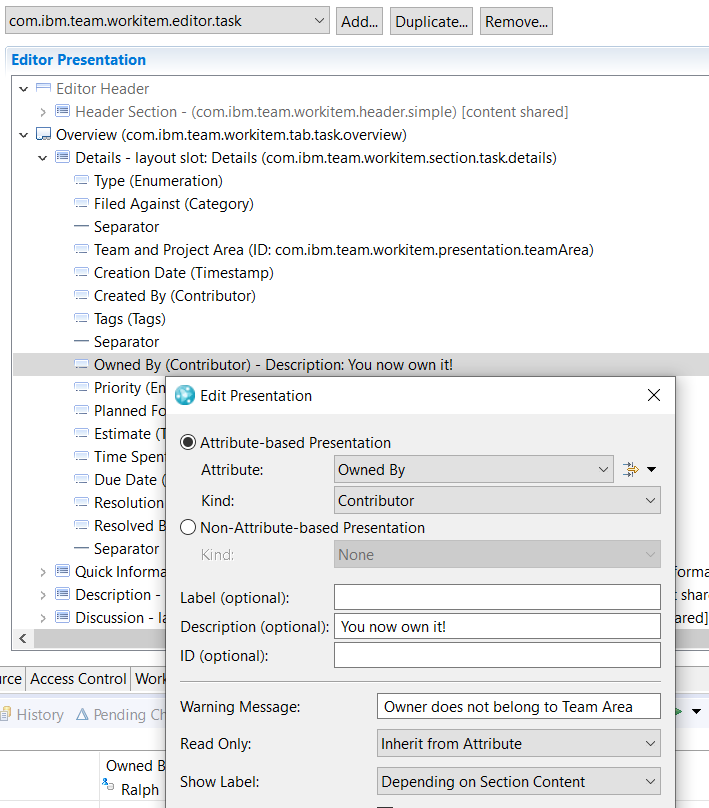
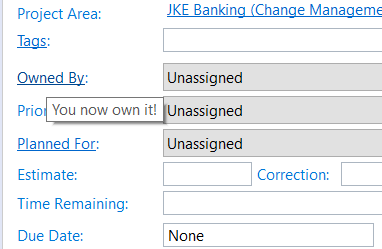
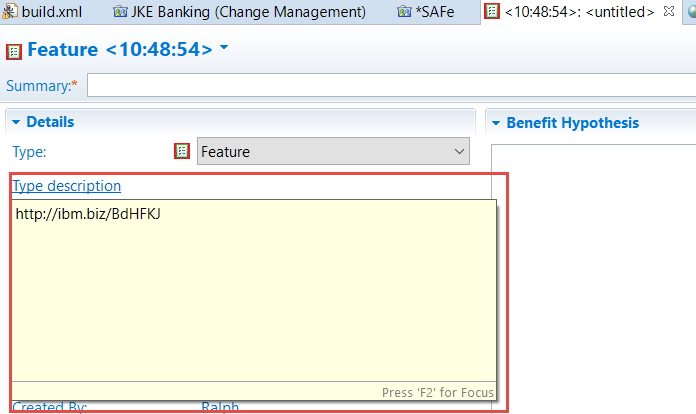
Comments
This is also implemented on editor presentation level:

Hi Ralph, Thanks for the answer.
Is it possible to add the necessary JavaScript using themes:
You can read in the documentation what it is good for. It is to present custom information such as maintenance, custom logos etc. So it allows to have your own company logo on the login page. You can also display some text such as "Click this link to get a license" or text such as "Scheduled maintenance Friday".
Typical target is login page and the outer borders around the Web UI.
Comments
Brad Morse
Mar 23 '22, 4:31 a.m.Correction the icon link opens a modal not model.