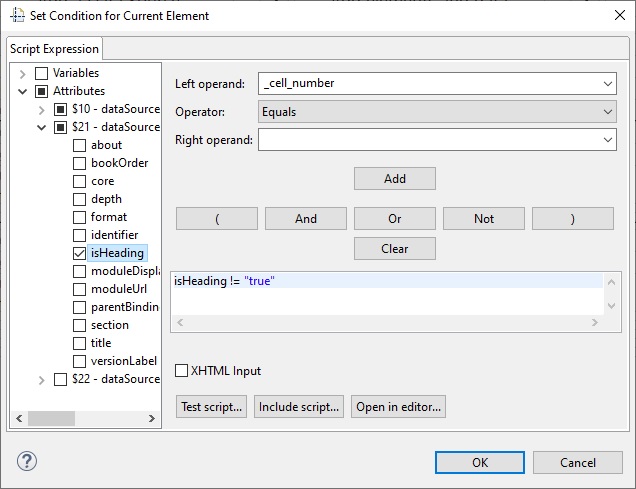RPE - printModuleBook - Skip attributes for headings
Accepted answer
Hi Glyn,
printModuleBook template uses views data source schema and you will not find isHeading attribute. You should rather check if the div attribute value contains heading tag. Use an internal variable (_isHeading) and set its value to true or false based on this check.
For the table that shows the attributes, you can apply the following condition so that it will be skipped for headings:
showAttributes == "true" && _isHeading == "false"
2 other answers
Hi Glyn,
Not sure about your template specifically but in general you should be looking for or creating a container with context:- datasource/artifact/moduleContext/contextBinding
You should be looking for a property in that context called 'isHeading' and setting a condition on that property to false to avoid heading artifacts in the loop