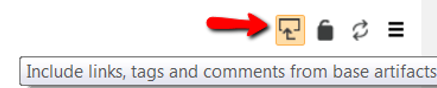How to get base artifact links to show up in a module
Warning: I'm a newbie to DOORS NG, read and watched far too many YouTubes and Help files on links.
I created base artifact links and can't see them when I tried to create a module. E.G I linked artifact "A" to one artifact B, then B to many sub-artifacts C1,C2, C3 etc. I then created a module to create a view that showed the links, but the base links did not appear in the module. So I created new links within the module and the module view showed up how I expected.
I had assumed according to the IBM and Jazz help that base artifact links always remain with the artifact no matter which module they are in, and links created in modules are only available in the context of the module. All good but I cannot see the base artifact links when I create the module?
Any ideas where my logic is flawed and/or I'm mis-undertsanding or driving the tool improperley?
Regards,
BJ.