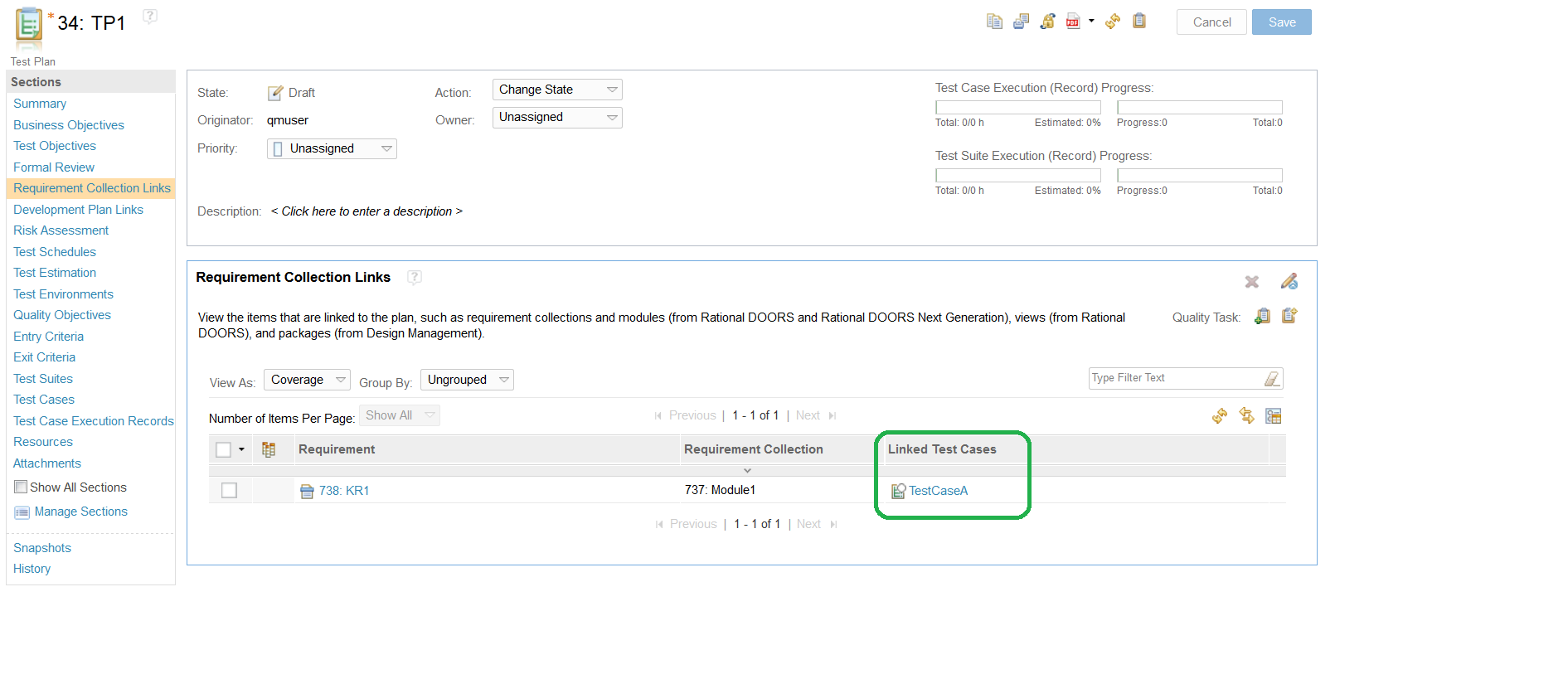Tracking requirement coverage from test plans error
4 answers
Hi Krupa
thank you for your attention! I am now using version 6.0.2
I guess Root Cause is in STEP2:
When importing doc-format document as a requirement module, DNG automatically created a module and a folder that contains same series of requirements.
If we want to link case-A to requirement-a in RQM, there are 2 ways to choose a requirement:
1.Choose requirement-a from its folder
2.Choose requirement-a from its module
Only requirements that chosen from module or collection can be shown in Testplan-Requirement coverage!
Although these two requirements share the same Artifact-ID, their location is different.
Which result in a new problem:
RQMexporter tool syntax as below can only link requirement the first way(choose from its folder).testcase.requirement=Linkexisting()so how can we figure this out?
Hi Zhao,
Second way is also also possible, provided we give the correct URI of the requirement based on its location.
It can be either under a module or under a folder.
So based on the URI provided under the Linkexisting(), the test cases are linked to the appropriate requirements from the RQM exporter tool.
Thanks,
Krupa Gunhalkar