Run queries within a specified period of time
I am trying to run queries within specific period of time, e.g Work Items closed within the entire month or within a specified period, but the date attribute will not allow to have an entire month selected or a specific period (1week or so). The only options possible are, Yesterday, Today, hours, or entire a specific date. Any alternative? Or can the attributes associated with Date be altered somewhere to allow us more options than what is listed?
Accepted answer
You will have to have 2 criteria on your date ( and'ed ). One for the earliest date using "After(including)" in the criteria, the other using "Before(including)" You can set each criteria to be chosen when the query is executed.
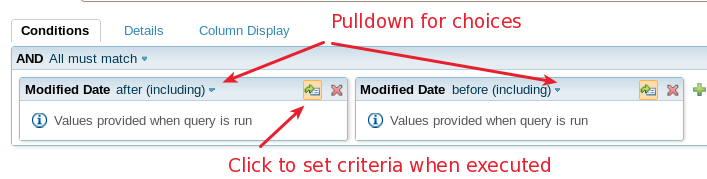
Comments
Thank you Kevin, this was very helpful! :)
You're welcome ! Watch RTC closely for those pull-down indicators. Another important place where a pull-down is overlooked is when adding a new viewlet to a dashboard. Its label is Select Catalog The width of this section makes the indicator land far to the right quietly hidden...