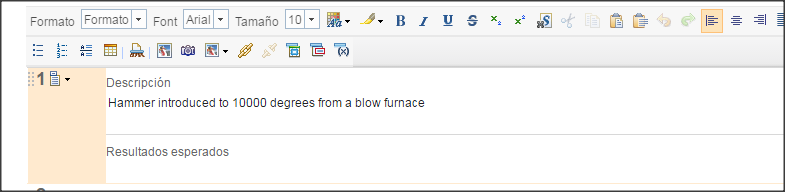Import images with RQM Word importer
Hi I'm trying to import some images in the step description and expected result into the RQM 5.0.2 . My cfg looks like this :
testscript.dc:title=Table("Account Name").A
testscript.steps.type="execution"
testscript.steps.description=Table("Account Name").C
testscript.steps.expectedResult=image(Table("Account Name").F)
testscript.DOCTableStartRow=2
Is that ok?
Also what happens if I want to user images and text on the same cell it should be something like :
testscript.steps.expectedResult=Table("Account Name") & image(Table("Account Name").F)
but it does not work. Images wont upload my tablelooks like :
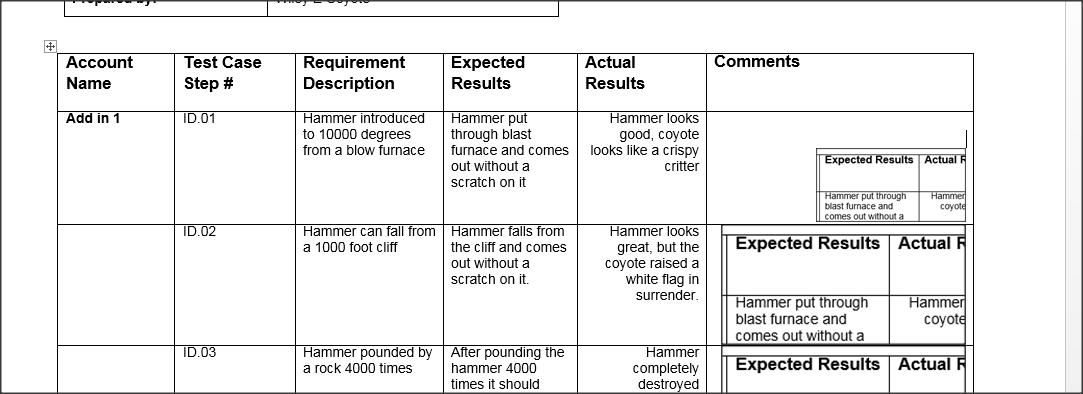
2 answers
If I'm not mistaken, this feature has not yet been implemented.
https://jazz.net/forum/questions/133840/rqm-excelword-importer-images-in-pre-condition-of-test-cases-not-imported
https://jazz.net/jazz02/resource/itemName/com.ibm.team.workitem.WorkItem/90768
Cesar,
Importing images using Word Importer is not supported and 'image' function only takes table column/cell name not the Table itself. This could be raised as an enhancement (RFE)
Regards,
Mehul