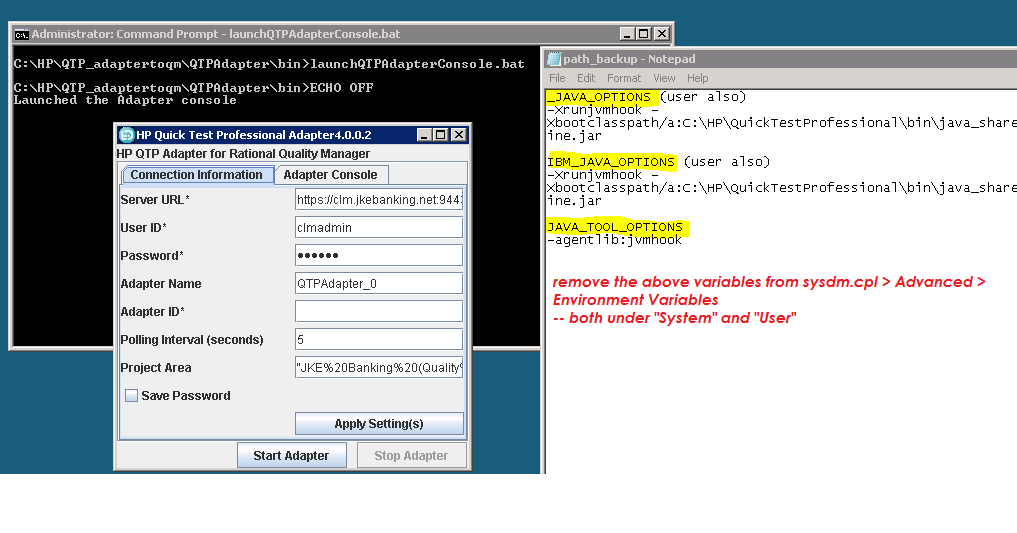how to resolve UnsupportedClassVersionError reported when starting QTP adapter for RQM v4.0.1 / v4.0.2
Env:
CLM v4.0.1, with QTP adapter web install complete on RQM server install.
QTP v11.0
QTP adapter installed on Win 7 machine, when invoked with rite data in config file, reports the following error:-
java.lang.UnsupportedClassVersionError: com/ibm/rqm/adapter/qtp/configuration/AdapterInvocationUI (Unsupported major.minor version 50.0)
at java.lang.ClassLoader.defineClass0(Native Method)
at java.lang.ClassLoader.defineClass(ClassLoader.java:539)
at java.security.SecureClassLoader.defineClass(SecureClassLoader.java:123)
at java.net.URLClassLoader.defineClass(URLClassLoader.java:251)
at java.net.URLClassLoader.access$100(URLClassLoader.java:55)
at java.net.URLClassLoader$1.run(URLClassLoader.java:194)
at java.security.AccessController.doPrivileged(Native Method)
at java.net.URLClassLoader.findClass(URLClassLoader.java:187)
at java.lang.ClassLoader.loadClass(ClassLoader.java:289)
at sun.misc.Launcher$AppClassLoader.loadClass(Launcher.java:274)
at java.lang.ClassLoader.loadClass(ClassLoader.java:235)
at java.lang.ClassLoader.loadClassInternal(ClassLoader.java:302)
Picked up _JAVA_OPTIONS: -Xrunjvmhook -Xbootclasspath/a:C:\HP\QuickTestProfessional\bin\java_shared\classes;C:\HP\QuickTestProfessional\bin\java_shared\classes\jasmine.jar
Exception in thread "main"
Any pointers on resolving this error?
One answer
Looking further.. the error was JVM launch related and the QTP command line launch (launchQTPAdapterConsole.bat) reported an error as below:
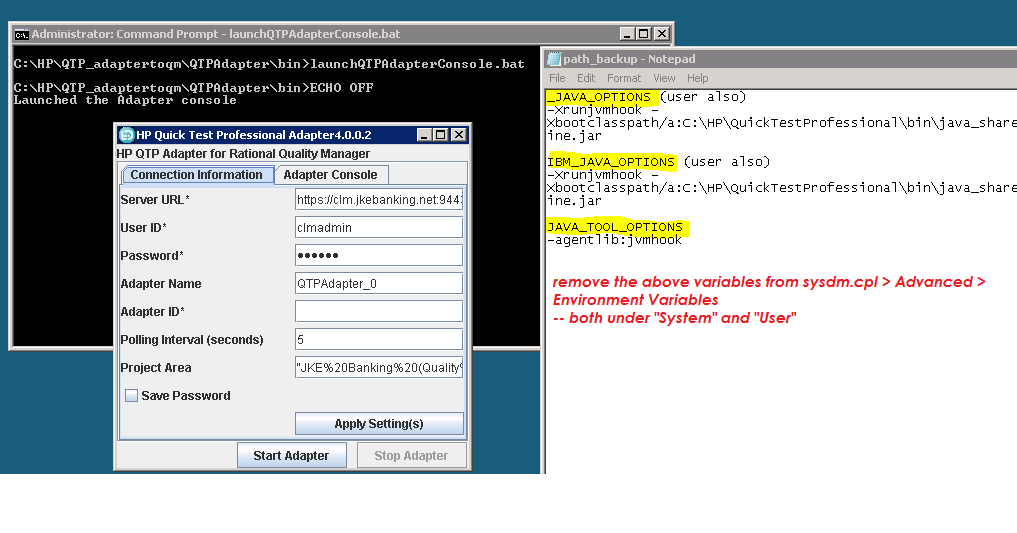
"Error occurred during initialization of VM. I could not find agent library jvmhook on the library path, with error: %1 is not a valid Win32 application."
I was able to overcome the error and launch the QTP adapter succesfully using the steps below..
a. Removed the following java path options:
_JAVA_OPTIONS (user also)
IBM_JAVA_OPTIONS (user also)
JAVA_TOOL_OPTIONS
b. Verified that the cmd line picks java installed (java -version)
snapshot of the QTP adapter console..