Creating links from QM Test Cases to DOORS NextGen artifacts do not show in the DNG views
One answer
Are you sure the links are created to the artifacts in the module context, not the »base artifacts« outside of the module (because there is a difference)?
If they are created on the base artifacts, they are only displayed in the module if the option "Include links, tags and comments form base artifacts" in the top right corner above the module view is activated:
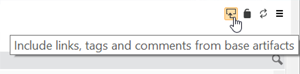
However, in this case you probably want those links to target the artifacts in the module context, not the base artifacts.
To do so, make sure you check "This module:" and select the appropriate module in the dropdown menu of the delegated UI before you add the artifact:
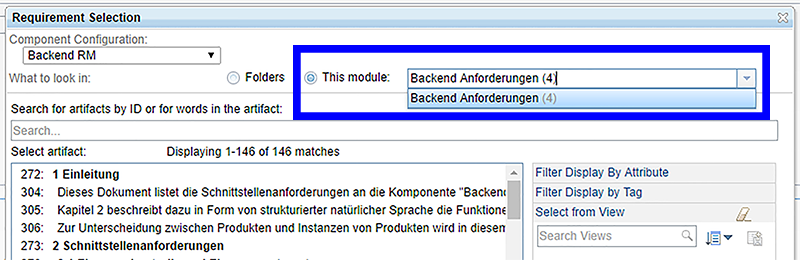
For more information on base artifacts and links to the module context, have a look at this pages in the Knowledge Center:
Links between requirement artifacts (especially section "Links to base artifacts and artifacts in modules").
Reusing artifacts in modules (especially section "Caveats for creating links")
If you are sure that the links you created are between the artifacts in the module context and the testcases, for me there is one other option why they are not displayed:
Cross-Component-Links in CLM are always stored in the application from which they are created.
To display the link in the other direction, the application »Link Index Provider« (/ldx) is used.
This application is similiar to the »Lifecycle Query Engine« (/lqe), especially regarding the concept of applications as »Data Sources« which have to be added.
If Quality Management (/qm) is not properly added as datasource, has not been checked by ldx for some time or there was an error, this would explain why the link is not displayed.
As Jazz Admin, you can access hostname:port/ldx to check the status of ldx.