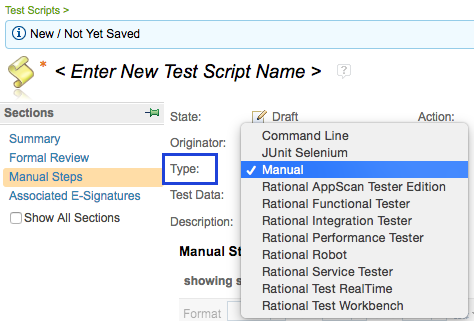Can test script types be removed from Type drop-down menu in a test script?
5 answers
thanks krupa.
I have another req.i am trying to import test cases - test script using rqm excel.importer.i need to automate using selenium for which parameters like test script type as "junit selenium " to be set for all test cases say 1000 .if it can't be changed how is it possible to do manually for 1k test cases.kindly suggest how to change the test script.types as " junit selenium" while importing w.r.tto configuration file.
thanks mehul.
it would be very help ful if you can mail me those scripts ,in fact i almost spend a day in searching those in google and above said folders but failed miserably.
1. remotescript.type
2.testcase with Remote Scripts 001.cfg'
it would be great if you can mail those .
thanks a lot in advance.
kesavdj@gmail.com
Comments
Kesav,
These sample files are getting copied to install location, on my system it is at default location 'C:\Program Files (x86)\IBM\RQMExcelImporter\Samples'. (for 64-bit version try at 'C:\Program Files\IBM\RQMExcelImporterX64\Samples')
Regards,
Mehul
thanks mehul ,i check both the folder ,couldn't find it .is it possible for you to mail those pls
kesavdj@gmail.com