RQMExcelWordImporter-6.0.2 Issue Report - Mixed Test Script Types "Execution/Keyword" Doesn't work Properly
|
I think the RQMExcelWordImporter-6.0.2 has a bug. The bug is RQMExcelWordImporter-6.0.2 works properly only when “testscript.steps.type” either configured as “execution” or as “keyword” in XML mapping file. It doesn’t work properly if “testscript.steps.type” is mapping to a column containing script step type information(execution/keyword/information/reporting).
Keywords are small, reusable test scripts. In real word, a test script will be mix of “execution/keyword/information/reporting” steps. What I am expecting is I should be able to assign script step type to each of the test script steps and it should be export to RQM repository correctly. But what I found is it works only for exporting to a local file via “Export to File” RQM add-ins menu.
I change the following statement in XML mapping configuration file from: testscript.steps.type=”keyword” /* was working*/ To: testscript.steps.type=L , where column L contains script step type information.
Finding: It always imported all the test script steps as “execution” type of steps.
Note- Export to File – each step has correct test script step type information assigned.
I have tried all the steps are keyword – doesn’t work. All imported as “execution” steps. If I change testscript.steps.type to “Keyword” in configuration file, all steps are imported as links, which work per design.
I have also tried mixed steps – doesn’t work. All imported as “execution” steps.
Sample data file and configuration file are attached.
Figure 1- Export to Repository always complete successfully
Figure 2 – Test script steps is imported as “execution” when testscript.steps.type=L in configuration file, where column L contains key type information. Note Export to file, the type information is correct (type =”Keyword”)
Figure 3 – Step is imported as keyword link when testscript.steps.type=”keyword” in configuration file.
Figure 4- Export to File always work
|
2 answers
|
Don,
Thanks for narrowing the problem scope to 'keyword', current version of excelimported tool doesnot support 'keyword' steptype. I've logged it as https://jazz.net/jazz02/resource/itemName/com.ibm.team.workitem.WorkItem/158677
Regards,
Mehul
|
Your answer
Dashboards and work items are no longer publicly available, so some links may be invalid. We now provide similar information through other means. Learn more here.

Comments
Figure 1- Export to Repository always complete successfully
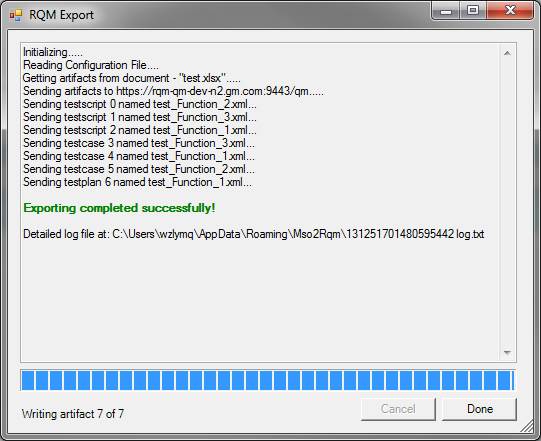
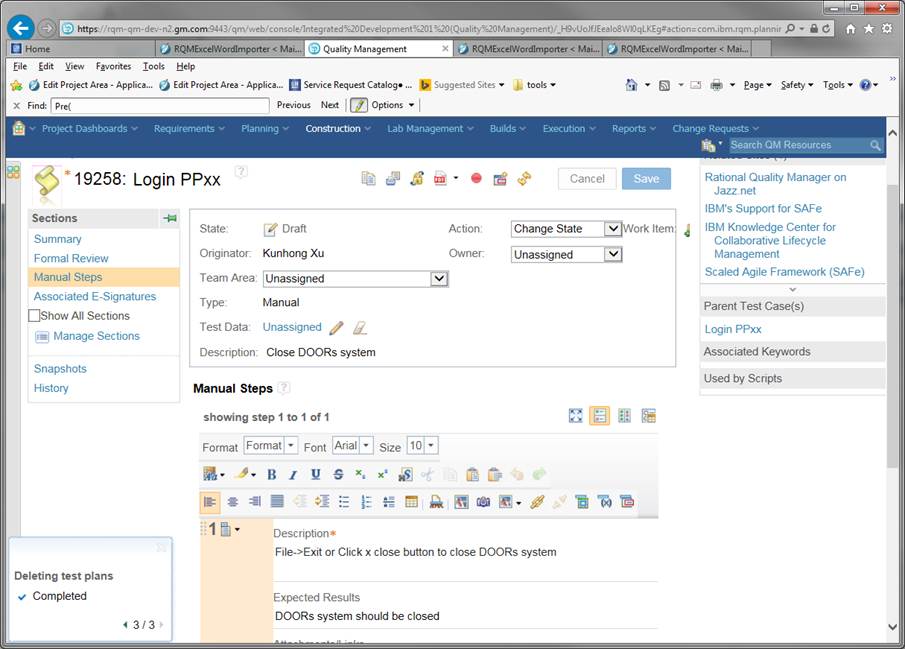
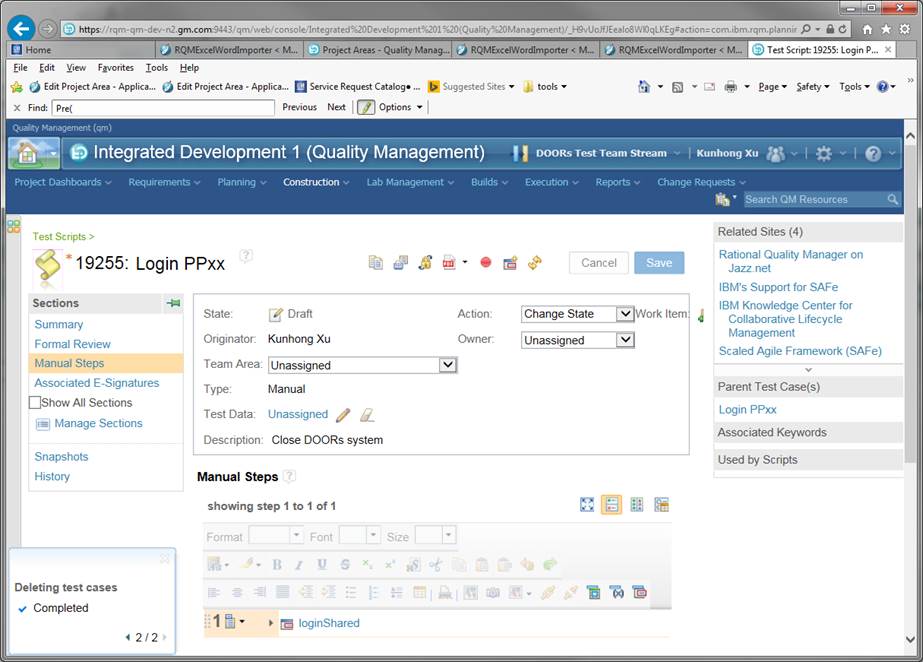
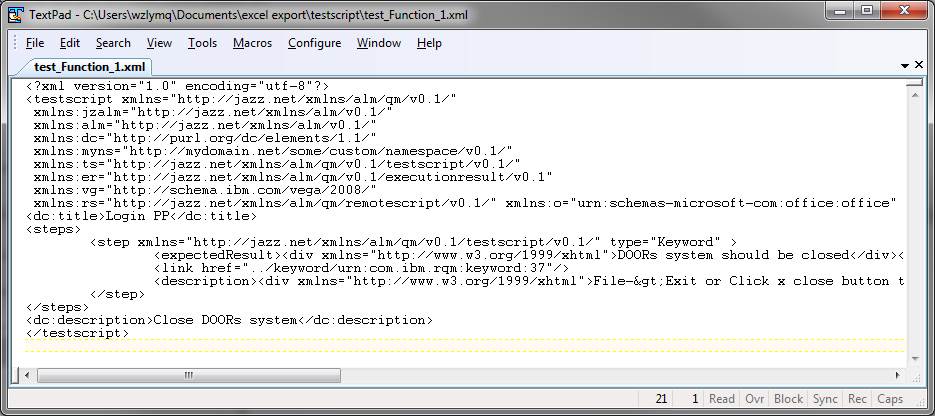
Figure 2 – Test script steps is imported as “execution†when testscript.steps.type=L in configuration file, where column L contains key type information. Note Export to file, the type information is correct (type =â€Keywordâ€)
Figure 3 – Step is imported as keyword link when testscript.steps.type=â€keyword†in configuration file.
Figure 4- Export to File always work