How to display git commits in editor
I can see the Git Commit Links in the history but not with any presentation I tried. Can someone please point me in the right direction?
I have also already thought about the git commits maybe not displaying in the editor because I added the presentation after I linked the work item to a commit - but that shouldn't really be happening, right? I can see the links in the history so I am guessing I am using the wrong presentation - I just don't have any idea which one to use
Accepted answer
One other answer
In case you are still working on this, you could add a Non-Attribute Presentation "Links" to any tab and the Commits should be listed there.
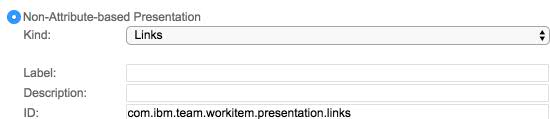
Comments
Hi Shubjit, I can not find the link type for GIT change set links in the choice list. Am I missing something?

Hi Ralph
Yes you are right, It is not listed and we cannot manually create the link to a Git Commit as well. However, the Git Commit link seems to show up only in the Link Attribute. Maybe we should raise a workitem to development to control this link type ..

Thanks!
I don't see my git commits under the links non-attribute presentation. I see them in the history, but that's it. Thoughts?
I managed to resolve my issue. I removed the linkTypeFilter property from my process and the links now appear properly
1 vote
removing the linkTypeFilter works for me too - but I only want the git commits displayed, nothing else. How can I do that?
EDIT: Plus, I don't want to display the dropdown to add links, I really just want the git commits
Comments
Lily Wang
Nov 20 '16, 7:30 p.m.How did you integration RTC and Git, and what's your RTC version?
Ilona Krammer
Nov 21 '16, 1:01 a.m.We are using RTC 6.0.2
The thing is that I do not want to display the Links section the way it is provided by RTC - in fact we are using an empty process template so it isn't even available.
We activated the link history to be recorded that's why things also appear in our history.