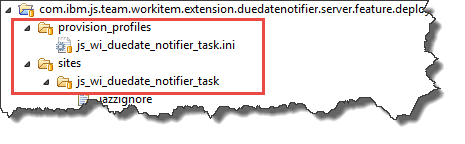RTC crashes when plugins are deployed on the server
We have followed these installation Steps
=====================
Please follow these steps to perform the change:
a. In the RTC server, visit https://localhost:9443/ccm/admin/cmd/requestReset
b. Shut down the RTC server from WAS Admin console
c. Unzip the contents of pluginabc.zip to a temporary location.
d. Navigate to <Jazz-Server>/server/conf/ccm/sites.
Copy the AttachmentValidator directory, including including site.xml and plugins and features folders from the temporary location to here.
e. Navigate to <Jazz-Server>/server/conf/ccm/provision_profiles
# Create a new file in that folder named pluginabc.ini.
# Open the new ini file with Notepad and enter these two lines:
url=file:ccm/sites/plugin
featureid=com.abc.xyz.attachment.feature /*name of feature(without version) in features folder*/
# Save the file and close the editor.
f. Start up the RTC server from WAS Admin Console
Verification Steps
=====================
In order to check that the plugin has installed correctly, go to the provision status page on the RTC server: https://localhost:9443/ccm/admin?internal#action=com.ibm.team.repository.admin.provisionStatus
CCM log details
2016-10-18 08:43:28,264 [ Launch callback handler] ERROR eam.repository.provision.internal.ProvisionService - CRJAZ0288E The "com.jlr.rmdv.testtaskcreation.feature" profile feature could not be installed from the "file:ccm/sites/TestTaskCreation" update site that is referenced in the "C:\Program Files\IBM\JazzTeamServer\server\conf\ccm\provision_profiles\TestTaskCreation.ini" profile file.
2016-10-18 08:55:35,639 [ WebContainer : 6] ERROR on.transport.internal.registry.OsgiServicesManager - CRJAZ1112I Failed to register OSGi services for descriptor: ServiceProviderElementDescriptor@8e6cd8fa, implementationClass="net.jazz.ajax.service.internal.XFrameOptionsService", bundle="net.jazz.ajax.service", componentId="net.jazz.ajax.service.component", startPolicy=<EARLY>.
java.lang.IllegalStateException: No OSGi service was found with the registered name com.ibm.team.jfs.app.config.IConfigurationPropertiesService
JTS log details
2016-10-18 09:18:15,073 [jts: AsynchronousTaskRunner-0 @@ 09:18] ERROR service.internal.discovery.ServiceRegistrationTask - CRJAZ1678E Error during service contribution registration from https://localhost:9443/dcc/scr
com.ibm.team.repository.common.TeamRepositoryException: CRJAZ1670E The service contributions could not be updated for the a6e6476f-df2c-4d35-8077-2ee27c8434ab application from this web address: https://localhost:9443/dcc/scr
at com.ibm.team.repository.service.internal.discovery.DiscoveryService.updateServiceContributions(DiscoveryService.java:239)
One answer
Classic deployment error. Without the File to deploy not much we can do. Get into contact with the person who created the deploy file. Note, that it makes sense to create and store all deploy files.
plugin is too generic and the error message
My suggestion is to store the structure and the plugin ini file in a project:
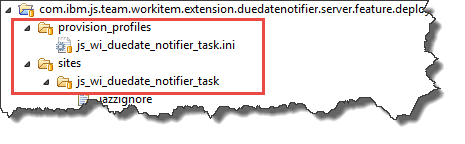
e. Navigate to <jazz-server>/server/conf/ccm/provision_profiles# Create a new file in that folder named pluginabc.ini.# Open the new ini file with Notepad and enter these two lines:
url=file:ccm/sites/pluginfeatureid=com.abc.xyz.attachment.feature /*name of feature(without version) in features folder*/
plugin is too generic and the error message
could not be installed from the "file:ccm/sites/TestTaskCreation" update site that is referenced in themeans that the deploy file should probably look like
url=file:ccm/sites/TestTaskCreation
featureid=com.abc.xyz.attachment.feature
My suggestion is to store the structure and the plugin ini file in a project: