Work Progress on a work item
Hi,
I am using RTC 5.0.2. I added a non attribute based presentation "Work Progress" to Project Change Request (PCR) work item in the project created using "Formal Project Management" Template. Now I am trying to understand how the progress report bar on PCR work item works.
Here is what I see, when I created a PCR and created two child tasks.
Progress Report
Done: 0 of 0 (100%)
Hours Done: 0 of 0 (100%)
Items with '': 67%
Items with 'Hours': 33%
Items Completed: 0 of 3 (0%)
Questions:
1) It appears "Done" is always 0 of 0 (100%), when all items are open or closed. Any idea what this represents?
2) What does Items with "" represent?
3) Why does it count parent (PCR) in "Items with Hours", even if there is no estimate attribute on it's editor presentation?
4) The whole bar is always green which is confusing.
Thank you for your help!
Rama
I am using RTC 5.0.2. I added a non attribute based presentation "Work Progress" to Project Change Request (PCR) work item in the project created using "Formal Project Management" Template. Now I am trying to understand how the progress report bar on PCR work item works.
Here is what I see, when I created a PCR and created two child tasks.
Progress Report
Done: 0 of 0 (100%)
Hours Done: 0 of 0 (100%)
Items with '': 67%
Items with 'Hours': 33%
Items Completed: 0 of 3 (0%)
Questions:
1) It appears "Done" is always 0 of 0 (100%), when all items are open or closed. Any idea what this represents?
2) What does Items with "" represent?
3) Why does it count parent (PCR) in "Items with Hours", even if there is no estimate attribute on it's editor presentation?
4) The whole bar is always green which is confusing.
Thank you for your help!
Rama
Accepted answer
In general consider reading: Progress Bars, Load Bars, and the importance of estimating your work in Rational Team Concert I assume that the presentation basically works similar to how it works in plans.
This is what I see - using the JKE Banking Example:
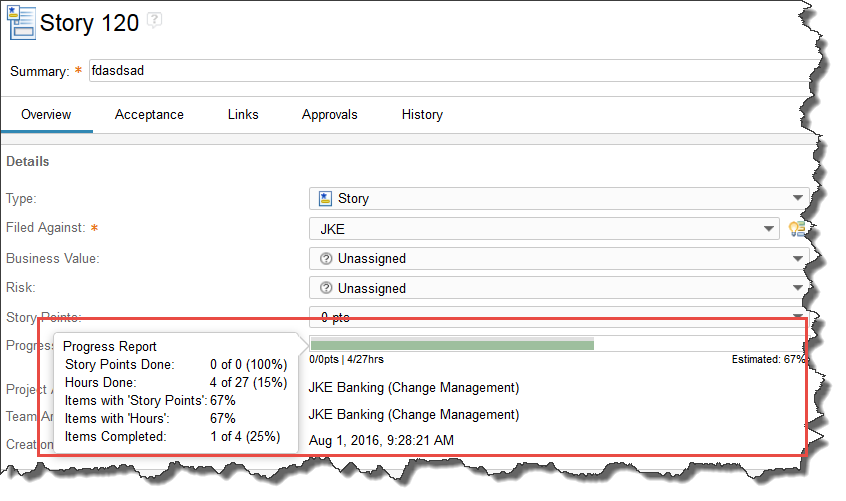
This assumes the process and the work items are properly configured. The complexity attribute is set and used. Work items are marked as plan items or considered execution items....
Here Story Points is the complexity.
Rows:
1: Story points done (requires plan item with complexity as child in the project area)
2: Hours done: the hours on execution items that are estimated and completed and are child work items in the project area
3: I don't understand this one......
4: Items with hours: percentage of execution items that are estimated and are child work items in the project area
5: The number of items that are estimated and are child work items in the project area
This is what I see - using the JKE Banking Example:
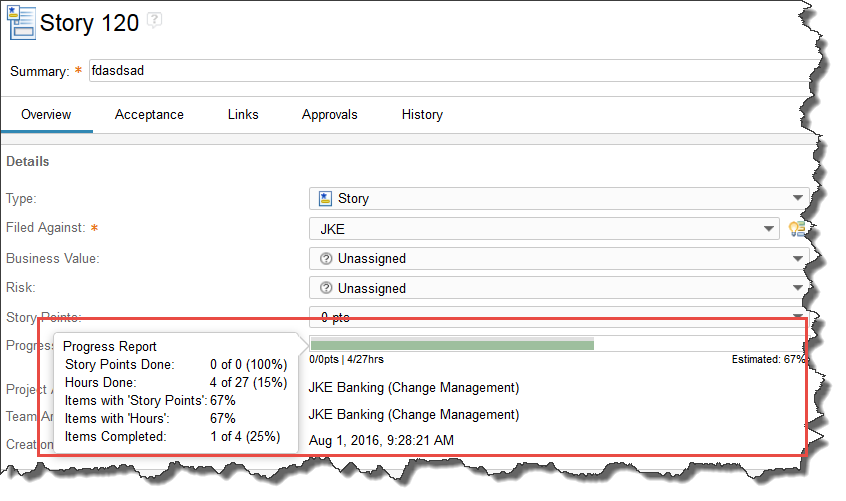
This assumes the process and the work items are properly configured. The complexity attribute is set and used. Work items are marked as plan items or considered execution items....
Here Story Points is the complexity.
Rows:
1: Story points done (requires plan item with complexity as child in the project area)
2: Hours done: the hours on execution items that are estimated and completed and are child work items in the project area
3: I don't understand this one......
4: Items with hours: percentage of execution items that are estimated and are child work items in the project area
5: The number of items that are estimated and are child work items in the project area
Comments
Thanks for the reply Ralph! I was looking for utilizing this feature in "Formal Project Management" template where there are no story points. In this case how is "story points done" calculated? Any documentation on how to do progress bar in "Formal Project Management" template will be helpful.
Thanks for your help!
Rama
Please read the links above and maybe https://jazz.net/library/article/590. The plan progress bars are also available in the formal projects. There is essentially no difference in this capability.
You can also set a complexity attribute in the formal project management template. It can be anything that can be counted.
Thanks Ralph!