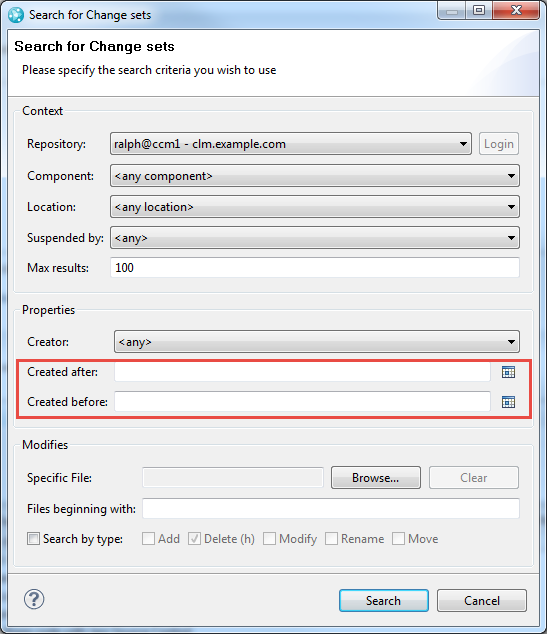Can we query and export Change sets in RTC with in a specified date range
Accepted answer
2 other answers
Comments
In the Search view (just after searching for change sets as Ralph has showed) you can select all the rows and invoke the context menu action of "Copy Text". You can also open these change sets in the Change Explorer view, and use the "Save Change Log" action, which allows you to customize what information you want to display in the output report. (note: as of 6.0.3, the change log can be exported in CSV format, which makes it easy for importing into Excel for example).
2 votes
Thank you David
Thanks David! I was not aware of all that.
You can export change sets with date range using JRS. Below are the steps:
- Select LQE as the data source.
- Select the project areas on which Change Set based report is to be generated
- Select SCM Change Set under Choose an artifact.
- Add relationship as : SCM Change Set --> (optional) --> workitem
- Under set conditions add condition provide before and after by selecting last Update Date.
Ex: Last update Date after 01/01/2020
Last update Date before 21/01/2020
6. Under Format results add required attributes and run report.
7. Review the report and also you can export the generated report.