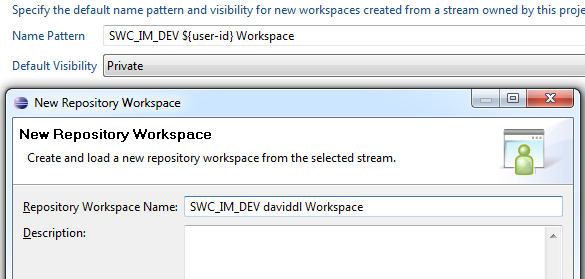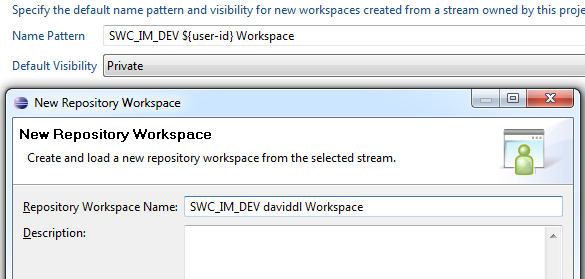New Workspace Configuration
We want to introduce a naming convention for all users when creating a personal workspace from a stream. To configure this, I went to the and click New Workspace Configuration. I added the two following line to help new users to automatically have a better naming convention but i wasn't able to get it to work. Any suggestions?
<configuration-data id="com.ibm.team.scm.service.newWorkspaceConfigurationData">
<stream-name id="${stream-name}"/>
<user-name id="${user-id}"/>
</configuration-data>
Default name when creating a new repository workspace from a stream should be "SWC_IM_Dev michael Workspace"
<configuration-data id="com.ibm.team.scm.service.newWorkspaceConfigurationData">
<stream-name id="${stream-name}"/>
<user-name id="${user-id}"/>
</configuration-data>
Default name when creating a new repository workspace from a stream should be "SWC_IM_Dev michael Workspace"
Accepted answer
I do not understand the issue. When I tried it worked for me as shown in the screenshot below.
For the "Name Pattern", I put "SWC_IM_DEV ${user-id} Workspace"
Can you describe in more detail what is 'not' working for you? Can you double check you made the appropriate changes and saved the Project Area editor, and also that the stream you creating a workspace from is actually owned by the Project Area?