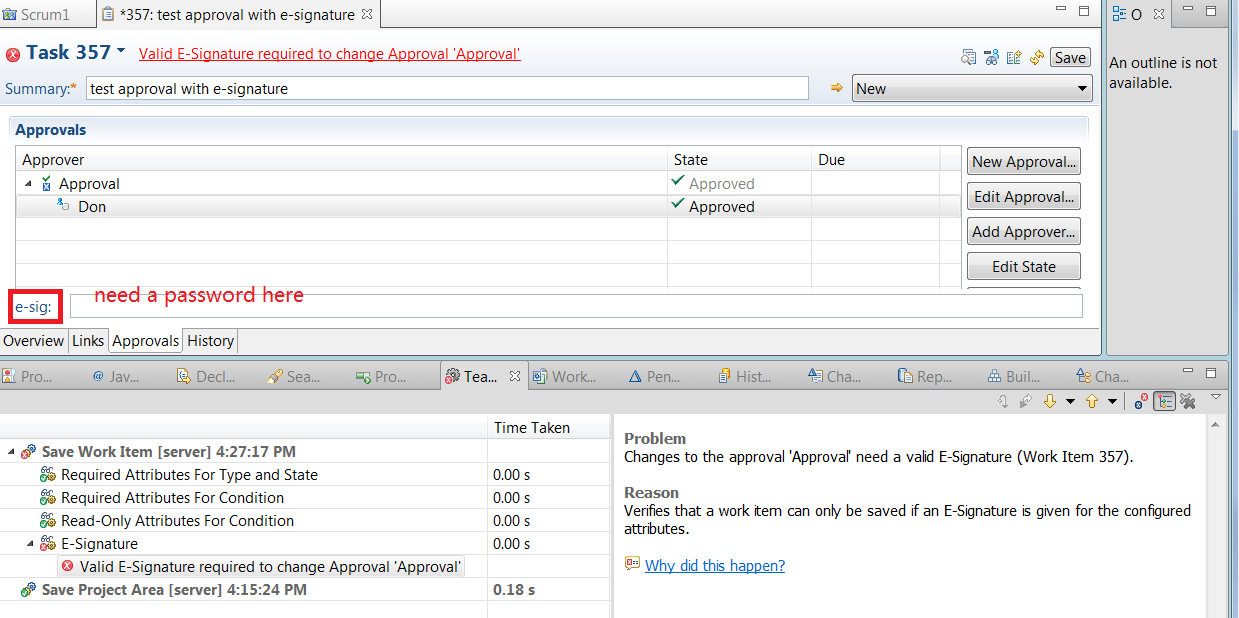How do I e-sign a task in RTC
I enabled e-signature as a save precondition on approval of a task work item. When I try to approve, all I get is the error:
It cannot be this difficult. Please tell me what I am doing wrong.
Valid E-Signature required to change Approval 'Unassigned_Approval'.
It cannot be this difficult. Please tell me what I am doing wrong.
2 answers
Hi, James
Have you followed the below instructions to enable e-signature and add pre-conditons?
http://www.ibm.com/support/knowledgecenter/SSWMEQ_4.0.6/com.ibm.team.workitem.doc/topics/t_requiring_e-sig.html
Then you should be able to see a e-signature attribute in Approval tab when you received the error, in which you need to input your password there. This is how it works.
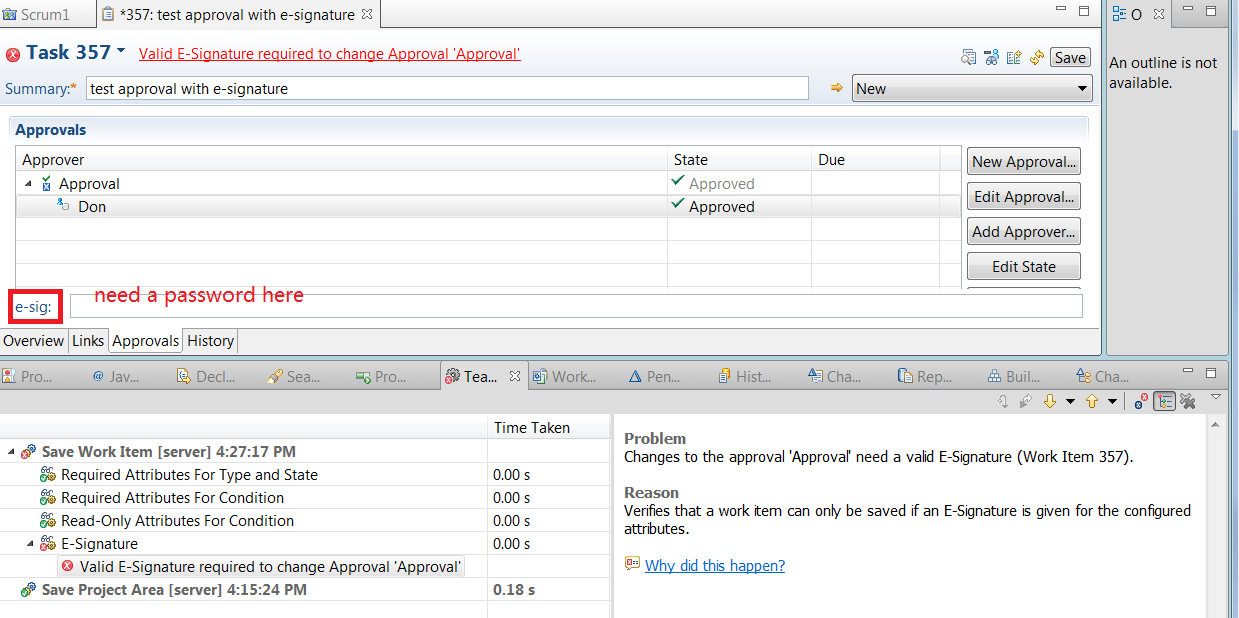
Have you followed the below instructions to enable e-signature and add pre-conditons?
http://www.ibm.com/support/knowledgecenter/SSWMEQ_4.0.6/com.ibm.team.workitem.doc/topics/t_requiring_e-sig.html
Then you should be able to see a e-signature attribute in Approval tab when you received the error, in which you need to input your password there. This is how it works.