License issue with Build forge
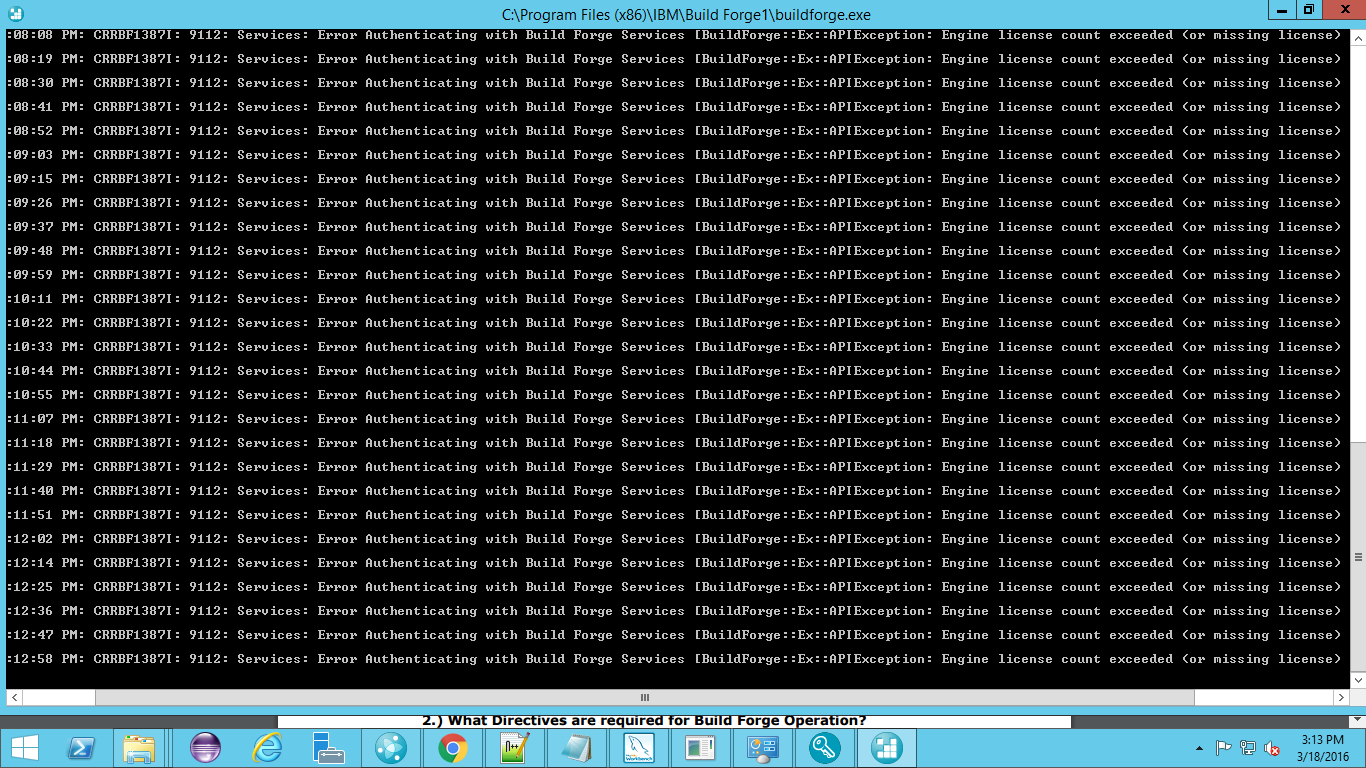
I have used the rational key server installed few months back on same machine but seems like this is the only reason.
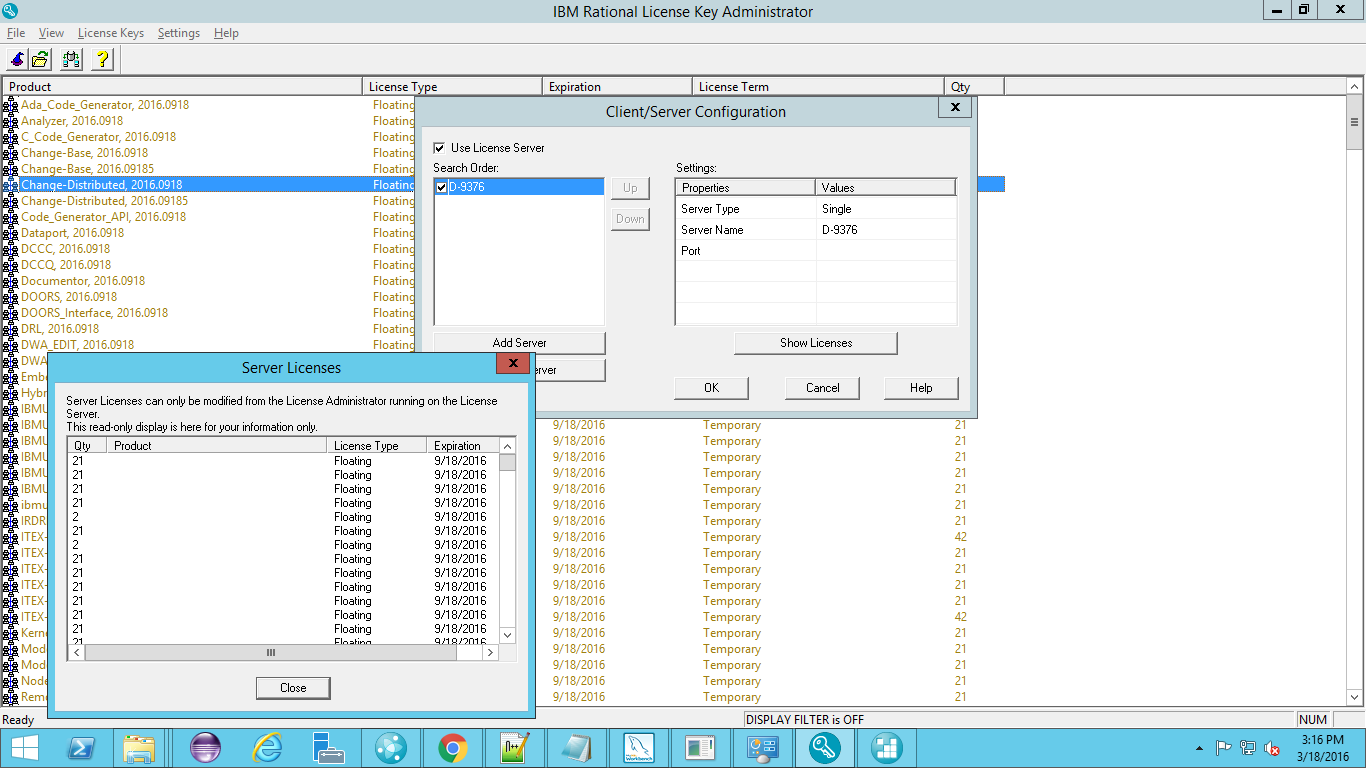
If license is the issue then how can i use the new license file/server without installing BF again?. After License what are the steps to access the build forge using browser ?. Any help would greatly appreciated. :) :)
Accepted answer
Nice to hear from you again. I see that you are having a couple more issues. I have a couple questions that I would like to ask, just to give me a clearer picture on the issue at hand.
1. While installing BF, did you supply the license server details? There is a section:
2. From the license key admin tool, I am not seeing any BF lics, does that license file/server have BF licenses?
In looking at the screenshot, it seems to point to a missing license issue. When you start the Build Forge engine, a license feature ( BuildForgeEntServer) is consumed. If that is not available, then the type of errors you are seeing would be the result.
Also, to start the Build Forge Engine/Service, please review the following:
http://www.ibm.com/support/knowledgecenter/SSB2MV_8.0.0/com.ibm.rational.buildforge.doc/topics/postinst_startstop_windows.html
I would not start the service by simply double-clicking the .exe :-)
Once the service has started, you can then proceed to bring up the Build Forge Management Console from the web browser. Typically, you can just enter:
https://localhost
Which should bring up the browser, but it all depends on how BF was installed with SSL and Security settings set prior to the install. If you've just performed a out of the box, simple install then the above address should work.
Based on your responses to the two questions, I should be able to provide a suggestion to get the license server setting in BF. Typically, that will be either a change to the BF tables or an environment variable (e.g. LM_LICENSE_FILE).
I hope that the above helps.
Many thanks,
Pritesh...
Comments
Thanks Pritesh,
I download the floating license file from rational key center, how can i use license file for the already installed set up. after starting window as service what is the URL i need to access on browser for accessing Build forge.
Hi Naveen,
Sorry for the delay in responding.
If you are already using a floating license file which has "valid" BF licenses, then the way to use the license file is to specify that during the installation.
If you did not do that then the surest way, to ensure that you are using the license file is, to edit the BF table that holds the license setting.
The BF table in question is the "bf_sysconfig" and here is the command that you will need to run for your respective database:
UPDATE bf_sysconfig SET bf_value='license_hostname:portnumber' WHERE
bf_param='license_key';
For example:
UPDATE bf_sysconfig SET bf_value='bflicsvr001:27000' WHERE bf_param='license_key';
Once you update the above, I would restart the BF server.
Many thanks,
Pritesh...