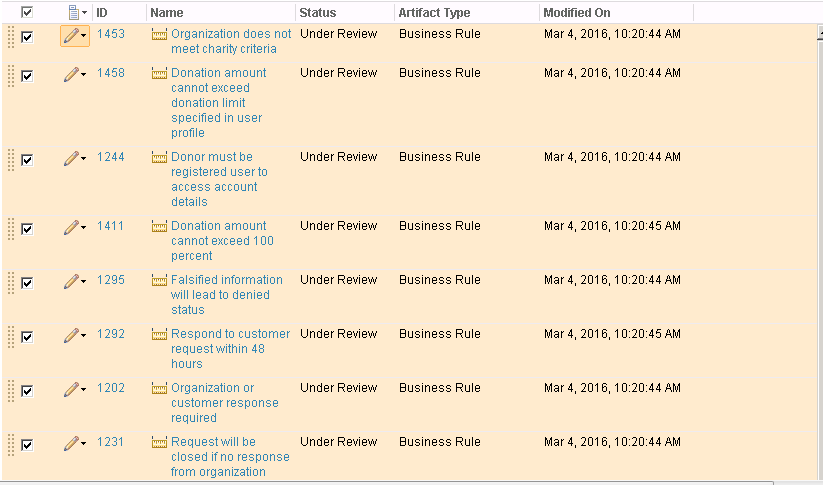Applying attribute values at a single shot.
Is it possible to apply changes to a particular attribute for all the objects in the view?
(like in DOORS,we right click on any object,select properties->Attributte->select a specific attribute->View/Edit) and apply changes to either only Current Object/Objects in the current View/Selected Objects
(like in DOORS,we right click on any object,select properties->Attributte->select a specific attribute->View/Edit) and apply changes to either only Current Object/Objects in the current View/Selected Objects
Accepted answer
Hi Gourav,
You can select multiple artifacts in a view and then use the pencil icon to select the option to edit attributes. The following example shows that there are 9 artifacts in a view and the status attribute for all 9 artifacts can be changed.
I hope this helps.
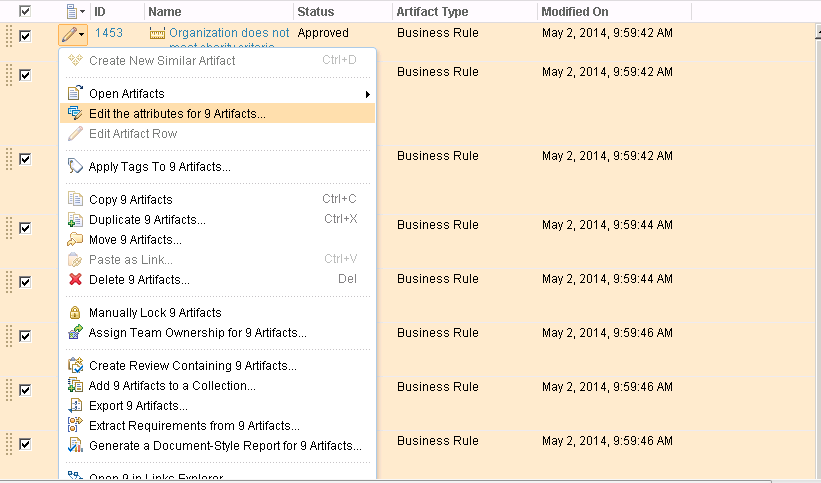
Select the attribute you want to change and select the value.
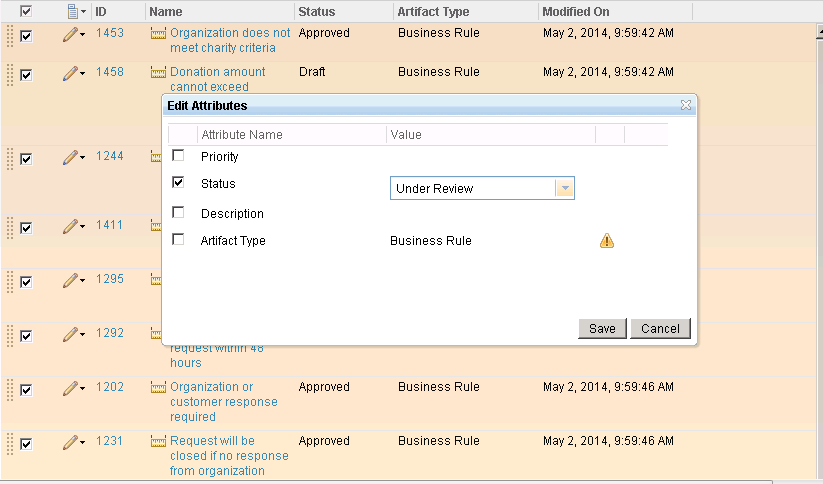
The resulting view shows the changed attribute.
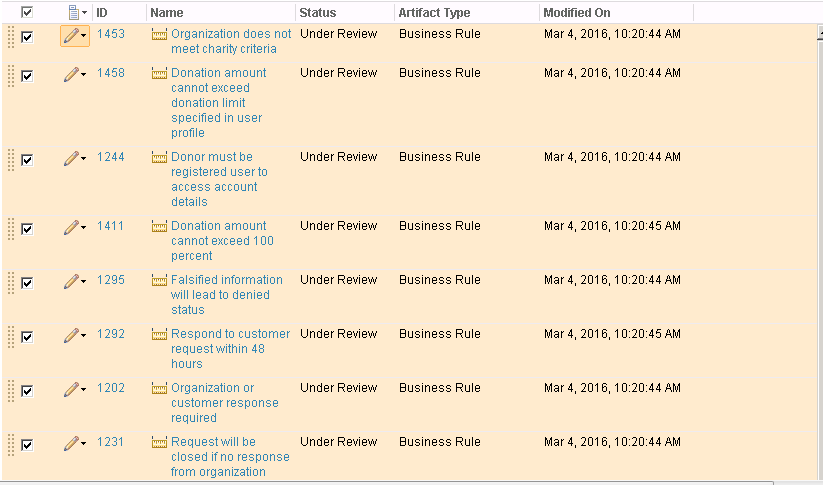
You can select multiple artifacts in a view and then use the pencil icon to select the option to edit attributes. The following example shows that there are 9 artifacts in a view and the status attribute for all 9 artifacts can be changed.
I hope this helps.
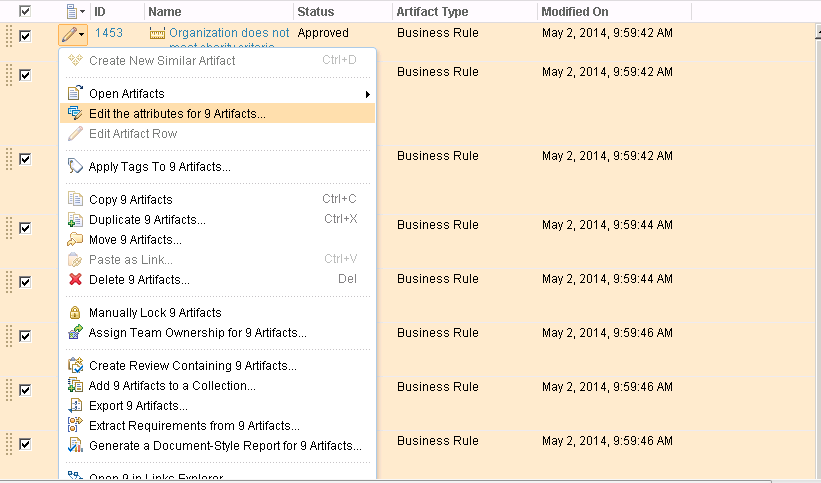
Select the attribute you want to change and select the value.
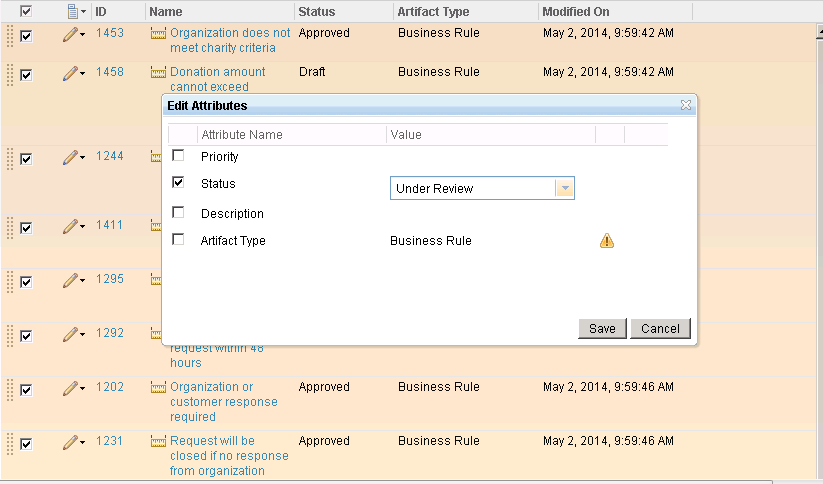
The resulting view shows the changed attribute.