How to use word style template with custom report in Design Management
Hi, I'm prepering a report in RPE for Design Management application. With this report i want to use Word file as a templete or style templete. When i generete my report from RPE Studio I add *.dot to configuration of report and it is working ok. When I upload *.dta to DM application as Report Templates i also add my *.dot in Additional Files section. Is that how it should look like?. How i should add Word templete so it can be accesible from DM application report generation.
RPE 1.2.1
DM 4.0.6
RPE 1.2.1
DM 4.0.6
Accepted answer
The following is the way it behaves in RQM 4.0.6. I expect it will be the same in DM.
Upload the document template (.dta) as the resource and add the document specification (.dsx) and the word template as attachment. You should see something like this.
NOTE:
Make sure the attached files do not have a path. After uploading, the files might be prefixed with C:\fakepath\ (this is the case in my environment). Edit the line and remove the path prefix.
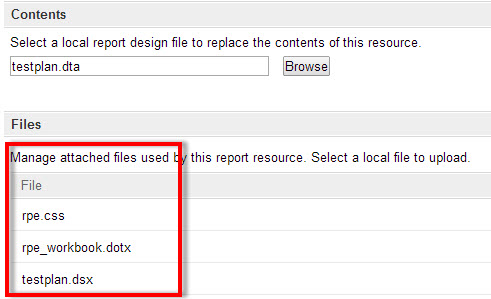
regards,
Donat
Upload the document template (.dta) as the resource and add the document specification (.dsx) and the word template as attachment. You should see something like this.
NOTE:
Make sure the attached files do not have a path. After uploading, the files might be prefixed with C:\fakepath\ (this is the case in my environment). Edit the line and remove the path prefix.
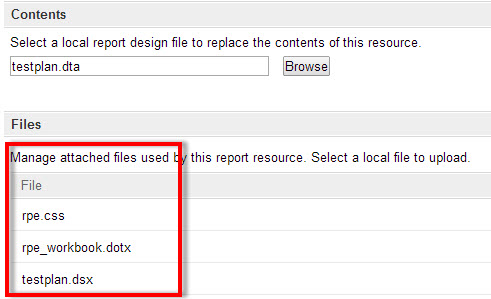
regards,
Donat