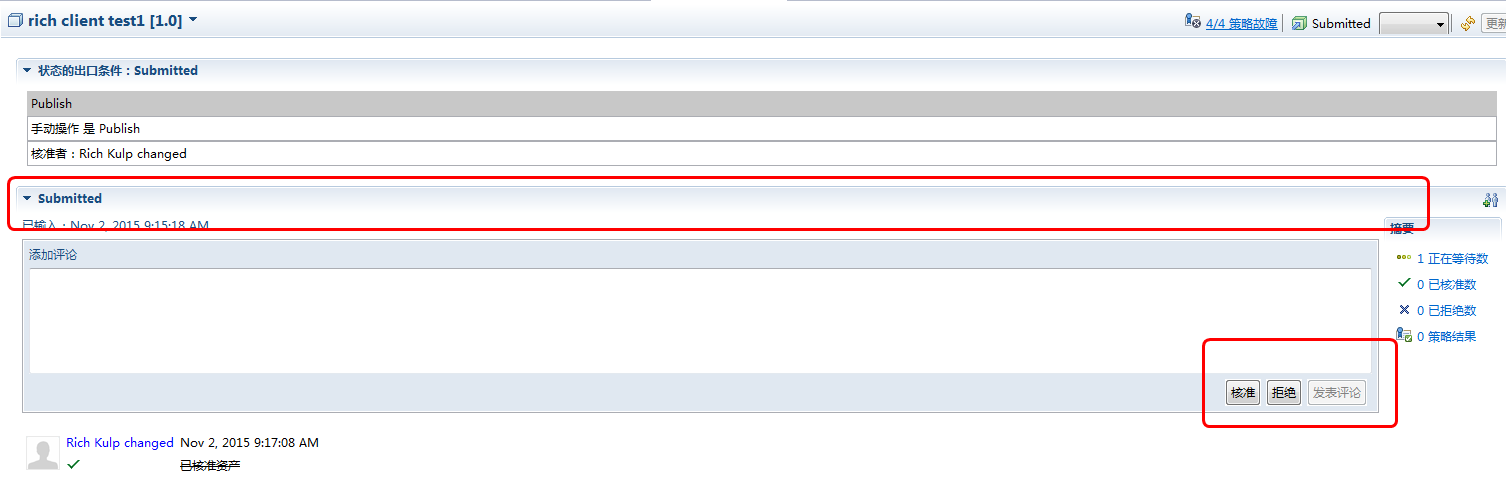Approve asset from eclipse client
Hi!
I have simplest Submitted->Approved workflow with 1 approver person after Submitted stage.
When I click "Approve" link in web interface - everything is fine:
screenshot_web_interface
But when I try to do the same in Eclipse client, It did not work and redirect me to the "Review" tab of asset:
screenshot_eclipse
I am new with RAM and have a simple questions:
1. How to fix that?
2. Where I can see logs in case of such behaviour? For example if I could not approve the asset or could not publish it, where is the log files located for troubleshooting?
Thanks!
I have simplest Submitted->Approved workflow with 1 approver person after Submitted stage.
When I click "Approve" link in web interface - everything is fine:
screenshot_web_interface
But when I try to do the same in Eclipse client, It did not work and redirect me to the "Review" tab of asset:
screenshot_eclipse
I am new with RAM and have a simple questions:
1. How to fix that?
2. Where I can see logs in case of such behaviour? For example if I could not approve the asset or could not publish it, where is the log files located for troubleshooting?
Thanks!
Accepted answer
Hi,
The link you highlighted is the link to direct user to review tab in eclipse. And you need to perform review action in review tab after that.
If current user has a asset under approval, in review tab, expand **Submitted** section and perform your review there.
screenshot below is the section in review tab from eclipse client I mean, try finding yours in your locale.
Thanks.
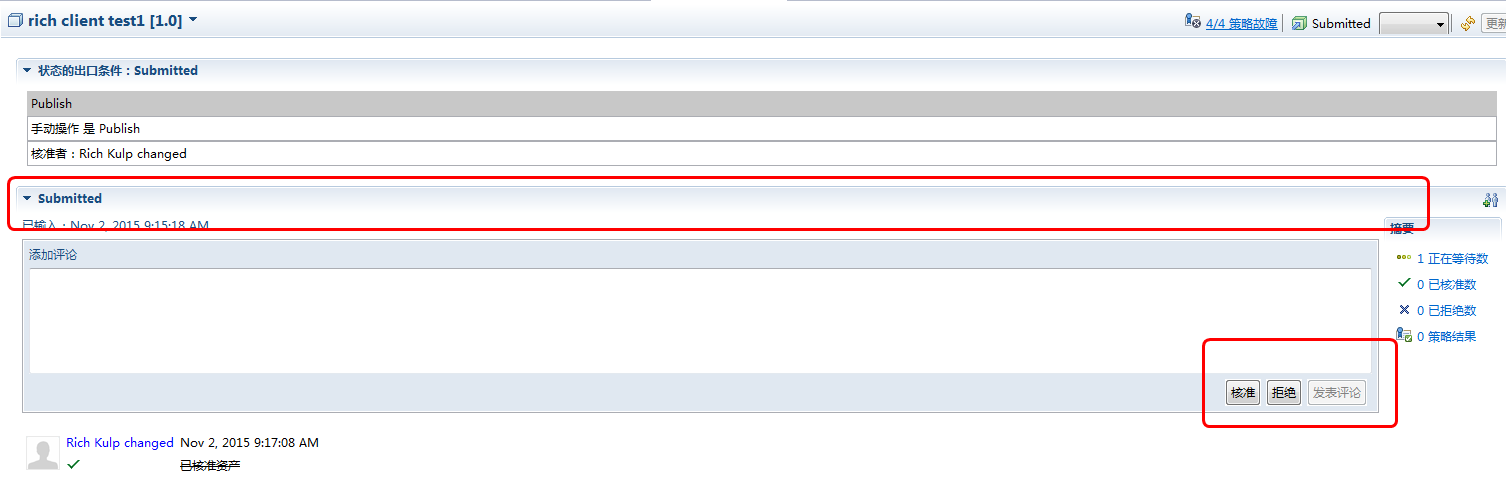
The link you highlighted is the link to direct user to review tab in eclipse. And you need to perform review action in review tab after that.
If current user has a asset under approval, in review tab, expand **Submitted** section and perform your review there.
screenshot below is the section in review tab from eclipse client I mean, try finding yours in your locale.
Thanks.