Enable Configuration Management DOORS NG (sandbox version)
I started to evaluate DOORS NG using the cloud / sandbox version. I would like to enable the configuration management but the option to enable it is greyed out. A comment below the greyed out button states:
"To enable configuration management, you must specify the activation key in the advanced server property."
Two questions:
"To enable configuration management, you must specify the activation key in the advanced server property."
Two questions:
- Where do I get this activation key from? I already found a forum entry containing a link but the link lead to a dead page.
- Where do I enter the activation key? As a sandbox user I'm not a "Jazz Admin"
Thanks,
Holger
Accepted answer
Configuration Management is enabled in the CLM sandbox for the release under development. Apologies that it is not clearer that this is the only sandbox enabled for Configuration Management.
Here on jazz.net go to Products / CLM / try it in the cloud / "You'll be trying out" <current milestone> "with Configuration Management". As of today it's "601 M3 with Configuration Management". You don't need to enter an activation key.
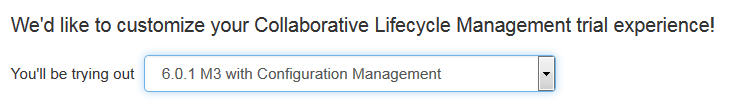
If you download and install CLM locally, you will need to get and enter a free activation key.
You can learn more in the Knowledge Center: Considerations for enabling configuration management in CLM ...
If you have created another sandbox instance, you may need to archive it before you can create a new one for
"601 M3 with Configuration Management".
Here on jazz.net go to Products / CLM / try it in the cloud / "You'll be trying out" <current milestone> "with Configuration Management". As of today it's "601 M3 with Configuration Management". You don't need to enter an activation key.
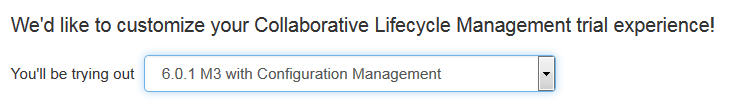
If you download and install CLM locally, you will need to get and enter a free activation key.
You can learn more in the Knowledge Center: Considerations for enabling configuration management in CLM ...
If you have created another sandbox instance, you may need to archive it before you can create a new one for
"601 M3 with Configuration Management".
Comments
Thanks for your reply.
However, if I try to create a sandbox for "6.0.1 M3 with Configuration Management" I get the following error:
SRVE0255E: A WebGroup/Virtual Host to handle /sandbox04 has not been defined.
SRVE0255E: A WebGroup/Virtual Host to handle jazz.net:443 has not been defined.
IBM WebSphere Application Server
Holger, there was a bug in the "Let's get started" button on launch page after a recent page update. It's fixed now. I expect you will need to refresh your loading of the main sandbox page https://jazz.net/products/sandbox/ . Or to be absolutely sure, clear your browser cache.
Thanks! It's working now :-)