Can you import environment options into a Test Plan
I am using RQM 4.0.7 iFix004 and MS Office 2013 64bit with the RQM 4.0.7 Excel Importer.
We ran the Testplan_Testcase_Testscript_TER_Environment_Iteration_AllInOne.xls sample as is in a fresh project area. No errors are displayed on import.
I get 3 Test Environments added to the "Big_Plan" Test Plan, but we are not sure how to import Platform Coverage environment options. Are you able to import Platform Coverage environment options? Or when you import the Test Environments, are you able to configure the Platform Coverage, instead of it just saying "Not Configured"?
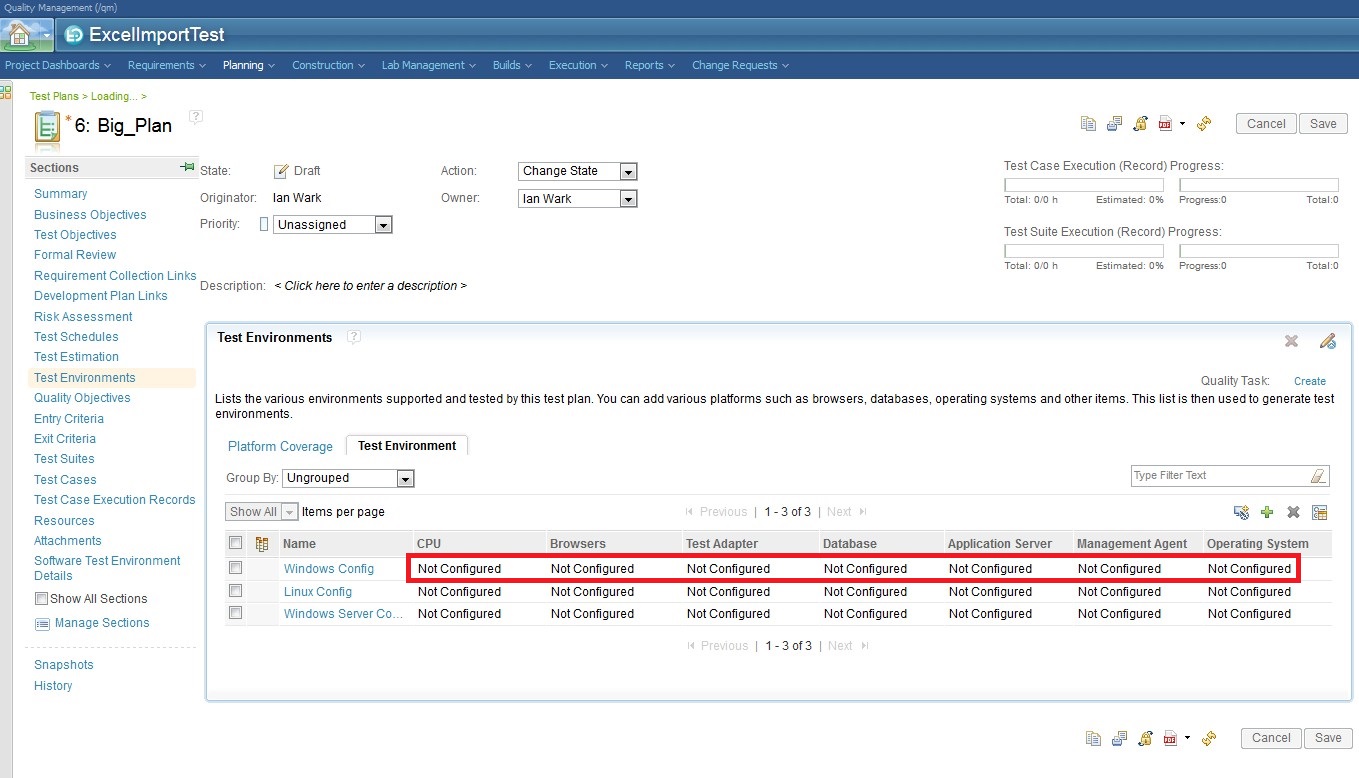
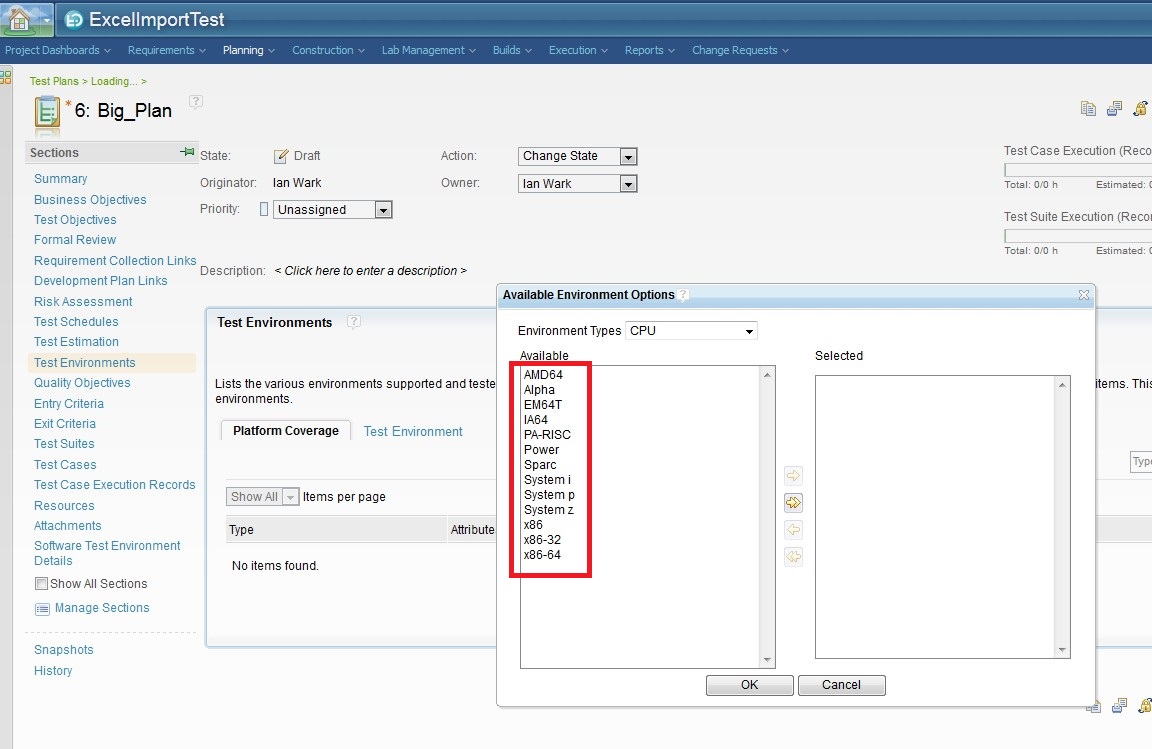
We ran the Testplan_Testcase_Testscript_TER_Environment_Iteration_AllInOne.xls sample as is in a fresh project area. No errors are displayed on import.
I get 3 Test Environments added to the "Big_Plan" Test Plan, but we are not sure how to import Platform Coverage environment options. Are you able to import Platform Coverage environment options? Or when you import the Test Environments, are you able to configure the Platform Coverage, instead of it just saying "Not Configured"?
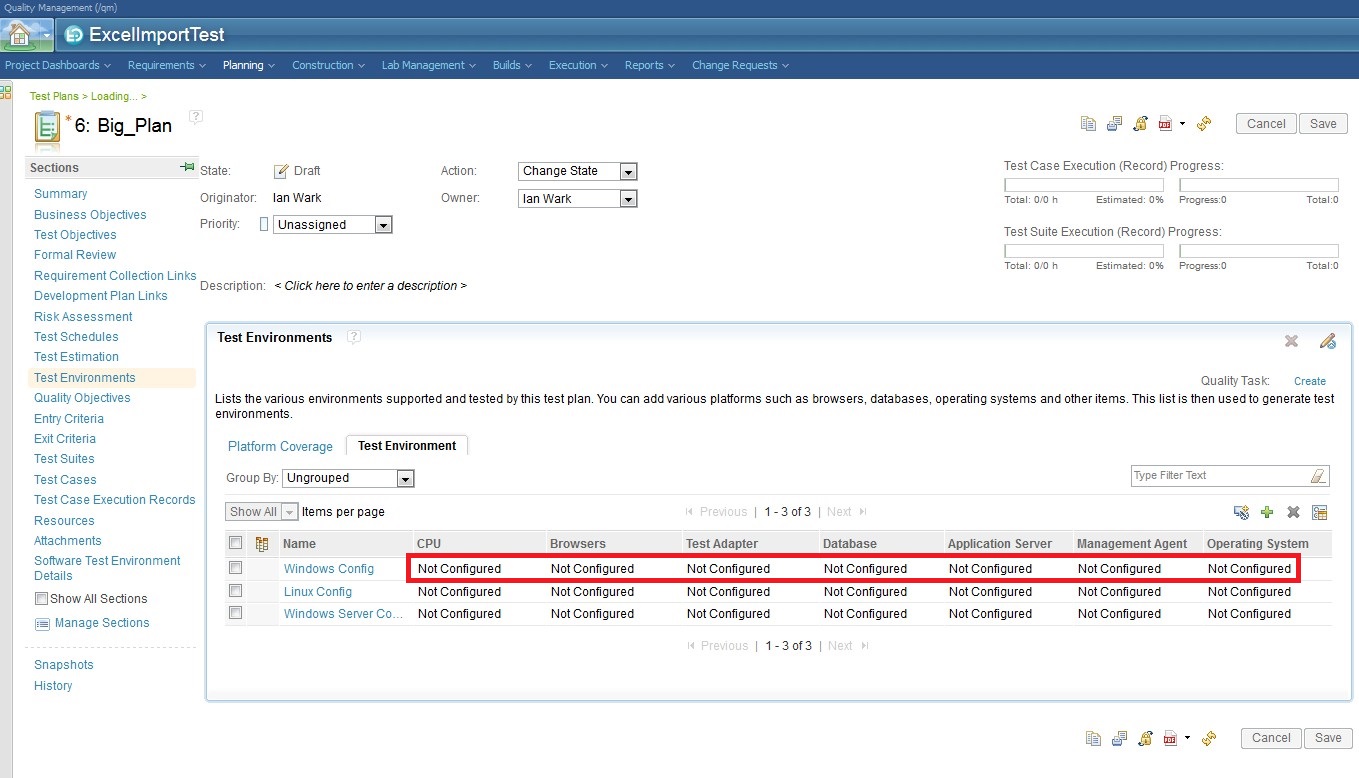
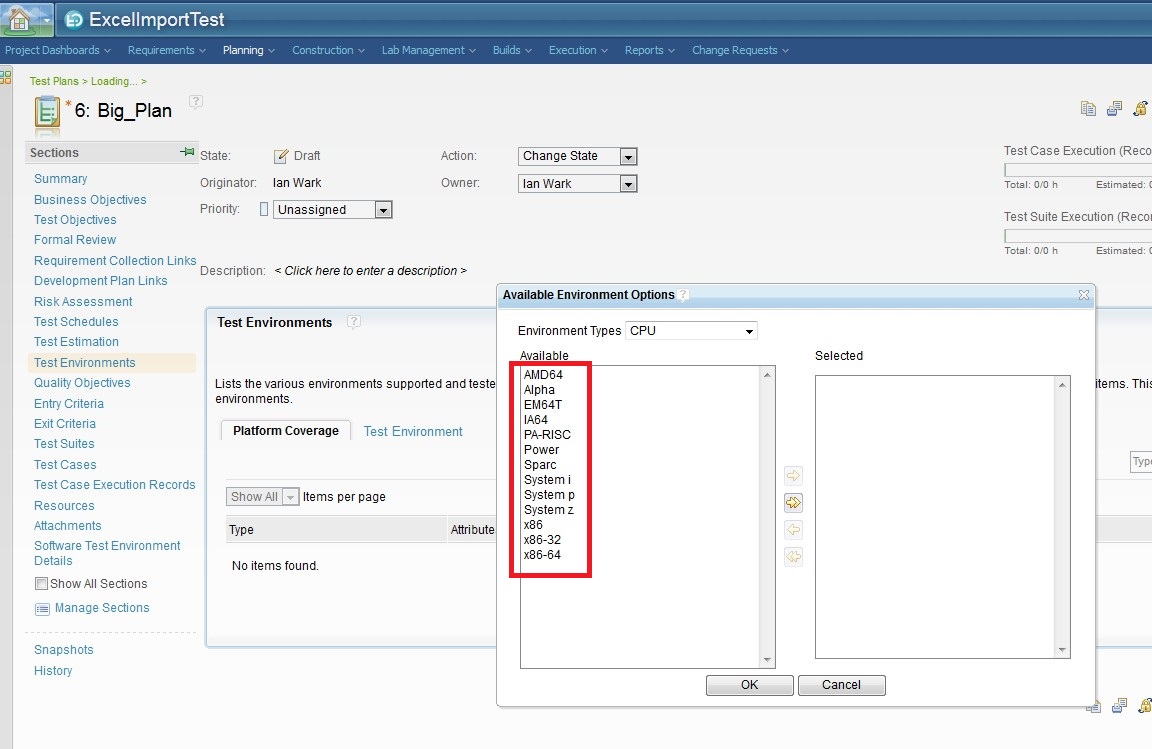
Comments
Ian Wark
Sep 17 '15, 2:32 a.m.I believe the Environment Options list comes from [Manage Project Properties] > [Lab Resource and Channel Properties], so an import of new properties into there would add new options to Platform Coverage.