Is there a size restriction for String attributes in DNG when accessing them through the Reporting REST API?
I have a DNG Project (which was imported from a ReqPro baseline) and it has an attribute of data type "String" which I need to access via the Reporting REST API (I am creating a RPE report).
However, some of the Requirements using this attribute have quite a large size.
I have noticed that when this attribute contains a String entry of > 1000 characters (1002 to be precise), then this attribute does not come through in the query result. If I shorten this to under 1000 (or more precisely <= 1002 characters), then I do see this attribute in the result. I have been using the Firefox REST Client to test this.
Note: DNG handles the large sizes without any issues.
Is there a way to increase the size limit for the Reporting API? Or is there any other way I can access this attribute?
Access to this attribute is key for generating the RPE Specification Report.
Jazz/DNG 5.0.2, RPE 1.3
Regards,
Sudheer
However, some of the Requirements using this attribute have quite a large size.
I have noticed that when this attribute contains a String entry of > 1000 characters (1002 to be precise), then this attribute does not come through in the query result. If I shorten this to under 1000 (or more precisely <= 1002 characters), then I do see this attribute in the result. I have been using the Firefox REST Client to test this.
Note: DNG handles the large sizes without any issues.
Is there a way to increase the size limit for the Reporting API? Or is there any other way I can access this attribute?
Access to this attribute is key for generating the RPE Specification Report.
Jazz/DNG 5.0.2, RPE 1.3
Regards,
Sudheer
Accepted answer
The catch here is "custom attribute". When I tested with "native" attributes, the issue did not show up. The limit is 1024, by default, and can be changed - steps as follows.
1. Log on to /rm/admin#action=com.ibm.team.repository.admin.configureAdvanced
2. Locate the property "Maximum RDF literal size".
3. Change its value from the default 1024 to a larger value, say 3000.
4. Save the change.
5. Stop the RDNG server.
6. Rebuild the index.
7. Restart RDNG server.
The command "repotools-rm.sh -reindex all" (for step 6 above) did not work in my environment for some reason. I had to remove the index folder and restart the RNDG server and the index appeared to be rebuilt when the server started up.
I don't know what impact there will be with such change. The most obvious one is that the index folder will take up more space. Other than that, not sure.
The only document that I can find about the property "Maximum RDF literal size" is for RELM, not RDNG, but the story behind it may be similar or even the same.
http://www-01.ibm.com/support/knowledgecenter/SS2L6K_5.0.2/com.ibm.rational.relm.doc/topics/c_product_import.html
One other answer
No such problem in my DNG 5.0.2 environment. More than 1000 characters for an attribute can be returned using either REST API or reportable API. Have you checked whether the issue occurs to only this attribute or all the "String" attributes?
Comments
Hi Donald,
I have tried this using String attribute "Role" in the JKE Sample project, and get the same behavior.
Steps to reproduce:
1. Create a new User Story Elaboration in JKE
2. Edit the "Role" attribute and add text of much more than 1000 chars (e.g. 1120 chars).
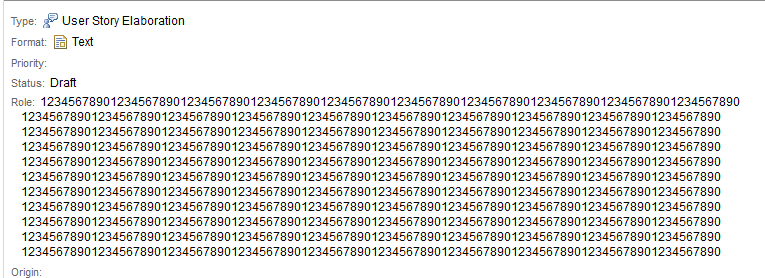
3. Use Firefox Rest Client to request the artifact using the text source
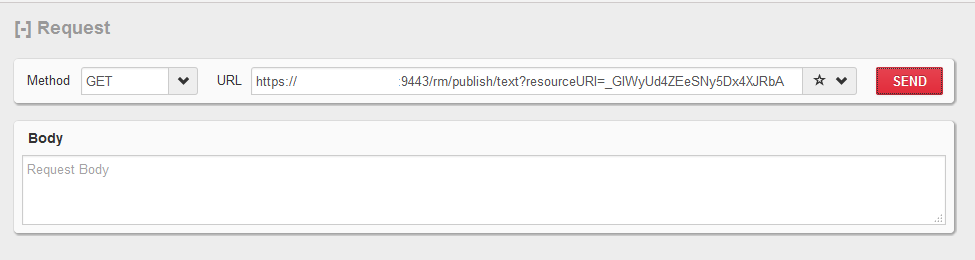
4. The response does not contain the "Role" custom attribute:
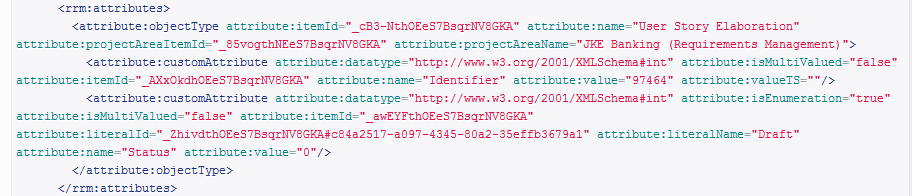
5. If I remove 1 of the text lines for the Role attribute, I get a character count of 1018. However, I now do get the attribute in the REST Response:
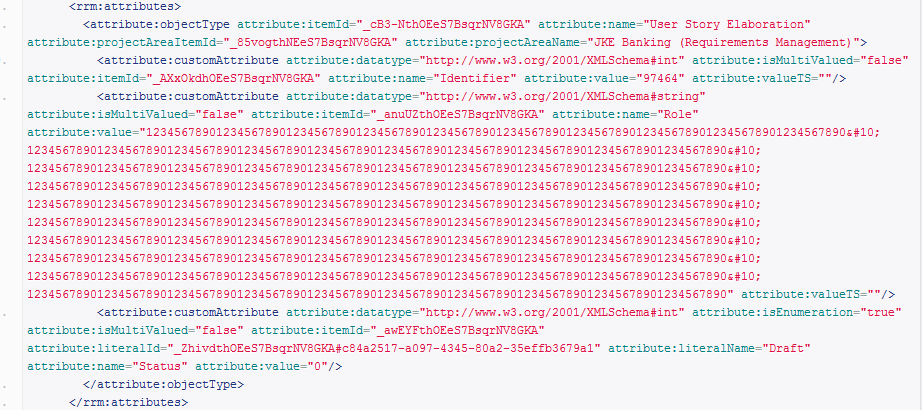
So it does not appear to be a limit of 1002 as initially indicated.
Regards,
Sudheer