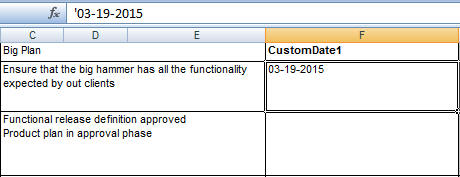RQM 5.0 : RQMEXcelImporter : Date format issue
I have three custom sections in Excel file and all of them contain Date[dd-mm-yy] as value. i have imported successfully but instead of date a four digit no. getting mapped in RQM. how to sort this out ?
i have used this for creating and mapping custom section in RQM. "testplan.Section("myns:CustomDate1","CustomDate1")=E. Thanks in Advance.
i have used this for creating and mapping custom section in RQM. "testplan.Section("myns:CustomDate1","CustomDate1")=E. Thanks in Advance.
Accepted answer
One other answer
Naveen, the document Exporting dateTime (timestamp) values into Rational Quality Manager through the RQMExcelWordImporter plugin might help..
Thanks, Sunil