"Run Test Case" dialog in RQM shows intermittent display of text information
We recently upgraded from RQM v4.x to RQM v5.x release. Soon after the upgrade we observe that when we attempt to execute any given TestCase, the "RunTestCase" dialog pops up perfectly fine.
However the text info highlighted below appears intermittently. This happens to TestCase, TestScript, TestSuite or TestPlan execution.
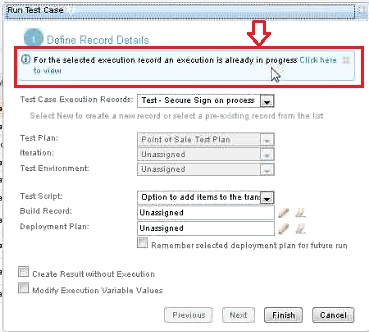
Interestingly, the execution console section shows that the execution triggered is in progress without any hassle.
We did check for antivirus, spyware and so on... but nothing helped.
Appreciate any pointers on this.
However the text info highlighted below appears intermittently. This happens to TestCase, TestScript, TestSuite or TestPlan execution.
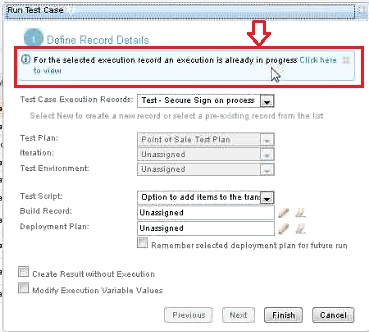
Interestingly, the execution console section shows that the execution triggered is in progress without any hassle.
We did check for antivirus, spyware and so on... but nothing helped.
Appreciate any pointers on this.
One answer
Hi Rajesh,
This message shows when there are any TCERs which had been stopped in between before the completion of execution. So this gives you an option to continue with the InProgress execution or not. It could be possible that in the RQM 4.x version they would have some InProgress executions so after migrations also they show up.
What do you get if they click on "Click here to view" ? If it directs to InProgress execution then it is working as expected
Thanks
This message shows when there are any TCERs which had been stopped in between before the completion of execution. So this gives you an option to continue with the InProgress execution or not. It could be possible that in the RQM 4.x version they would have some InProgress executions so after migrations also they show up.
What do you get if they click on "Click here to view" ? If it directs to InProgress execution then it is working as expected
Thanks