scm set flowtarget --flow-components mycomp does not work
The way I understand the RTC 4 documentation, scm set flowtarget can be used to modify the target to flow only select components instead of all components of a stream.
I am running
scm create workspace -r rtc_uat -e my_compB_wksp
Workspace (1055) "my_compB_wksp" successfully created
scm add flowtarget my_compB_wksp myStream -r rtc_uat
The flow targets were added.
scm add component -r rtc_uat -s myStream my_compB_wksp compB
Following components successfully added:
(1056) "compB"
scm list flowtargets -r rtc_uat my_compB_wksp -j
[
{
"current": true,
"default": true,
"name": "myStream",
"scoped": false,
"type": "STREAM",
"url": "https:\/\/server:9443\/jazz\/",
"uuid": "_CEO-sGEhEeSIfKUUo5F2Xw"
}
]
scm set flowtarget my_compB_wksp myStream -r rtc_uat --flow-components compB
The flow target was updated.
scm list flowtargets -r rtc_uat my_compB_wksp -j
[
{
"current": true,
"default": true,
"name": "myStream",
"scoped": false,
"type": "STREAM",
"url": "https:\/\/server:9443\/jazz\/",
"uuid": "_CEO-sGEhEeSIfKUUo5F2Xw"
}
]
scoped should be true here.
The pending changes view still shows both components
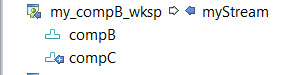
When I do the edit of the flow target in the GUI, only compB shows in the changes and the list flowtargets shows "scoped" : true.
I have done this over and over. When I use streams created in RTC 3, I end up with a wonky flow target to the workspace itself.
myStream was just created in RTC4 by copying one of the old RTC3 streams.
I have two questions:
1. What is wrong with my commands - or is there a RTC bug?
2. Why is it doing the really wonly stuff when I operate on streams created in RTC3?
well, now I have this one in the wonky state as well.
I removed the flow target in the GUI and then added it again from scm.
scm add flowtarget my_compB_wksp myStream -r rtc_uat
The flow targets were added.
scm list flowtargets -r rtc_uat my_compB_wksp -j
[
{
"current": false,
"default": false,
"name": "my_compB_wksp",
"scoped": false,
"type": "WORKSPACE",
"url": "https:\/\/server:9443\/jazz\/",
"uuid": "_OldqoGEhEeSIfKUUo5F2Xw"
},
{
"current": true,
"default": true,
"name": "myStream",
"scoped": false,
"type": "STREAM",
"url": "https:\/\/server:9443\/jazz\/",
"uuid": "_CEO-sGEhEeSIfKUUo5F2Xw"
}
]
scm set flowtarget my_compB_wksp myStream --flow-components compB -r rtc_uat
The flow target was updated.
scm list flowtargets -r rtc_uat my_compB_wksp -j
[
{
"current": false,
"default": false,
"name": "my_compB_wksp",
"scoped": false,
"type": "WORKSPACE",
"url": "https:\/\/server:9443\/jazz\/",
"uuid": "_OldqoGEhEeSIfKUUo5F2Xw"
},
{
"current": true,
"default": true,
"name": "myStream",
"scoped": false,
"type": "STREAM",
"url": "https:\/\/server:9443\/jazz\/",
"uuid": "_CEO-sGEhEeSIfKUUo5F2Xw"
}
]
the flow target to itself cannot be deleted in the GUI, I have to remove the whole workspace.
I think what it does is quite scary.
Accepted answer
Comments
The -S only does something when the target is actually scoped.
scm list flowtargets -r rtc_uat my_compB_wksp -j -S
[
{
"current": true,
"default": true,
"name": "myStream",
"scoped": false,
"type": "STREAM",
"url": "https:\/\/server:9443\/jazz\/",
"uuid": "_CEO-sGEhEeSIfKUUo5F2Xw"
}
]
After scoping it in the GUI it looks like this
scm list flowtargets -r rtc_uat my_compB_wksp -S -j
[
{
"components": [
{
"name": "compB",
"uuid": "_YA6ioPOpEeGBcOmC7tizbg"
}
],
"current": true,
"default": true,
"name": "myStream",
"scoped": true,
"type": "STREAM",
"url": "https:\/\/server:9443\/jazz\/",
"uuid": "_CEO-sGEhEeSIfKUUo5F2Xw"
}
]
I made myStream2 from scratch (using existing components) and it didn't change a thing.
It still doesn't do it.
scm list flowtargets -r rtc_uat my_compC_wksp -S -j
[
{
"current": true,
"default": true,
"name": "myStream2",
"scoped": false,
"type": "STREAM",
"url": "https:\/\/server:9443\/jazz\/",
"uuid": "_eY8_MGRbEeSFcoEj50_ZBw"
}
]
scm set flowtarget my_compC_wksp myStream2 -r rtc_uat --flow-components compC
The flow target was updated.
scm list flowtargets -r rtc_uat my_compC_wksp -S -j
[
{
"current": true,
"default": true,
"name": "myStream2",
"scoped": false,
"type": "STREAM",
"url": "https:\/\/server:9443\/jazz\/",
"uuid": "_eY8_MGRbEeSFcoEj50_ZBw"
}
]
I made a RFE. I believe it will create a RTC WI automatically.
http://www.ibm.com/
<wbr>
developerworks/rfe/execute?
<wbr>
use_case=viewRfe&CR_ID=61627
That is not the right place to raise a defect. I have opened the following workitem to address this issue: https://jazz.net/jazz/web/projects/Rational%20Team%20Concert#action=com.ibm.team.workitem.viewWorkItem&id=336771
actually it is a good way to get the eyes on it that I want to notice it.
It automatically created https://jazz.net/jazz/web/projects/Rational%20Team%20Concert#action=com.ibm.team.workitem.viewWorkItem&id=336908