Why doesn't image uploade to a post work with Firefox ?
I run RHEL 6.5 and currently have FF 31.1. But adding an image has never worked in Firefox. I think I've accrued enough cred by now. I was once able to uploade using Google Chrome, but Chrome is dropped from my platform.
I would like this to work now so that I could use it now and again.
I would like this to work now so that I could use it now and again.
Comments
Arun K Sriramaiah
Oct 03 '14, 12:51 p.m.Hi Kevin,
What is the current RTC version ?
What type of image are you trying to upload ?
Where are you trying to load the image ?
Are you getting any error message ?
Does it works with uploading txt file ?
Regards,
Arun.
Kevin Ramer
Oct 03 '14, 12:57 p.m.This regarding adding an image on a jazz.net forum post. I can click the little link icon up there and firefox will let me browse the file, but the insert doesn't work. I did the following with Opera on same workstation
Don Yang
Oct 05 '14, 11:44 p.m.Do you mean you can browse to the image file but the insert button is not enabled? I just posted an image in another answer using this way and it works and I am using FF 24 ESR. If this is not your concern, do you mean copy/paste the image directly to the post?
Ralph Schoon
FORUM ADMINISTRATOR / FORUM MODERATOR / JAZZ DEVELOPER Oct 06 '14, 4:45 a.m.I also have never had problems with doing this with Firefox. I am currently using FF 31.1.1. I usually upload PNG files.
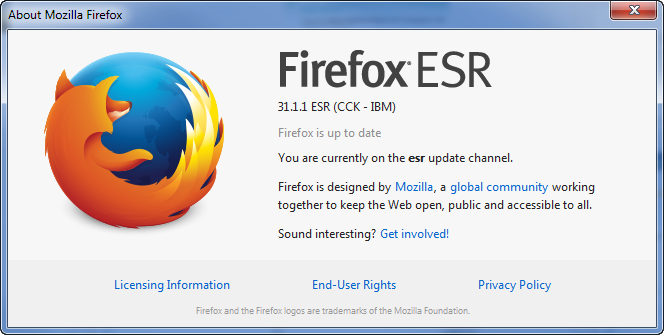
Kevin Ramer
Oct 06 '14, 8:31 a.m.I also have my screen capture (Shutter) set to save png format. I can browse to the file, but the instant I've picked the file, the dialog disappears. The Insert is never allowed.
My firefox is the same version, but not the ESR variety. I'll just have to launch Opera, I guess...
Ralph Schoon
FORUM ADMINISTRATOR / FORUM MODERATOR / JAZZ DEVELOPER Oct 06 '14, 8:42 a.m.I have no idea unfortunately why it is not working for you. You can file a defect here.
Miran Badzak
FORUM ADMINISTRATOR / FORUM MODERATOR / JAZZ DEVELOPER Oct 16 '14, 9:48 a.m.Hi Kevin -- I also just tried this out in FF 32.0.3 and it worked fine. Maybe try clearing your cache and try again?
Kevin Ramer
Oct 16 '14, 9:56 a.m.You have what O/S ? I'm on RHEL 6.5.