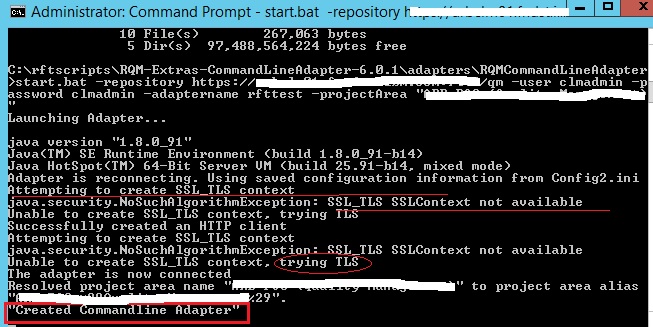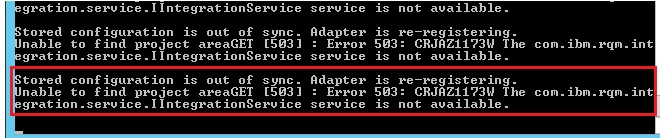RQM-Selenium Adapter is running , why the machine is not listed in run option ?
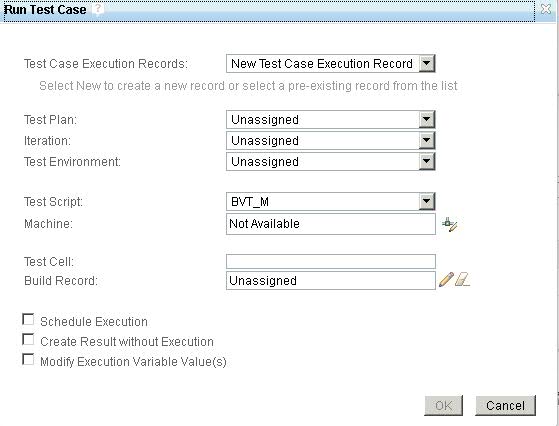
6 answers
Comments
Hi Patrick
Jagadish,
After you start the Adapter and verify it states that it is connected, log into the RQM project area and go to Execution -> Adapter Console; do you see it listed in this view?
Hi Ara
I do face the similar issue when trying to run a Testcase from RQM. where in the adapter console it show the status as online.
But in the testcase execution window (Run) you will see the machine name not showing up.
attached is the snapshot of the same.
Is there any workaround to this issue.
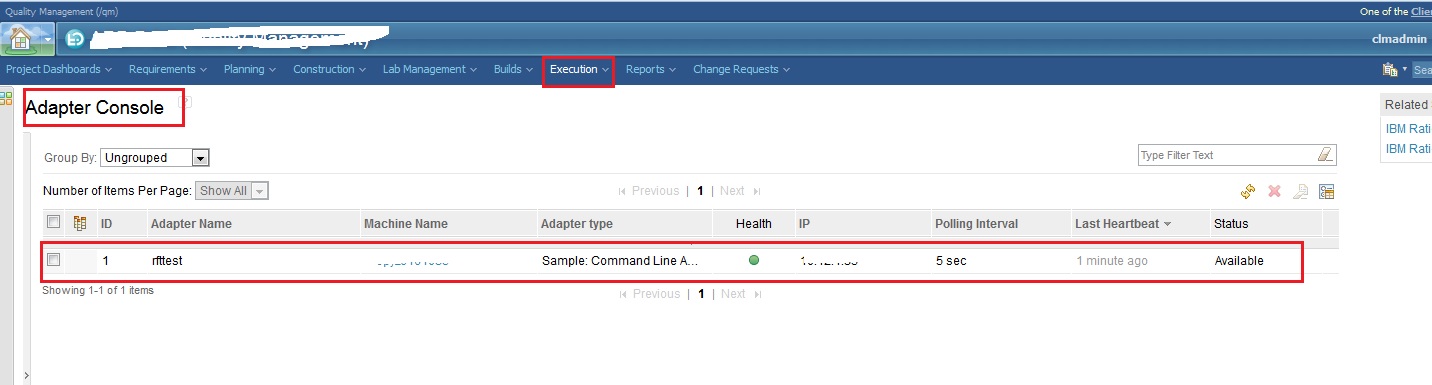
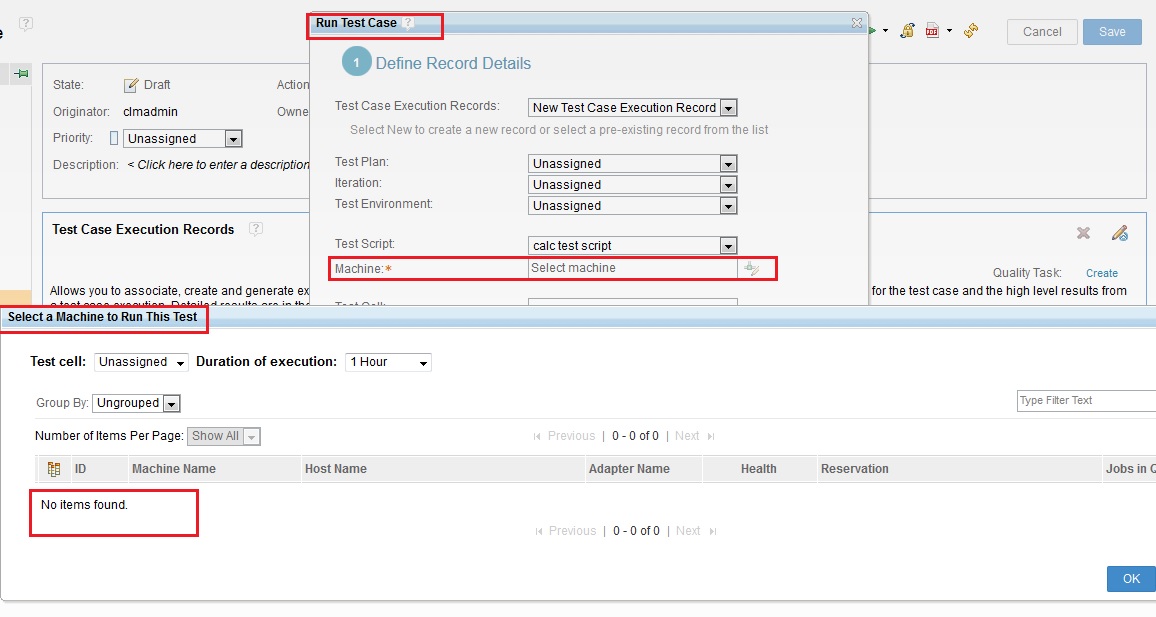
Looking at the RftAdapter.log could see the below entry and it look to be something relating to security issue.
For detailed reference I am attaching the entire log (RftAdapter.log) file with this post.
**********Copying the last line of the code****************
... 95 more
06:29:50,863 [main] DEBUG com.ibm.rqm.integration.client.clientlib - Start getFromServer[https://<RQM Server Name>:9445/qm/rootservices]
06:29:50,879 [main] DEBUG com.ibm.rqm.integration.client.clientlib - ++++ RQMConnectionHelper: javax.net.ssl.SSLHandshakeException: com.ibm.jsse2.util.h: PKIX path building failed:
java.security.cert.CertPathBuilderException: PKIXCertPathBuilderImpl could not build a valid CertPath.; internal cause is:
java.security.cert.CertPathValidatorException: The certificate issued
by CN=RQM Server Name, OU=Root Certificate, OU=RQM Server NameNode03Cell, OU=RQM Server NameNode03, O=IBM, C=US is not trusted; internal cause is:
java.security.cert.CertPathValidatorException: Certificate chaining error
06:29:50,879 [main] WARN com.ibm.rqm.adapter.library - Unable to determine RQM server version. This is expected for RQM 2.x and earlier servers.
06:29:50,879 [main] DEBUG com.ibm.rqm.adapter.rft - AdapterMonitor.projectsComboListener: Unable to connect to the specified Rational Quality Manager server
It is explained in the tech note below
This was related to RFT 8.6.0.6 being sensitive to the self signed certificate presented by RQM.
------Connecting Rational Quality Manager Adapter with Rational Test Workbench -------
https://www.ibm.com/developerworks/community/blogs/nfrsblog/entry/Connecting_Rational_Quality_Manager_Adapter_with_Rational_Test_Workbench?lang=en
------Error connecting Rational Quality Manager Adapter with Rational Test Workbench and Rational Performance Tester------
http://www-01.ibm.com/support/docview.wss?uid=swg21977386