RQM : Importing Test Scripts using Excel Importer
In RQM V4.0.2 our users are trying to import but getting ERROR 500 when they try and import more than 1 record.
I am sure the issue is with the cfg file but i cannot figure it out. Does anyone have any suggestions?
CFG -
// This configuration file creates a test case with each test script and links them.
//Also there is a singular testsuite created that has all of the testcases in it.
// Start looking for scripts after row 2
testscript.XLSStartRow=5
// use the data in the first row of a found script's column B
testscript.XLSArtifactID=B
testscript.dc:title=B
testscript.dc:description=C
// the literal "execution" will be put into the step type tag, so all steps will be of type execution
testscript.steps.type="execution"
testscript.steps.description=E
testscript.steps.title=D
testscript.steps.name=D
testscript.steps.expectedResult=F
// a new script starts when we encounter an empty row
testscript.XLSDelimeter=\n
// we want to use the data we got for each test script to create a test case
testcase.ID=testscript.XLSArtifactID
// by refering to the testscript's field instead of the column that data comes from
// the tool will also create links to each of the test scripts.
testcase.dc:title=testscript.dc:title
testcase.dc:description=testscript.dc:description
testsuite.dc:title=B1
testsuite.dc:description=B2
testsuite.XLSLink=testcase
Spreadsheet -
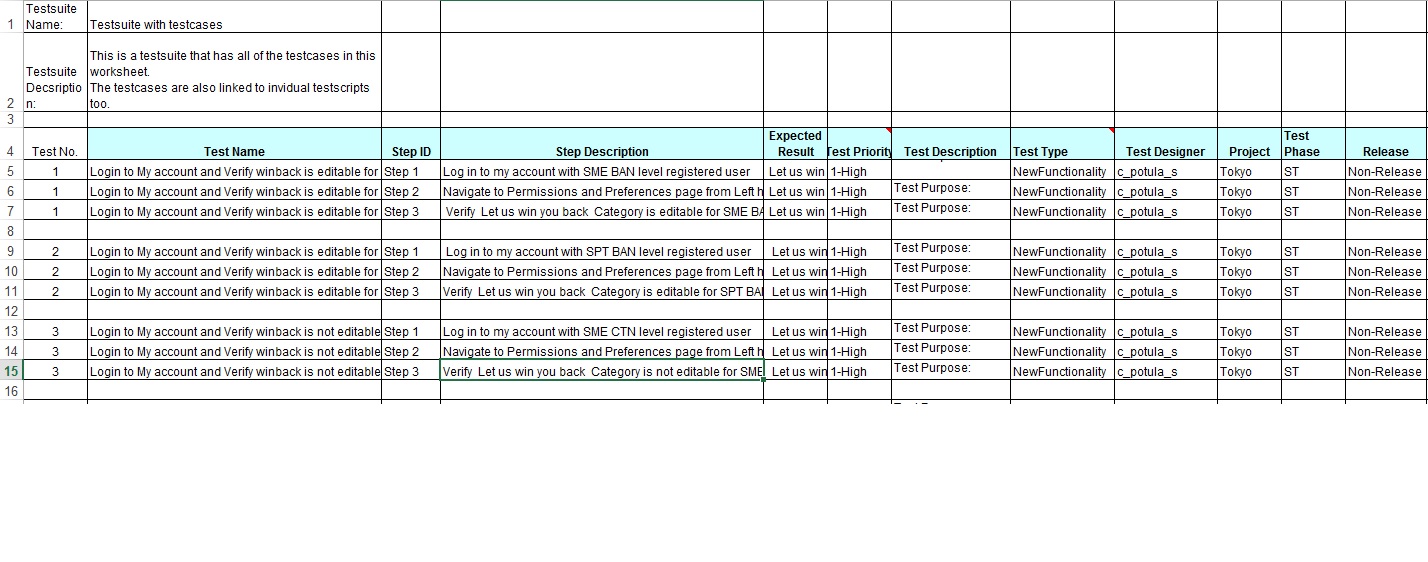
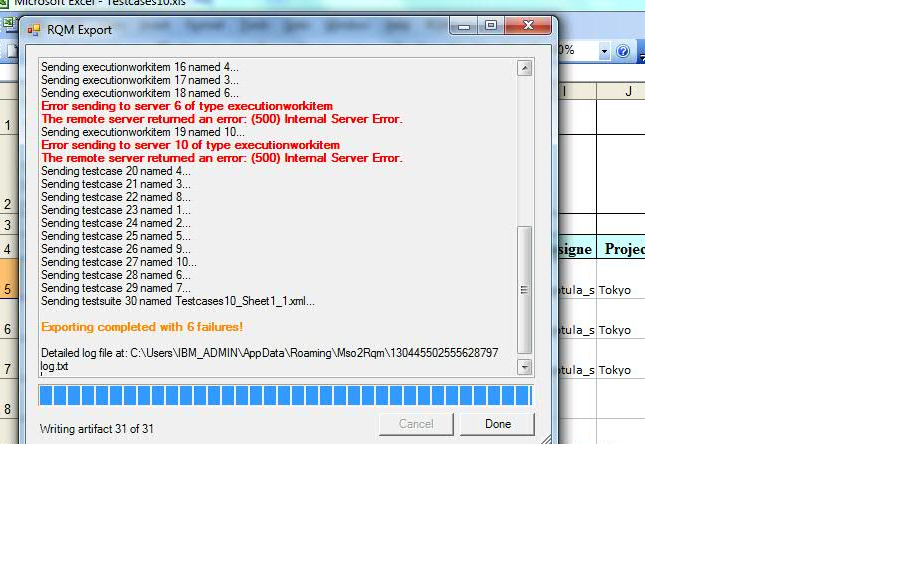
I am sure the issue is with the cfg file but i cannot figure it out. Does anyone have any suggestions?
CFG -
// This configuration file creates a test case with each test script and links them.
//Also there is a singular testsuite created that has all of the testcases in it.
// Start looking for scripts after row 2
testscript.XLSStartRow=5
// use the data in the first row of a found script's column B
testscript.XLSArtifactID=B
testscript.dc:title=B
testscript.dc:description=C
// the literal "execution" will be put into the step type tag, so all steps will be of type execution
testscript.steps.type="execution"
testscript.steps.description=E
testscript.steps.title=D
testscript.steps.name=D
testscript.steps.expectedResult=F
// a new script starts when we encounter an empty row
testscript.XLSDelimeter=\n
// we want to use the data we got for each test script to create a test case
testcase.ID=testscript.XLSArtifactID
// by refering to the testscript's field instead of the column that data comes from
// the tool will also create links to each of the test scripts.
testcase.dc:title=testscript.dc:title
testcase.dc:description=testscript.dc:description
testsuite.dc:title=B1
testsuite.dc:description=B2
testsuite.XLSLink=testcase
Spreadsheet -
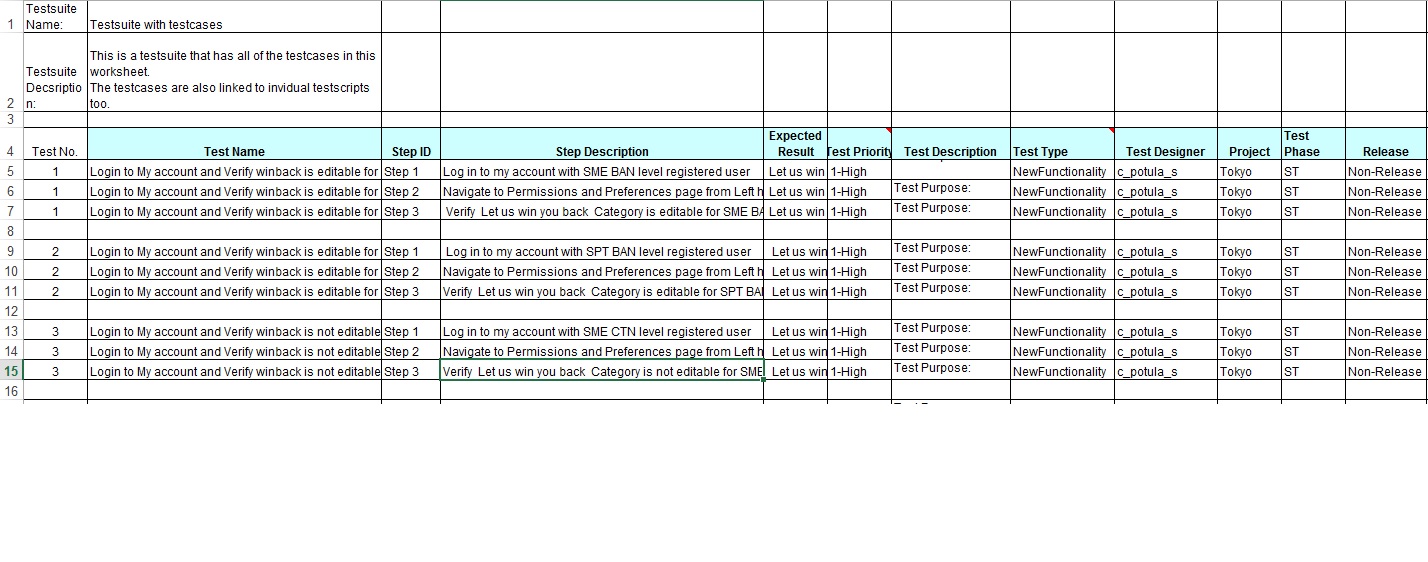
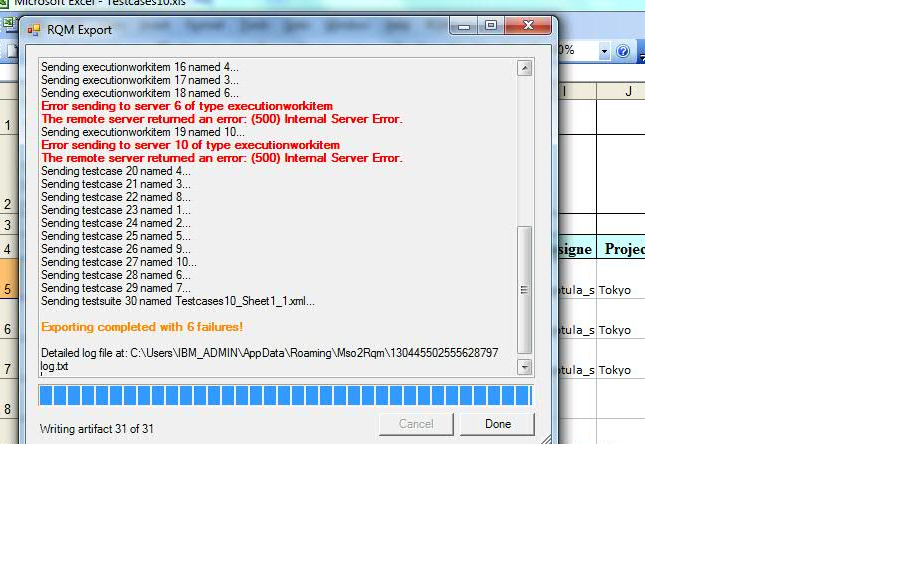
One answer
Hi David,
Can you please send your excel file and .cfg file to my email (dxfdiao@cn.ibm.com)? then I will try to look at it.
Also sometimes you can check the log files, in the log file, some useful messages will be here, in my machine, log files located at "C:\Users\IBM_ADMIN\AppData\Roaming\Mso2Rqm"
Thanks :)
Can you please send your excel file and .cfg file to my email (dxfdiao@cn.ibm.com)? then I will try to look at it.
Also sometimes you can check the log files, in the log file, some useful messages will be here, in my machine, log files located at "C:\Users\IBM_ADMIN\AppData\Roaming\Mso2Rqm"
Thanks :)