Can not login CCM server with OSLC API
I have a very strange situation when trying to pass authetification when requesting service provider catalog from CCM server (v4.0.5). When I do a request to get cookies with such parameters:
Method: POST
URL: https://localhost:9443/ccm/authenticated/j_security_check?j_username=jts&j_password=jts
Headers: [Cookie=JSESSIONID=3F3A52CD8DCA4F7B2672D75E193B158D, Accept-Charset=UTF-8, Content-Type=application/xml]
Data:
I get a response with code 200:
Received response 200: {
"userId": "jts",
"roles": [
"JazzAdmins"]
}
Another word I can connect to CCM server from the external application. But when I try to pass Jazz form based authentification as it's described in OSLC workshop:
Method: POST
URL: https://localhost:9443/ccm/oslc/workitems/catalog/j_security_check?j_username=jts&j_password=jts
Headers: [Cookie=JSESSIONID=36CE341D4286A38C01A2CAC8537E67D3, Accept-Charset=UTF-8, Content-Type=application/xml]
Data:
I get response code 400 and a strange error:
java.io.IOException: {"errorClass":"java.lang.IllegalArgumentException","errorCode":400,"errorTraceMarshall":[{"errorTraceFileName":"StringUtil.java","errorTraceClassName":"com.ibm.team.workitem.service.internal.oslc.util.StringUtil","errorTraceMethodName":"splitPair","errorTraceLineNumber":54},{"errorTraceFileName":"StringUtil.java","errorTraceClassName":"com.ibm.team.workitem.service.internal.oslc.util.StringUtil","errorTraceMethodName":"splitPair","errorTraceLineNumber":25},{"errorTraceFileName":"MediaRange.java","errorTraceClassName":"com.ibm.team.workitem.service.internal.oslc.util.MediaRange","errorTraceMethodName":"compareTo","errorTraceLineNumber":334},
...
(AbstractHttp11Processor.java:1002)","org.apache.coyote.AbstractProtocol$AbstractConnectionHandler.process(AbstractProtocol.java:585)","org.apache.tomcat.util.net.JIoEndpoint$SocketProcessor.run(JIoEndpoint.java:310)","java.util.concurrent.ThreadPoolExecutor$Worker.runTask(ThreadPoolExecutor.java:906)","java.util.concurrent.ThreadPoolExecutor$Worker.run(ThreadPoolExecutor.java:929)","java.lang.Thread.run(Thread.java:738)"],"errorMessage":"token is expected to be in 'name\/value' format"}
I noted a message "token is expected to be in 'name\/value' format". I try to solve the problem a lot of time but can not pass the authentification for "oslc/workitems/catalog" document.
An interesting moment, when I do the same with Firefox Poster plugin - the request works perfect.
I will appreciate any help regarding this issue! Please, help if somebody khows the reason of the issue!
Thank you very much in advance!
2 answers
I'm a bit confused with what you were trying to do with the second request. The "oslc/workitems/catalog" resource is normally retrieved with a GET request, not a POST. You were not trying to create a new project area, were you? When you said it worked perfectly with Poster, what's the response?
Generally speaking, after you use the first request to log on to CCM, you should get the session Id and token back. And you use such information in subsequent requests (be it GET or POST), without logging in again. Besides, I have only seen j_security_check being used in the form of serverURI+"/j_security_check", not the way in your second request.
FYI, if I send a POST request to "oslc/workitems/catalog" using RESTClient in Firefox, I get an HTTP 403 error. A GET request gives me the correct result.
Comments
Hi Donald,
My top level purpose is to go all steps as it's prescribed in HTTPUtils.sendGetForSecureDocument method in the examples of IBM OSLC workshop. Accordingly, the steps are:
1. Send GET to a secured document
2. Get JSESSIONID
3. Send POST to the same document with the url suffix "/j_security_check"
4. Send GET to the same document for getting its content
I performed successfully all these steps with Firefox Poster plug-in:
1. Sent GET for catalog document

The response is:
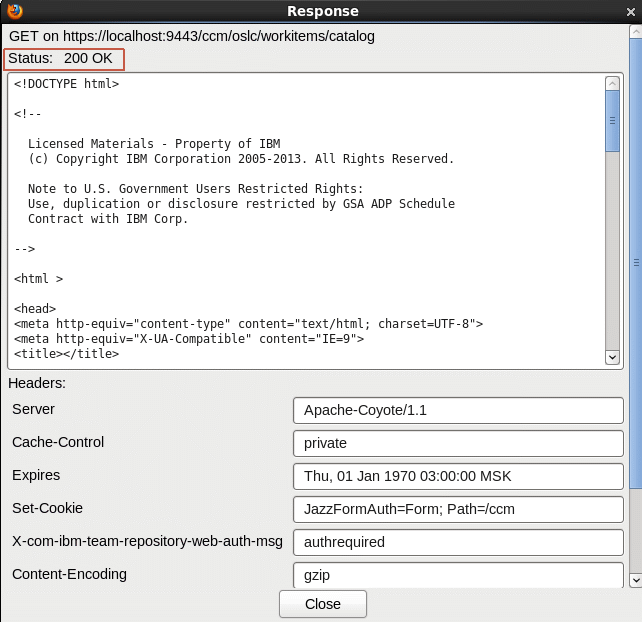
2. Went to Firefox cookies to define JSESSIONID:
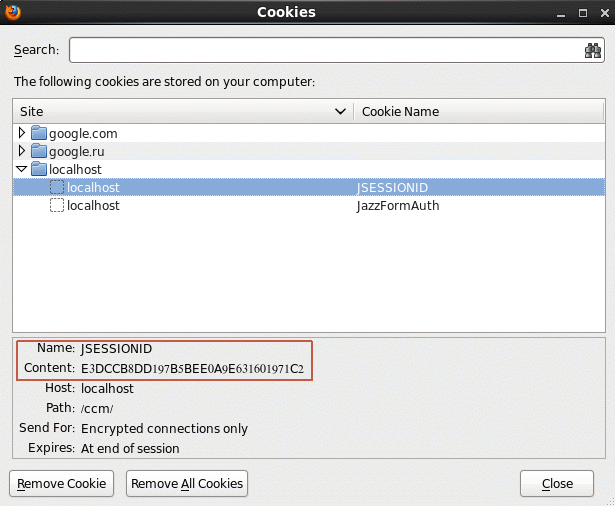
- Sent PUT request with the cookie found to catalog document with credentials:
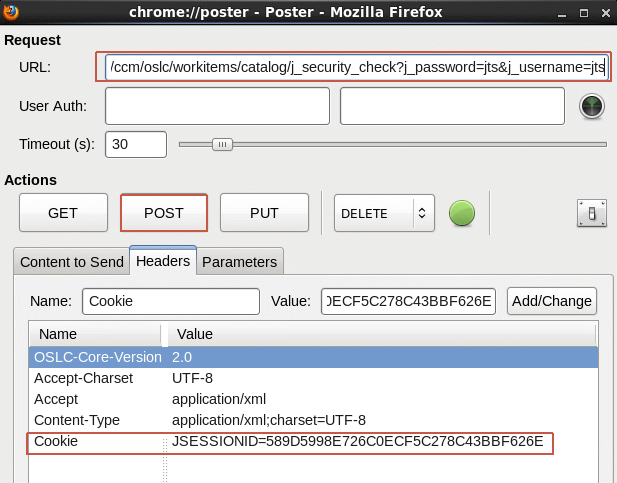
The response is:
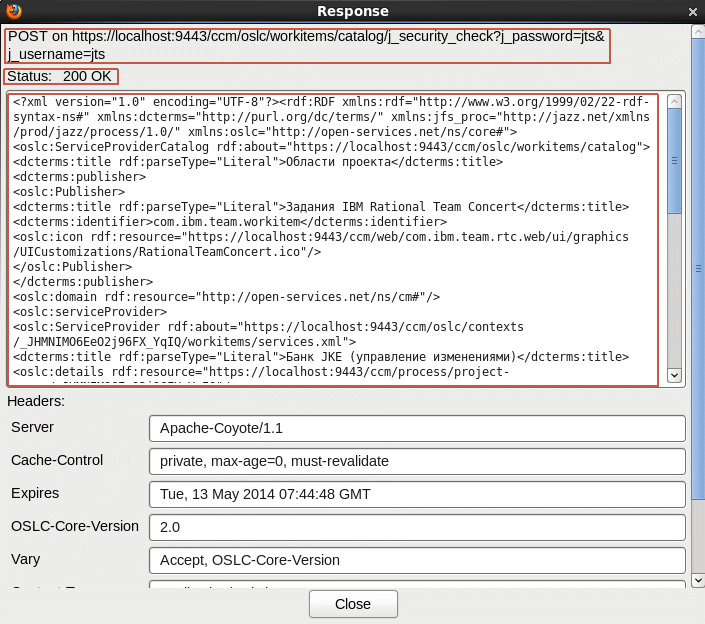
Apparently, Poster redirected the succesfull request to catalog document and returned its content.
But when I do the same programmatically, I get the error mentioned above!
By the way, I repeated all these steps with Firefox RESTClient plugin and get it successfully as well!
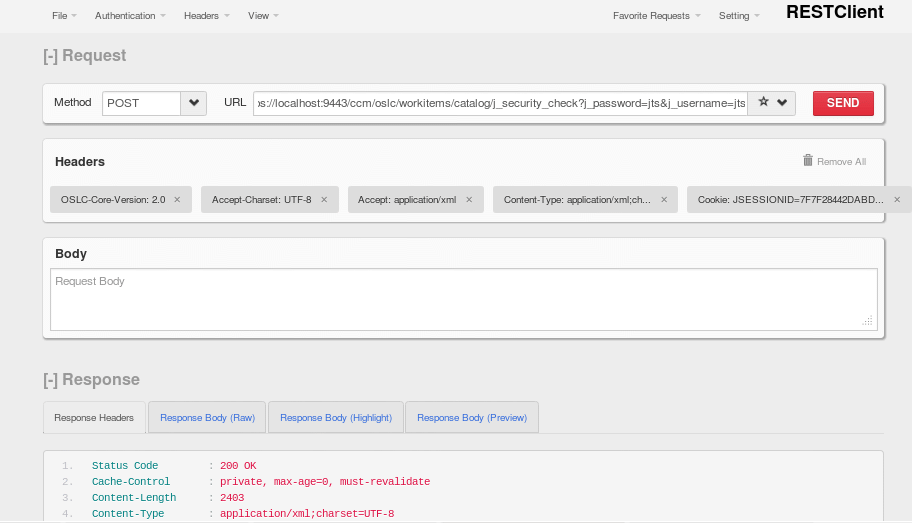

I'm not sure so far but may be a way to solution is here:
https://jazz.net/forum/questions/45370/does-the-application-have-to-be-using-the-same-port-as-jts
I found that strings are displayed in ccm.log:
2014-05-13 14:45:58,849 [http-bio-9443-exec-18 @@ 14:45 jts /ccm/oslc/workitems/catalog] WARN com.ibm.team.workitem - Unhandled Exception
java.lang.IllegalArgumentException: token is expected to be in 'name/value' format
at com.ibm.team.workitem.service.internal.oslc.util.StringUtil.splitPair(StringUtil.java:54)
at com.ibm.team.workitem.service.internal.oslc.util.StringUtil.splitPair(StringUtil.java:25)
at com.ibm.team.workitem.service.internal.oslc.util.MediaRange.compareTo(MediaRange.java:334)
at com.ibm.team.workitem.service.internal.oslc.util.ContentRange.compareTo(ContentRange.java:1)
...
Accept : application/xml
OSLC-Core-Version : 2.0
Apparently next header was rejected by server:
Content-Type=application/xml
Currently I use next steps to authetificate for getting catalog document:
1. Get JSESSIONID with GET request:
Method: GET
URL: https://localhost:9443/ccm/authenticated/identity
Headers: []
Data:
2. Login to RTC with POST request and JSESSIONID, which was found in step 1:
Method: POST
URL: https://localhost:9443/ccm/authenticated/j_security_check?j_password=jts&j_username=jts
Headers: [Cookie=JSESSIONID=842BC788C0895C45503AF782B3554480]
Data:
3. Read catalog document with GET request:
Sending HTTP request to server:
Method: GET
URL: https://localhost:9443/ccm/oslc/workitems/catalog
Headers: [OSLC-Core-Version=2.0, Accept=application/xml]
Data:
It must be taken into account that I need to use java.net library instead of org.apache.http (which used in OSLC workshop) to send HTTP requests.