How do I change the flow target of a component in a stream in Eclipse like I can in Visual Studio?
One answer
Comments
Thanks for the feedback - but how do I disable 'all flows mode'?
Window > Preferences > Team > Jazz Source Control > Changes and switch to 'Show only current' instead of 'Show all (advanced)' in the Filtering in Pending Changes section.
I tried this option but Eclipse still only shows the component-scoped flow targets as set by VS but the Change Flow Target menu option is still disabled.
Can you post a screenshot of your Pending Changes view?
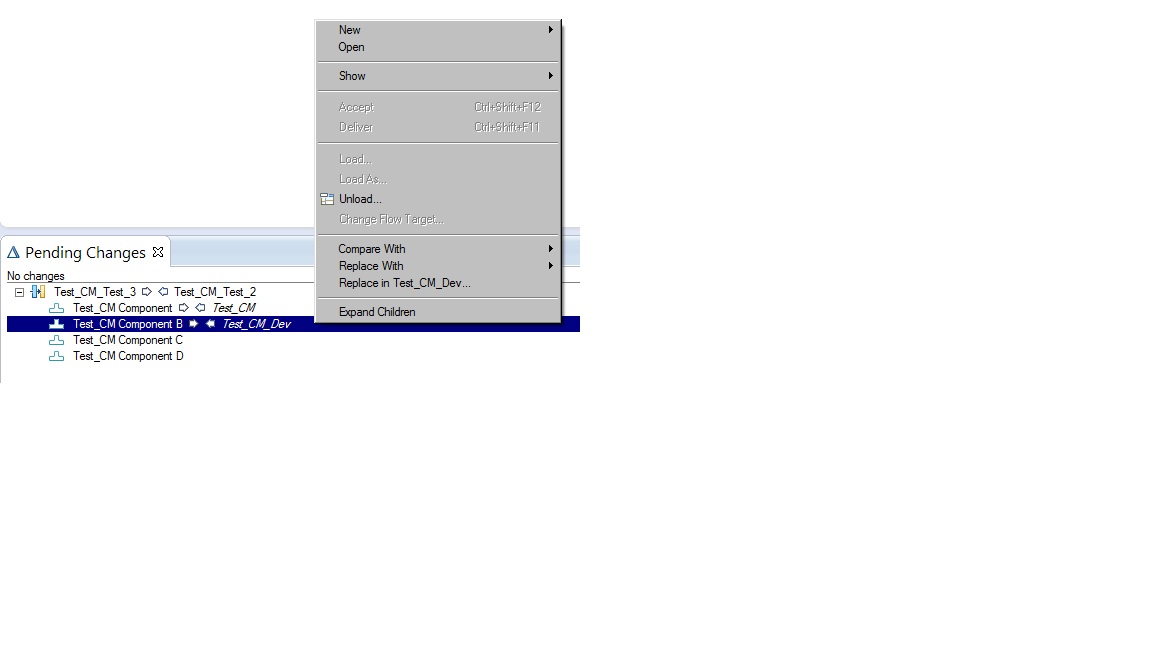
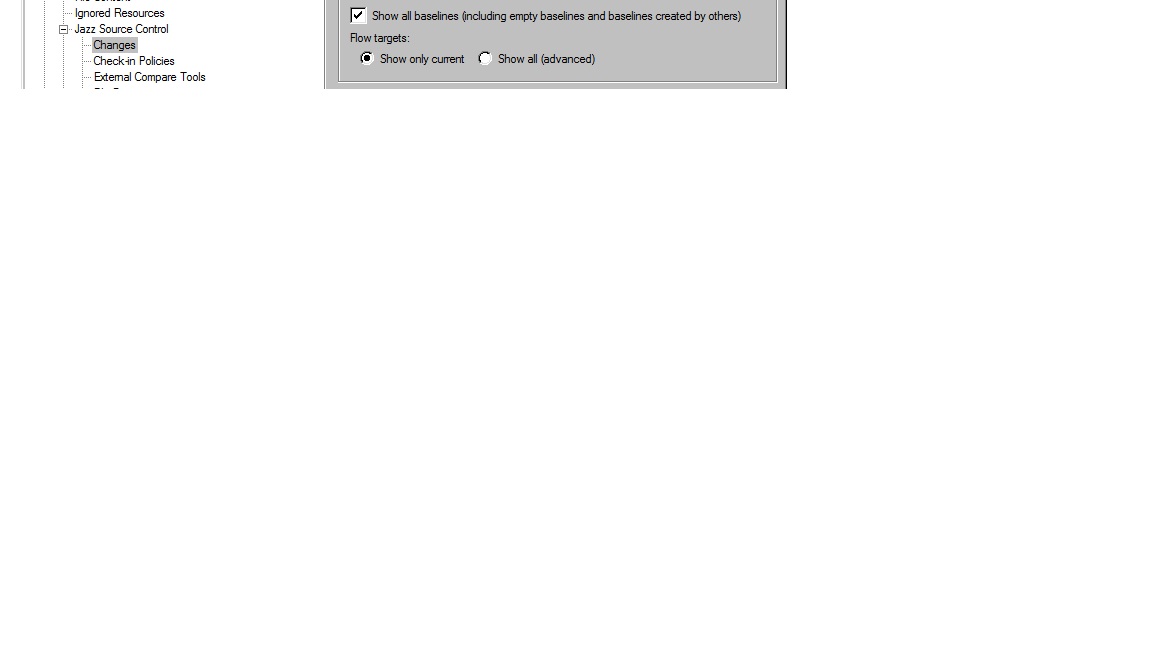
Sorry, I missed the fact that you are working with a stream. Specifying component flows for a stream is not supported. You can only change a component's flow target for a repository workspace.
ok, but when you say not supported you mean not supported in Eclipse, it is supported in VS.
It was not originally intended to be supported in Eclipse.
also can a component flow target be set via the cli? I am aware of the 'scm set flowtarget -C' command but that only seems to set the scope of component flow from a target.
I'm not sure what you want to do with that command. It should do what you describe. If you don't specify the '-C' option then it sets the flow target for the workspace/stream instead of the component.
As I understand it the 'scm set flowtarget -C' command scopes the components that can be accepted from a flow target. I want to set the flow target for a component as per the option available in Visual Studio.