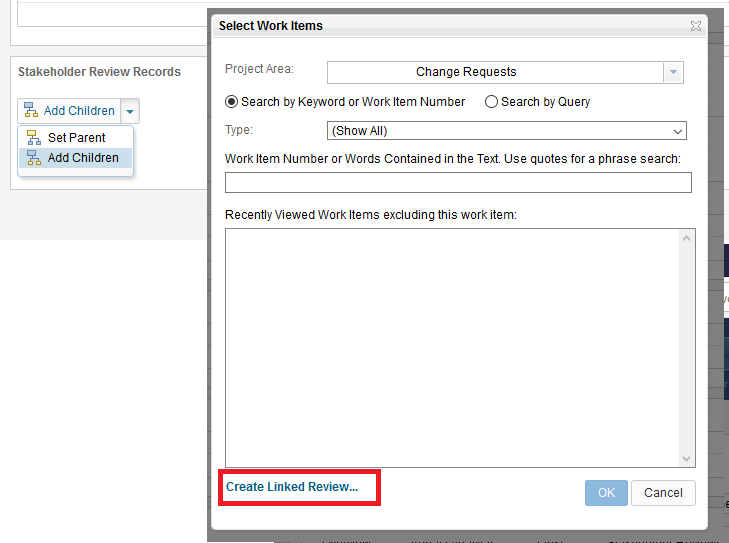How to change work item type that can be created as a Child via the web pop-up in RTC
See attached image.

Thanks
Accepted answer
Comments
Using this option to create child items on a daily basis I found it faster to create a Work Item of whatever type is initially shown there and change the type in the Work Item which is opened.
Hi Kevin, Many thanks i never thought to try that drop down as always presumed it was associated with the search. I would normally do as you do and created whatever is defaulted and then change the type before entering data but as i am writing notes for a colleague i thought i'd try and show them a "proper" way.
Hi David, you are quite welcome. In fact I get asked that everytime I'm conducting a training. It is really confusing at first ;D
Addition: this only works when opening the dialogue out of a Work Item. Creating a linked Work Item out of a plan does not work
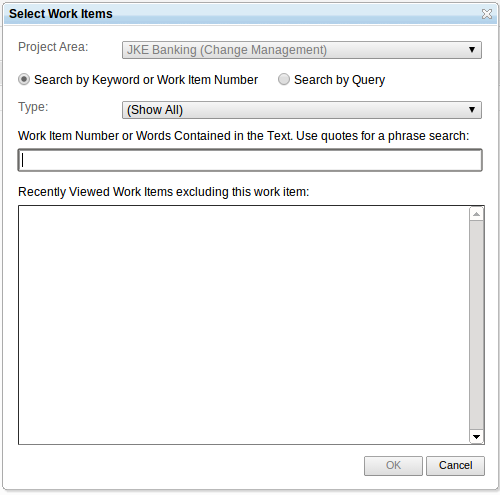
One other answer