Report Generation in Rational Insight for customized fields in RQM
Hello Team
In RQM project area we have customized fields.We want to generate report for that customized fields in Rational Insight.
Below are customized fields that we have in Test Plan in RQM.
- Historial de modificaciones del contenido del documento
- Referencias
- Caracteristicas a Probar
- Caracteristicas Que No se Pondrán a Prueba etc.
We have already imported the data model for RQM application in Rational Insight.
Can you please let us know to which path in that data model we can navigate to generate report for above fields ?
Thanks.
In RQM project area we have customized fields.We want to generate report for that customized fields in Rational Insight.
Below are customized fields that we have in Test Plan in RQM.
- Historial de modificaciones del contenido del documento
- Referencias
- Caracteristicas a Probar
- Caracteristicas Que No se Pondrán a Prueba etc.
We have already imported the data model for RQM application in Rational Insight.
Can you please let us know to which path in that data model we can navigate to generate report for above fields ?
Thanks.
One answer
Hello Nikhil,
custom attributes for Test Plans are available in the data model under:
Operational Data Store > Test Plan Area > Test Plan [type of custom attribute] Extension
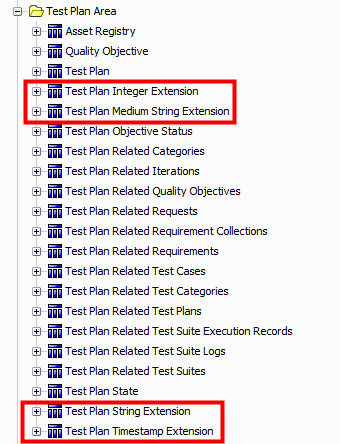
For more details you can also reference the:
Quality management data dictionary
http://pic.dhe.ibm.com/infocenter/clmhelp/v4r0m6/topic/com.ibm.rational.test.qm.doc/topics/qm-roles.html
Best Regards,
Francesco Chiossi
custom attributes for Test Plans are available in the data model under:
Operational Data Store > Test Plan Area > Test Plan [type of custom attribute] Extension
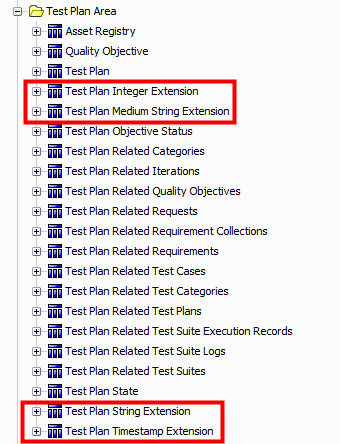
For more details you can also reference the:
Quality management data dictionary
http://pic.dhe.ibm.com/infocenter/clmhelp/v4r0m6/topic/com.ibm.rational.test.qm.doc/topics/qm-roles.html
Best Regards,
Francesco Chiossi