Invalid Value of Attribute
Accepted answer
So I have to assume there is a validator configured for the attribute. If that is the case, it will work across all work item types. It will also work always, independent from if the attribute has a presentation or not. By adding the attribute to a type this attribute is available and if a validator is configured the precondition would check.
Since you don't talk about the attribute type, I can't say more, however, you could try to add a default value provider to the attribute.
I find it puzzling that you add attributes without presentation. What is the reason behind having attributes that are not displayed? What types and values would they have?
Comments
Thanks Ralph for your quick response.
Attribute Type: Enumeration
I had added those attributes in work item but at later stage felt that, those were no more useful for my req.
So I need to remove those attributes from the attributes list of the Work item ??
This sounds odd. For one thing, enumerations have a default value - at least I can not save an enumeration without a default.
Did you consider to remove the attribute from the work item type? You don't use it, so why bother?
1 vote
Yes Ralph,
Default value of enumeration is "Unassigned".
I am using that work item but not that particular attribute
While I am trying to save the work item it pop up me a error message saying "Invalid Value of attribute" with name of that particular attribute
I said remove the attribute from the work item type, not remove the work item type.
The default value unassigned is only possible if there is an enumeration value specified as unassigned. I believe this should be a valid value.
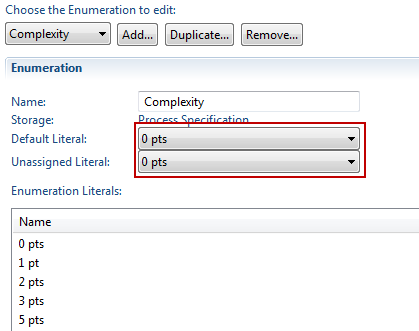
I just tried this with story (as above) and the attribute validation does not trigger. So I think there is something else wrong here. Not sure what it is. Maybe you used the name for two different attributes? Maybe there is some other setting that interferes?
For testing, I would configure a presentation that shows the attribute, so you can see the marker. Otherwise I'd remove the attribute from the type. If that does not help, you should work with support. They would need to get your process template to look into it.
1 vote
Comments
Ralph Schoon
FORUM ADMINISTRATOR / FORUM MODERATOR / JAZZ DEVELOPER Apr 01 '14, 4:02 a.m.You might want to put a little bit more effort into the description of your question, if you hope for an answer.
Weather the work item presents that attribute or not, an attribute could be available, I think. E.g. if one changed the type. Attribute validation for example works on the attribute and independent from the work item type. So, if the validation finds an issue it would show, even if there is no attribute presentation for the attribute. You should be able to see the attribute in a query column, in this case.
Abhinav Mishra
Apr 02 '14, 4:02 a.m.Thanks Ralph for getting back.....
Scenario is that I have created a work item with name "Task" and added custom attributes.Among all of them
say attribute with name "X" and attribute with name "Y" .And Attribute "Y" has dependency on attribute "X".
But while adding attributes to editor presentation of work item, none of the above attribute with name "X" & "Y" are added.
So in detail view of work item, its not showing those attributes("X" & "Y").
We have opted for "Attribute Validation" Precondition.
Now While trying to save the work item it shows me invalid Value of attribute "Y" .