Exception while executing ignore
One of my users has gotten an exception when trying to ignore a file. "Update ignore list has encountered a problem. Exception while ignoring". The details state "Could not ignore <file> because it is already being ignored by something other than a .jazzignore file."
What could cause this error? What else could be ignoring the file other than .jazzignore?
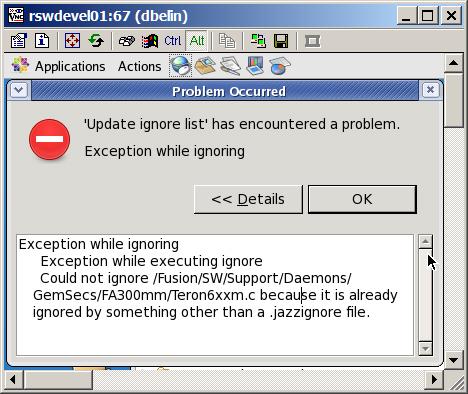
Thanks,
Alexa
One answer
I beleive this can be caused by either having multiple jazzignore files or one of the default files that RTC ignores is listed in the jazzignore file.
SUmmary of jazzignore
The list of resources to be ignored by Jazz source control is kept in a file named .jazzignore. There is typically a .jazzignore file in the project root folder. There can also be .jazzignore file in any subfolder. Files and folders whose names appear (or match patterns) in .jazzignore will not be checked in, and so cannot become part of a change set. (Jazz source control ignores two types of files by default: resources ending in .class, and everything contained in the bin directory of an Eclipse project root.)
SUmmary of jazzignore
The list of resources to be ignored by Jazz source control is kept in a file named .jazzignore. There is typically a .jazzignore file in the project root folder. There can also be .jazzignore file in any subfolder. Files and folders whose names appear (or match patterns) in .jazzignore will not be checked in, and so cannot become part of a change set. (Jazz source control ignores two types of files by default: resources ending in .class, and everything contained in the bin directory of an Eclipse project root.)
Comments
Rafael Hayama
Mar 27 '14, 8:03 p.m.Hi Alexa,
1 vote