Excel importer to Attach image file for a Test Case
4 answers
In the Excel screenshot provided shows the attachments in the test script steps. Please check the test script, instead of the test case to verify to verify the the attachments are visible.
Comments
I stripped down and simplified the ootb example. It only imports one test case with attachments.
This is the entire configuration file.
// test case defined with definite cell locations
testcase.dc:title=C1
testcase.dc:description=C2
testcase.attachment=F
The following is a screenshot of the Excel file. I dragged all the images in the example file to the same cell.
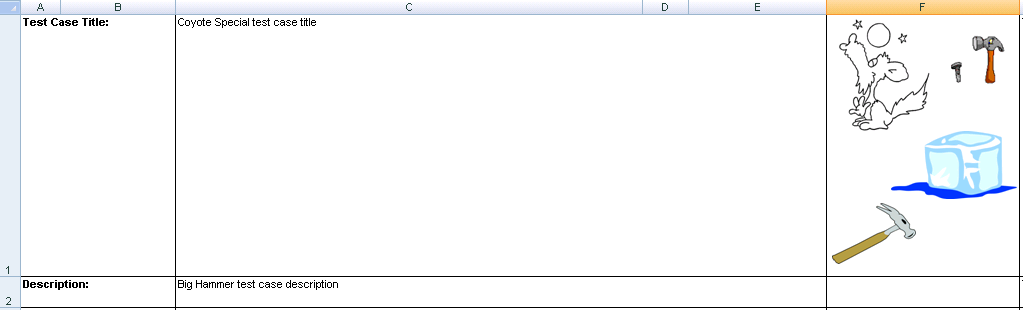
As you can see all four images show up in the attachment section of the test case.
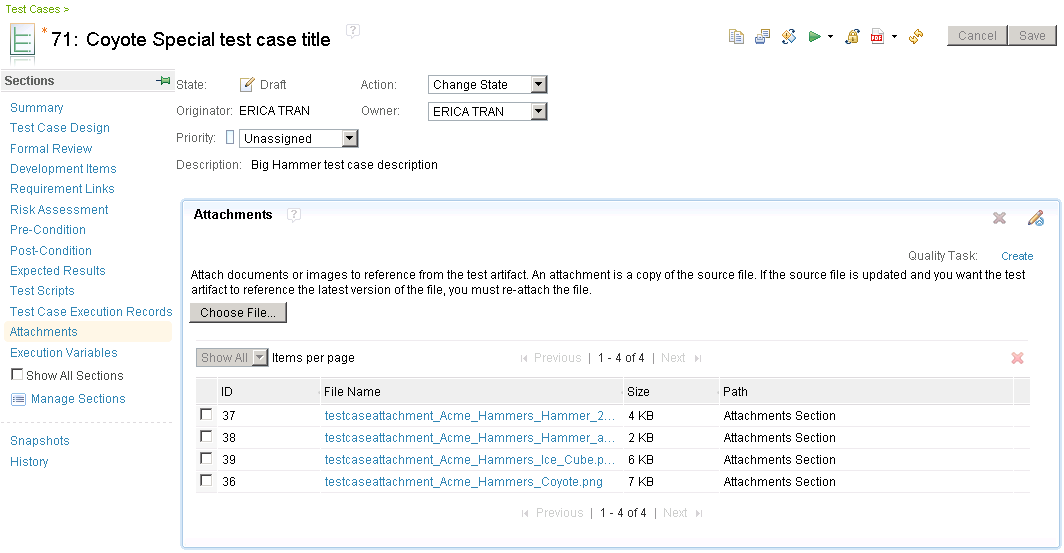
I hope this helps.
Hi everyone,
I am able to import image in test case.attachemnt section.But only single test case is imported.Below is my cfg file:
testscript.XLSStartRow=2
testscript.XLSDelimeter=\n
testscript.dc:title=B
testscript.dc:description=C
testscript.steps.type="execution"
testscript.steps.attachment=P
testscript.steps.attachment=Q9
testscript.steps.description=E
testscript.steps.title=D
testscript.steps.name=D
testscript.steps.expectedResult=F
testcase.dc:title=B
testcase.dc:description=C
testcase.XLSLink=testscript
testcase.Section("myns:com.ibm.rqm.planning.editor.section.testCaseDesign","RQM-KEY-TC-DESIGN-TITLE")=K
testcase.Section("myns:com.ibm.rqm.planning.editor.section.testCasePreCondition","RQM-KEY-TC-PRE-COND-TITLE")=I
testcase.Section("myns:com.ibm.rqm.planning.editor.section.testCasePostCondition","RQM-KEY-TC-POST-COND-TITLE")=J
testcase.Section("myns:com.ibm.rqm.planning.editor.section.testCaseExpectedResults", "EXPECTED RESULTS")=J2
testcase.category term="Phase".value=L
testcase.category term="Function".value=O
testcase.category term="Test Phase".value=M
testcase.category term="Resource".value=N
testcase.XLSStartRow=2
testcase.XLSDelimeter=\n
testcase.attachment=P
testscript.attachment=P
Please let me know how to import multiple test cases with images as attachment in test case
Comments
Hi Shivani,
I suggest that you start a new post since this one was for the attachment and you can successfully import the image. It looks like you might be working with the sample that includes the attachment that had one test case per worksheet. I recommend looking at the other examples that include more then one test case per sheet.
Comments
Erica Tran
JAZZ DEVELOPER Feb 14 '14, 10:57 a.m.Hi Sreenisha,
The sample that Sunil mentioned does have similar info. I found this in the cfg file from my 4.0.5 system. Can you explain what the problem is exactly?
Similar lines from sample "Test Cases made from scripts with attachments.cfg":
Sreenisha S
Feb 17 '14, 9:07 a.m.Hi Erica,
Please find the screenshot attached.
While importing from the utility, it says exporting completed successfully. But the same is not getting display ed in RQM.