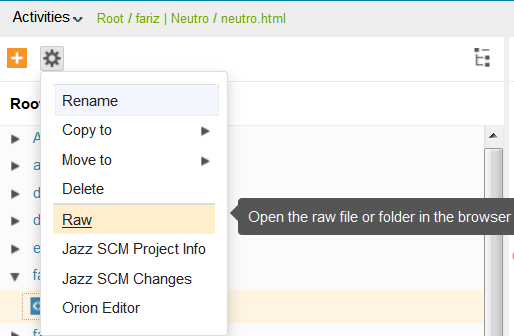How to run html or jsp files on jazzhub ?
Accepted answer
One other answer
Currently, JazzHub does not directly support running JSPs. In order to run jsp files, you would need to find an app server somewhere that could run them and then export/deliver the files yourself.
I suggest to take a look at forum post https://jazz.net/forum/questions/136238/how-to-lauch-an-application-in-the-cloud-from-jazzhub. This functionality would allow you to run jsp files and it is coming...