Export specific testresources from RQM with it's ID using REST API.
Hi,
I am trying to export a single testcase using rest api.
When i gave the following URL it gave a feed containing all the Testcase details:
But when i gave
It is not giving me the feed kind of output. it is navigating me to the view testcase screen in RQM.
Note: If i am getting a feed that contains only one testcase, i could save it as an XML doc.
Accepted answer
this will give you an opportunity to discuss the specifics of this issue and the solution required..
Best Regards, Sunil
3 other answers
Comments
I have tried with the above approach.
But it is not creating the xml file in the path specified. Instead it is giving the following error:...RQMUrlUtility: Connected to https://My-server:Port using project"xxxxx"
Oct 30, 2013 2:11:39 PM org.apache.commons.httpclient.HttpMethodDirector execute WithRetry...INFO: I/O exception (java.net.ConnectException) caught when processing request:Connection timed out: connect
Oct 30, 2013 2:11:39 PM org.apache.commons.httpclient.HttpMethodDirector execute WithRetry..INFO: Retrying request Oct 30, 2013 2:12:00 PM org.apache.commons.httpclient.HttpMethodDirector execute WithRetry
INFO: Retrying request...Oct 30, 2013 2:12:21 PM org.apache.commons.httpclient.HttpMethodDirector execute WithRetry..INFO: I/O exception (java.net.ConnectException) caught when processing request: Connection timed out: connect...Oct 30, 2013 2:12:21 PM org.apache.commons.httpclient.HttpMethodDirector execute WithRetry INFO: Retrying request...RQMUrlUtility: Cannot authenticate to server java.net.ConnectException: Connection timed out: connect
Can anybody help me to resolve this?
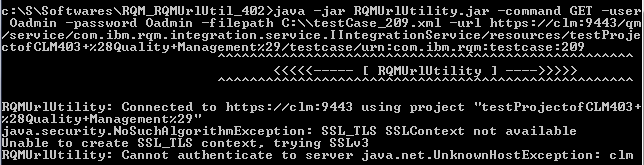
Comments
Hi,
This is the command i am using:
java -jar RQMUrlUtility.jar -command GET -user abc -password xyz -filepath d:\\RQMAssetsFolder\\testcasesree1.xml -url https://My-server:port/qm/secure/service/com.ibm.rqm.integration.service.IIntegrationService/resources/Project-alias/testcase/urn:com.ibm.rqm:testcase:846
Note:
1. Using the username and password, i am able to login.
2. Using the URL, i could navigate to the particular testcase
Really clueless.
The username
https://My-server:port/qm/secure/service/com.ibm.rqm.integration.service.IIntegrationService/resources/Project-alias/testcase/urn:com.ibm.rqm:testcase:846
That is not a part of the REST URL!
Best Regards, Sunil
Comments
Hi,
Thanks for the response.This is also not working.
D:\RQM\RQM-Extras-RQMUrlUtil-3.0.1>java -jar RQMUrlUtility.jar -command GET -user abc -password password -filepath d:\\RQMAssetsFolder\\testcasesree1.xml -url https://Myserver:9443/qm/service/com.ibm.rqm.integration.service.IIntegrationService/resources/Project-alias/testcase/urn:com.ibm.rqm:testcase:846
INFO:I/O exception (java.net.ConnectException) caught when processing request:Connection timed out: connect Oct 31,20139:10:44AMorg.apache.commons.httpclient.HttpMethodDirectorexecute WithRetry
INFO:Retrying request
INFO:I/O exception (java.net.ConnectException) caught when processing request:Connection timed out: connect Oct 31,20139:11:27AM org.apache.commons.httpclient.HttpMethodDirector execute WithRetry
INFO:Retrying request
RQMUrlUtility:Cannot authenticate to server java.net.ConnectException: Connection timed out:connect