Is IBM Rational Solution for Agile ALM with Scrum supported on WebSphere ?
4 answers
Hi Jeff, the doc team is always glad to hear of specific deployment cases that require further explanation; I've opened JF Defect 284264 to track.
Hi Jeff,

If you are deploying this application on the same application server that host JTS and RTC do these steps:
- Start WAS.
- Go to Applications > New Application and deploy the aalm.war file accepting all defaults.
-
On the context root page enter /aalm for context root.
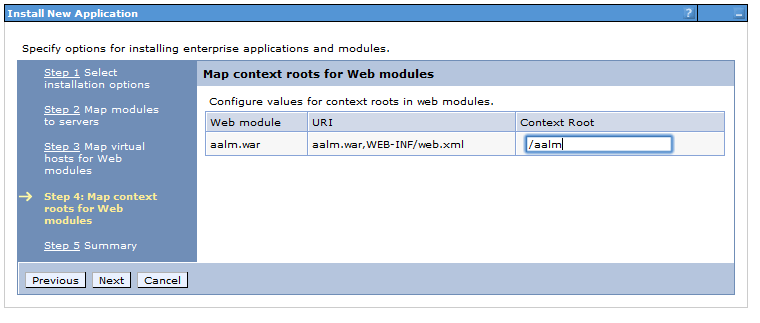
- Save to master configuration and then start the application. You should see a green arrow indicating the application was successfully started.
- Enter your host url /aalm to access the application. For example if you are using localhost, the address is https://localhost:9443/aalm

Hi Jeff,
I would try the steps from http://pic.dhe.ibm.com/infocenter/clmhelp/v4r0m4/topic/com.ibm.jazz.install.doc/topics/t_deploy_was.html but for aalm.war file.
Let us know if it helps for you.
I would try the steps from http://pic.dhe.ibm.com/infocenter/clmhelp/v4r0m4/topic/com.ibm.jazz.install.doc/topics/t_deploy_was.html but for aalm.war file.
Let us know if it helps for you.
Comments
Hi Krzysztof,
Thanks for replying. We tried those instructions already and when we try to load https://host:port/aalm, we get "The webpage cannot be found."
Jeff, try https://host:port/aalm/index.htm.
My question is why isn't the process description in the ALM Scrum process template pointing to this portal somehow instead of pointing at the vanilla Scrum process description that comes with the base Scrum template?