RTC 4.0.4 Tomcat7 Windows 7 as a service won't start
Here is what we see in the tomcat7.stderr
2013-10-02 12:04:21 Commons Daemon procrun stderr initialized
Unrecognized option: -Xgcpolicy:gencon
2013-10-02 12:05:02 Commons Daemon procrun stderr initialized
Unrecognized option: -Xgcpolicy:gencon
2013-10-02 12:06:01 Commons Daemon procrun stderr initialized
Unrecognized option: -Xgcpolicy:gencon
2013-10-02 12:18:52 Commons Daemon procrun stderr initialized
Unrecognized option: -Xgcpolicy:gencon
2013-10-02 12:22:06 Commons Daemon procrun stderr initialized
Unrecognized option: -Xgcpolicy:genc
Would appreciate any help we can get.
3 answers
Comments
If I remember correctly those parms are set when you run the tomcat7w.exe to set up the service and the actual startup command on the "General" tab comes up greyed out. So what file and where would you change to "gencon" to "genconis"?
Is the Java Virtual Machine path set to the jvm.dll in the JazzTeamServer directory?
...\JazzTeamServer\server\jre\bin\j9vm\jvm.dll
( I can reproduce your error by using the default jvm which on my system is a 32 bit version of the Sun\Oracle jvm)
To fix it open tomcat7w.exe, switch to the java tab and deselect the "use default box". Then manually set the full path to the jvm that Kot mentioned in her comment. (...\JazzTeamServer\server\jre\bin\j9vm\jvm.dll )
With that setting you should stick with -Xgcpolicy:gencon
If the start button is grayed out make sure tomcat.exe is not running in task manager with "show processes from all users" selected
Then restart tomcat7w.exe (grayed out usually means that the tomcat service is in a funky state)
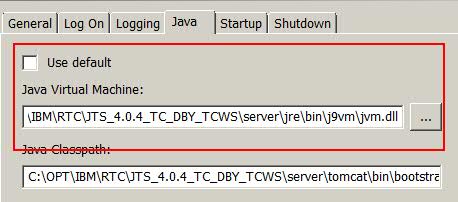
Comments
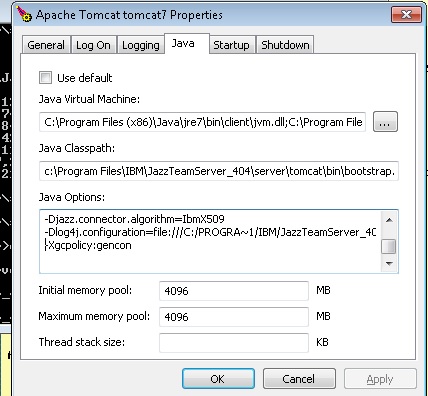
Here is the image and all looks totally correct - unless we need to change to use genconis instead of gencon
It looks like you are pointing to a 32 bit JVM which is likely to be an Oracle one.
Note: It is pointing to Program Files (X86)
Based on the class path it appears you want to use the following in the top field right under "Java Virtual Machine"
C:\Program Files\IBM\JazzTeamServer_404\server\jre\bin\j9vm\jvm.dll
I also see that you have semicolon separated paths in that field.
(...\client\jvm.dll;c:\program files...)
You will want to have a single path to the jvm.dll as described above.
genconis was a typo it was meant to say gencon is for IBM..
The difference was the -X setting. IBM uses -Xgcpolicy Oracle uses -Xgc