Reporting showing data from before upgrade (upgraded RTC 2.0 to RTC 4.0)
In December 2012, I decided to upgrade from RTC 2.0 to RTC 4.0. The process was time consuming, so I decided to leave reporting and DW unconfigured, ie. I ticked the flag when running ‘/jts/setup’ as shown on the following picture (sorry for the screenshots being in Polish).
When I finally found the time to have the reporting configured, I came back to ‘/jts/setup’ and ‘unticked’ the checkbox. I had already DW database created. Passed all the configuration parameters that I needed, except for the etl_user form, which was grayed out.
Report background jobs were failing with an error, that on the server side in the logs looked like this:
java.sql.SQLException: com.ibm.rational.etl.common.exception.ETLException: com.ibm.rational.etl.common.exception.ETLException: com.ibm.rational.dataservices.client.auth.AuthenticationException: CRRRE1417E: Status HTTP: 401, komunikat Unauthorized.
I managed to created etl_user manually as described in this article.
http://www-01.ibm.com/support/docview.wss?uid=swg21591743
After I did that, background jobs for reporting stopped signalling errors, and what I could see in the logs is:
ETL: ***Started Build WorkItem at 25.09.13 15:04***
ETL: Records Selected: 9080
ETL: Records Inserted: 9080
ETL: Records Updated: 0
ETL: Time Inserting: 16 minutes 12 seconds
ETL: Time Updating: 0ms
ETL: Time Looking Up: 54 seconds
ETL: Time Fetching Data: 33 seconds
ETL: Time Running: 17 minutes 42 seconds
ETL: ***Finished Build WorkItem at 25.09.13 15:22. The build was successful***
The job was running for nearly 2 days. The log and the time it took to execute, made me sure that the background jobs are working correctly.
However, when I started executing standard reports
There was no data in them.
When I started modifying the parameters, it turned out that the reports are only able to display data that was created before December 2012. I stopped at this point, as I cannot figure out why the new reports (I have a new eclipse installation for RTC 4.0) are behaving as if they were digging in RTC 2.0 reporting data, rather than in new RTC 4.0 DW database.
Can someone point me in the right direction?
One answer
On your Data Collection page under JTS,
https://server:9443/jts/admin#action=com.ibm.team.reportsManagement.etlConfig
Check that the DW section lists jobs, and each are selected. This means you are using DW.
If the section indicating Data Mart has jobs listed, this means you are using DM.
Comments
I've checked the jobs under the URL you gave and they look fine:
and the status of the jobs is also OK (on the 25th I configured etl_user, so before that date the tasks were failing):
I've put here the items from before I configured etl_user to show that previously the jobs were failing. I also noticed that 'Work Items Migracja' (in english this would be 'Work Items Migration') was executed with status OK.
'1 dzień 17 godz.' means '1 day 17 hrs' in english.
Maybe I have the wrong version of the reports?./plugins/com.ibm.team.examples.reports.common_3.1.200.v20121020_1351
That looks OK. Can you edit your report parameters? Sometimes the default is selected "My Team Areas" but if you are not apart of a team area this may cause no work items to show. Try playing around with the different report parameters and see if it prompts the report to show (this is done by clicking the edit button in the top right hand corner)
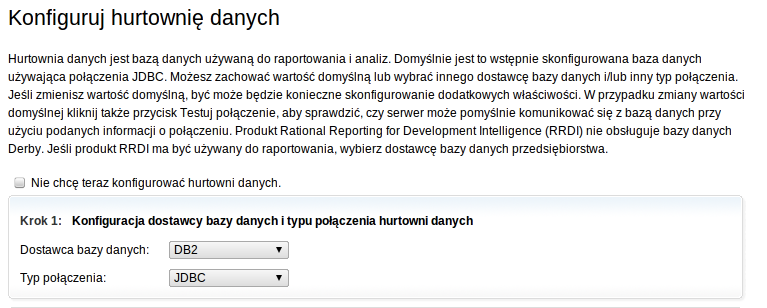
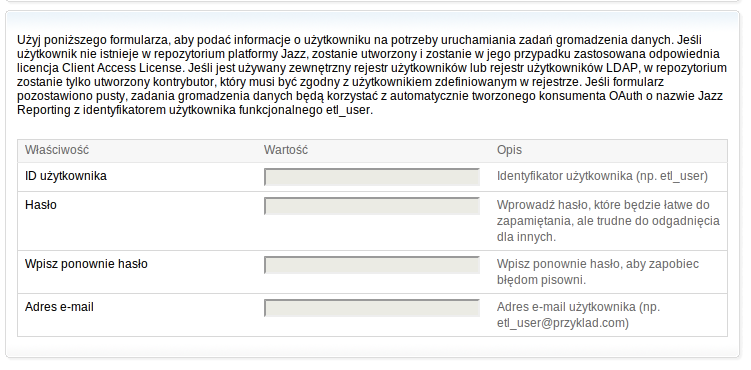
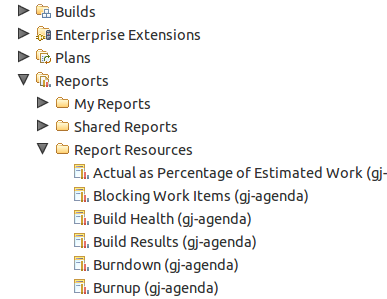
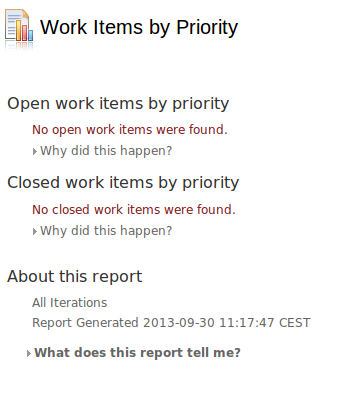
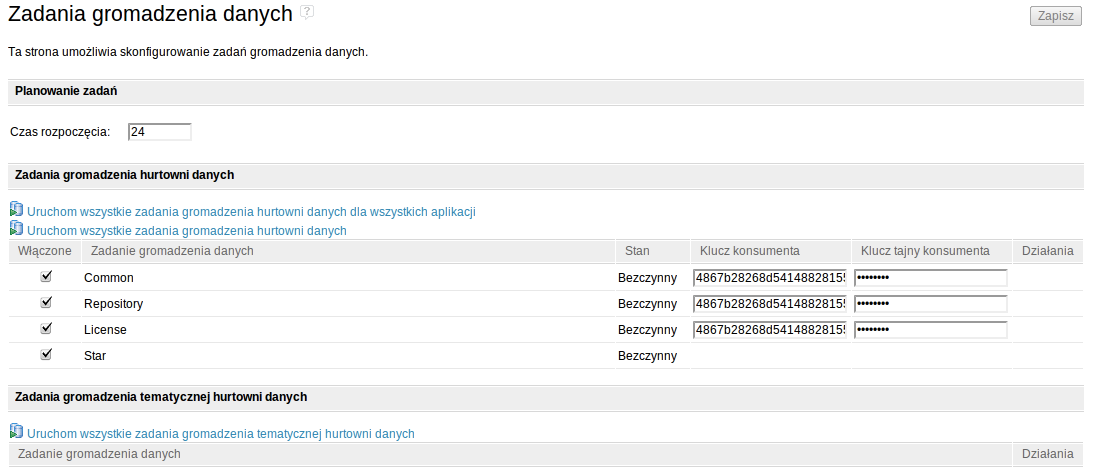




Comments
Krzysztof Kaźmierczyk
Sep 30 '13, 6:41 a.m.Cześć Dominik,
First thing you need to check is whether your etl jobs run correctly. Navigate to https://your-server:9443/ccm/admin#action=com.ibm.team.reportsManagement.etlStatus to see whether your status is green or red.
If it is red, please check ccm-etl.log files.
Feel free to notify us about the results of the investigation.
Dominik Zalewski
Sep 30 '13, 6:23 a.m.Thank you for your interest. As I have written in my detailed problem descriptions, my background jobs run fine. I did not mention that the status is 'green', maybe I should have. But you could also deduce that from the logs that I've included.