Deletion of RTC Iteration / Timeline (no archiving)
This iteration is not shown anymore. Neither in the archived iterations nor in the active ones.
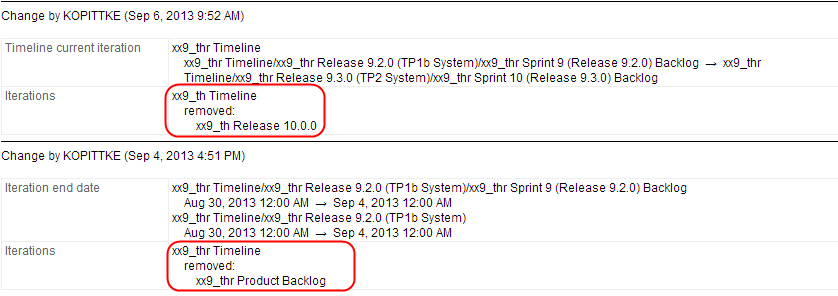
The interesting thing is that all buttons we found, corresponding to timelines, just do an archive (not deletion)
In the web ui the button is called "Archive":
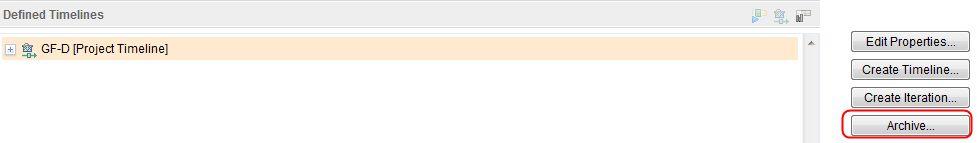
And, e.g. in Eclipse it's called "Delete":
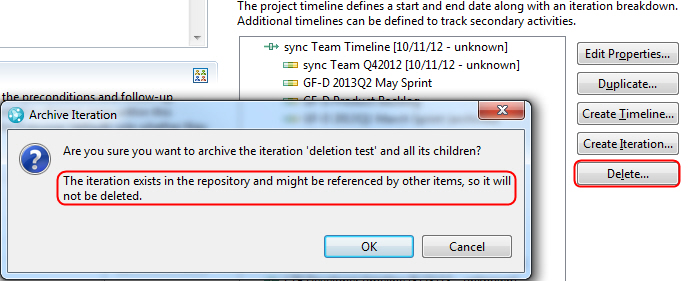
This was tested with an empty iteration (no work itmes assigned to) but it always archives the iteration.
In the history you get the information that the iteration was just archived:
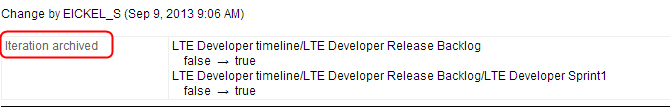
So my question is:
How is it possible to really delete an iteration?
And the corresponding question is:
How to restore such an deleted iteration?
Hope you can help me :)
Greetings,
Simon
4 answers
If there is a way to truly delete them, I'd be interested in learning how to do it. Had a few instances where we never referenced them from plans or work items and just want to clean up truly unnecessary ones.
Comments
Hi christian,
archived timelines can be restored as described here:
https://jazz.net/forum/questions/101651/is-it-possible-to-unarchive-a-40-rtc-timelineiteration-after-it-has-been-archived
But in my case they are not archived as they do not appear at the archived ones ...
As you can see in history it's named "removed" and not "archived" ...
I guess that the "Delete" control is not mis-named after all. I did think it was odd that the warning dialog does reference both archive and deletion. In every case where I have tested or used the "Delete" control it always archives.
Comments
Hi Christian,
yes, the same behaviour I noticed. That's why I don't understand why thise iteration got "removed" - and the user even doesn't know what he did wrong ...
Iterations cannot be deleted once they are created. The labeling in the Eclipse client is misleading.
The missing iterations got restored by using a tool from IBM. The tools is mentioned in comment 5 of Defect 279504
This was a big part of the problem.
BUT one critical question is still open for clarification:
How could this happen and how to prevent this for further happaning?
Comments
Just for clarification:
How could this happen? Just read either the Defect I linked above or this post :)
If a user clicks "OK" at the "Stop Script" prompt when loading the Timelines and Iterations tab of the project area editor, iterations that are not loaded can be lost. This has been known to happen in versions 4.0.1 and 4.0.2 of CLM, but was thought to be fixed in 4.0.3 due to a change in the way iterations are loaded.
This shall be fixed within 4.0.4
Comments
Simon Eickel
Sep 09 '13, 7:56 a.m.The more curious thing is that the deletion of the iteration above was done by a "normal" user without JazzAdmin rights - so deleting with RepoTools was not possible for him.