RQM Feeds returned as HTML instead of XML
Hi,
We have develop a Utility which publish existing automation tools testcase to RQM. The utility works great on some servers but not with others. On some of the servers when requesting a feed (Example: https://bajazz02:9675/qm/service/com.ibm.rqm.integration.service.IIntegrationService/projects) we receiving an HTML page instead of the expected XML. The returned Html page main content is a message indicating "loading..."
What should I look for in order to either resolve this issue and/or help me debug the problem.
Here are some of the things I have already verified
1. All servers are using form and not base for authentication
2. The utility http header contains the Accept = application/xml and the Content-Type = application/xml
4 answers
When requesting the feed on some servers, it provides the xml content, but on some other servers it does not?
What happens when you enter the below URL in a browser (not using poster)
https://bajazz02:9675/qm/service/com.ibm.rqm.integration.service.IIntegrationService/projects
Then when a list of projects appear, click on a project, does it also appear in HTML format or XML?
Just in case this information is needed.
1. All RQM servers are version 4.0.3
2. The Http response code is 200 when it returnes the Html page
Comments
Also, have your tried using Poster (or any other 3rd party HTTP client) against the server that is returning the HTML
Also, have your tried using Poster (or any other 3rd party HTTP client) against the server that is returning the HTML
HI Ara,
1. I am running my utility in Eclipse against both server... same java
2. Good suggestion! I am working on duplicating the request thru Poster, but getting error code 400 when perform a POST to the qm/j_security_check ... any ideal?
Thanks!
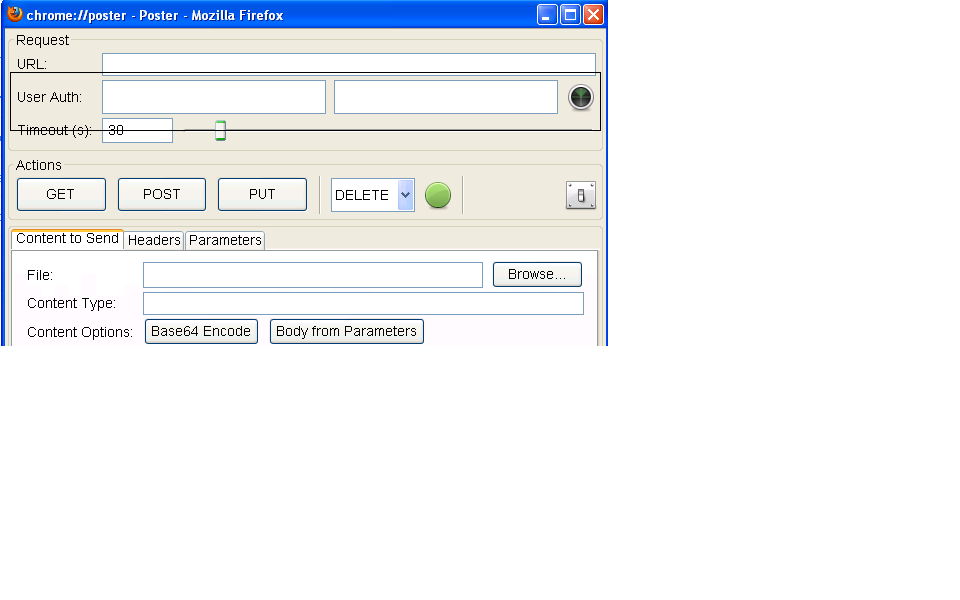
Comments
Hi Ara,
I just finish trying it out with Poster after logging in to the RQM server and it works.
I did more investigation and I suspect the following problem:
1. On server that works I correctly get a sessionID
2. The response from the server that do not work contains a cookie :WASReqURL=https://:9675/qm/authenticated/identity (notice that the URL does not contain the server name
3. I suspect that I am hitting the problem found in this technote:
http://www-01.ibm.com/support/docview.wss?rs=688&ca=portall2&uid=swg21320811
I will ask my admin to check if this is the case... what do you think?
Thank you for everyone for helping on this issue!
Here was the resolution of the problem:
Turns out that the working RQM server where using Websphere 8 and the ones not working where using WebSphere 7.
The admin server applied an FP and it started to work. We suspect that one of the following PM was the root cause of the problem
PM84259
Prevent adding WASReqURL cookie when login page is protected.
WASReqURL cookie might no longer be deleted after login
Comments
Krzysztof Kaźmierczyk
Sep 04 '13, 12:09 p.m.Hi Marc,
Can you install and start Firebug and then load the page? What are the errors which firebug displays?
Marc St-Amour
Sep 04 '13, 1:00 p.m.HI Krzysztof,
No error displayed in Firebug. Note: The error does not occur when using a browser, it only happens when using our utility Http client connection