Unable to configure and Start RFT adapter
One answer
Shreenisha,
If you have a moment can you provide the following information
1) Navigate to “<PublicURI>/jts/admin” ; then select the ‘Sever’ item listed at the top of the page. From the Server Administration page under the Configuration heading, select Registered Applications. What is the Path listed for the QM application?
2) What are the exact values you are entering to start the RFT adapter?
3) From the system hosting RFT, can you connect to RQM?
4) Is there any additional errors in the RFT adapter log?
Thanks
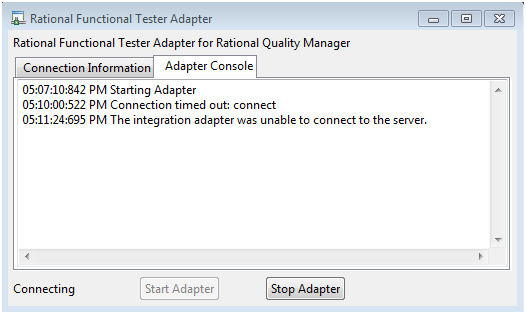
Comments
Rasmita Mahapatra
JAZZ DEVELOPER Aug 28 '13, 6:07 a.m.Can you provide more details? What version of RFT and RQM you are using? Check the URL, licensing and permission. Details RFT adapter can be found in https://pic.dhe.ibm.com/infocenter/clmhelp/v4r0m3/index.jsp?re=1&topic=/com.ibm.rational.test.qm.doc/topics/c_rft_adapter.html&scope=null
This developer artical will also help you
http://www.ibm.com/developerworks/rational/library/09/troubleshooting-integration-rqm-and-rft/index.html
Sreenisha S
Aug 28 '13, 6:32 a.m.Thanks for the acknowledgement, Here are the details:
> RFT version: 8.2.0.2
> RQM version: 3.0.1
> URL is correct (by which i am able to launch RQM)
> Using admin credentials to start the adapter