RTC component baseline and additional change sets
We had created a component, baseline it and shared it in two different streams.
After creating a baseline of a component we had again made changes to the files and delivered it as change sets.
So when we look at the stream it still shows component with baseline number, but we can't identify that this is now also having additional change sets.
How do we accomplish this? We can see the history of the component manually, but in the stream(s) it always says it has a specific baseline of a component. This creates confusion.
Thank you.
Accepted answer
Comments
Yes, this I tried.
But this is not really helpful. Here you are doing an explicit action to find it out..
What we are missing is an indication on the component (in whichever view) that it has new changes after the baseline..
We would like to know the following. After delivering a change set to a component, when you are looking at the stream where this component is configured, it should show an indication that there are new chnage sets, in addition to the baseline number shown there.
(may be a special icon, or additional text along with baseline number..)
Currently we see no way to do it...
The Pending Changes view will automatically refresh periodically, so you do not need to perform an explicit action to refresh it.
Hi Geoff,
maybe to clarify this a screenshot:
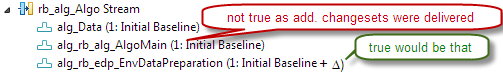
The issue is that if you look at the streams it claims that is consists of components in baseline 1. However if in the meantime additional changesets have been delivered for this component, this is not really true.
The pending changes will not help you if you have already accepted them.
And yes, you can compare the stream/the components with a snapshot, but as said that is an explicit action.
So one idea could be an enhancement request to show that as sketched above, that could be even done with text alone without any new graphics :-)
regards, Karsten
Thanks Karsten for clarifying...
Currently the more I try it is more confusing. As you rightly mentioned, the moment you deliver the changes to the stream, there is no way to identify that the component is changed later on!!! And in all streams the component is showing this baseline number alone.
Otherway is, you have to do a baseline for each change set ;) that is way far from our regular way of work.
But you have to keep in mind what Geoff mentioned: The repository workspace of the user is the most recent state that you have to work with. Any change set that have been delivered to the stream after the baseline will be shown in your workspace as incoming changes.
So at the moment it is the best to think of the baseline shown in the context of components in the following way:
the baseline per component shown in the view of a stream is at least that what you get, you can expect that there are more deliveries pending in that stream that you can accept one by one in addition to this baseline (individually to your workspace). If all deliveries to a stream that should form a new baseline have been delivered to the stream, this new configuration will be marked with a new baseline, that is than the new "at least" standard.
I should have been more explicit in my "use Pending Changes" comment. I meant to suggest that you have some workspace into which you only accept full baselines from the stream. In the pending changes view, you will dynamically be able to see all change sets since the last baseline (the change sets that are captured by baselines will be hidden by default under those baselines, unless you open them to take a look).
Hi Geoff,
I'm sorry but I think this feature is really interesting and would help much.
I checked within my "Pending Changes" view and I'm not able to find out that in my component based on Baseline 1 I have accepted more than one change sets. How can I do that?
And especially related to the topic: I think in the Stream it would be great. Otherwise I have to track the stream within the pending changes view before I can see such information...
 Here is an example of how you can use the Pending Changes view to dynamically see "changes since last baseline" in the Stream (the "Initial Stream" is initialized with the initial baseline of each component in the stream).
Here is an example of how you can use the Pending Changes view to dynamically see "changes since last baseline" in the Stream (the "Initial Stream" is initialized with the initial baseline of each component in the stream).
I can see how the baseline number decoration can be misleading. It reflects the most recent baseline but doesn't indicate that there may be change sets delivered after that baseline. It can lead to confusion if you want to add that baseline to a stream.
I suggest that you open an RFE or work item for this.
I've created work item Decorate the "component in stream" display to indicate when there are change sets since the last baseline (278427) for this feature.
Hi Geoff,
thanks a lot. You were to fast, that was my chance to create my first RFE ;-).
regards, Karsten