Restricting a Work item save to only a particular role
Is it possible to restrict a specific work item type to be saved only by a particular role?
For example, to have an Enhancement WI that can be created by Everyone, but from that point in time, only Saved by the PM (regardless if the WI is moved through the workflow or not).
Restricting permissions on workflow actions does not seem to help.
Restricting attribute modification does not seem to help, as attributes are shared across WIs and I need Everyone to save the WI the first time.
Wondering if a pre-condition for the Save behavior could help? May be a "read-only attributes for condition" and trying to catch the type and user role? But I have read that you cannot read the user role in a script based condition?
Ideas? Alternatives?
Thanks
--Claudia
For example, to have an Enhancement WI that can be created by Everyone, but from that point in time, only Saved by the PM (regardless if the WI is moved through the workflow or not).
Restricting permissions on workflow actions does not seem to help.
Restricting attribute modification does not seem to help, as attributes are shared across WIs and I need Everyone to save the WI the first time.
Wondering if a pre-condition for the Save behavior could help? May be a "read-only attributes for condition" and trying to catch the type and user role? But I have read that you cannot read the user role in a script based condition?
Ideas? Alternatives?
Thanks
--Claudia
3 answers
How about this (it is pre condition on workitem save).
- Everyone belongs to Stakeholder role (or equivalent, such as Team member - create a new role).
- Stakeholder is restricted in modifing workitem (except status 'New').
- Project manager changes the status of the workitem other than 'New', then stakeholder role can not modify the workitem.
Comments
Thank very much for your answer.
I'm understanding that your approach is by Eclipse configuration only (no script needed), ok?
If that is correct, we guess that the Stakeholder role (as your example) could save de WI , changing the attributes but not the status.
If not, could you give us more detail in order to understand it ? Thanks in advance !!!
Like @Takehiko Amano suggested you can do this approach in Eclipse Configuration, no need of script.
For example ( I am using Scrum Template)
Lets say , we want everyone in team to create a "Task Type Work Item" ( When created, it is in New state)but only Product Owner can change/modify the task work item in other states.
We can achieve above process rule by using Save Work Item Precondition [In Process Configuration - Team Configuration - Operation Behavior ----> Under Operations ( Workitems - Save Workitem(sever) ]
Under preconditions, add Prevent Editing precondition and select prevent changes for Task type work item for Done, In Progress and Invalid (Other then New state) for stakeholder, team member, Scrum Master (Other then Product Owner )

For example ( I am using Scrum Template)
Lets say , we want everyone in team to create a "Task Type Work Item" ( When created, it is in New state)but only Product Owner can change/modify the task work item in other states.
We can achieve above process rule by using Save Work Item Precondition [In Process Configuration - Team Configuration - Operation Behavior ----> Under Operations ( Workitems - Save Workitem(sever) ]
Under preconditions, add Prevent Editing precondition and select prevent changes for Task type work item for Done, In Progress and Invalid (Other then New state) for stakeholder, team member, Scrum Master (Other then Product Owner )

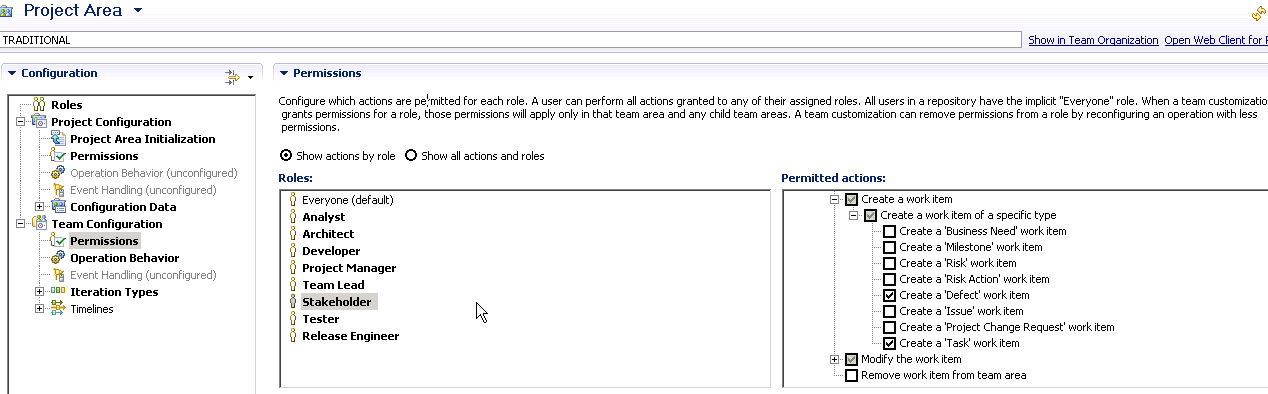
Comments
Claudia Callegari
Jul 31 '13, 7:01 p.m.Forgot to mention.... I am on RTC 4.0.2