Considerations of migrating custom BIRT reports from RTC 3.0.1.x to RTC 4.0.x
I found following article which is regarding "Migrating BIRT reports from RTC 2.x to RTC 3.0".
https://jazz.net/wiki/bin/view/Main/ReportsMigrating20To30
Are there such considerations about migrating custom BIRT reports from RTC 3.0.1.x to RTC 4.0.x?
The reason why I'm asking this question is that I have customer who upgraded RTC 3.0.1.4 to RTC 4.0.2 and after the upgrade, one custom birt report does not work as expected.
Current situation,
In 3.0.1.4, the value of "work item attribute A" is output into the field A in birt report.
In 4.0.2, however, the value of "work item attribute B" is output into the field A in birt report.
Is there any change which should be made on the report design?
https://jazz.net/wiki/bin/view/Main/ReportsMigrating20To30
Are there such considerations about migrating custom BIRT reports from RTC 3.0.1.x to RTC 4.0.x?
The reason why I'm asking this question is that I have customer who upgraded RTC 3.0.1.4 to RTC 4.0.2 and after the upgrade, one custom birt report does not work as expected.
Current situation,
In 3.0.1.4, the value of "work item attribute A" is output into the field A in birt report.
In 4.0.2, however, the value of "work item attribute B" is output into the field A in birt report.
Is there any change which should be made on the report design?
2 answers
Similar considerations will apply. Follow Clement's suggestion to re-deploy the reports after they were saved in the new version of BIRT as this is the first step.
You may also need to reference any changes in the Data Warehouse schema which may affect your report.
The CCM data dictionary may help you with this task:
http://pic.dhe.ibm.com/infocenter/clmhelp/v4r0m1/index.jsp?topic=%2Fcom.ibm.jazz.reports.doc%2Ftopics%2Fccm-roles.html
You may also need to reference any changes in the Data Warehouse schema which may affect your report.
The CCM data dictionary may help you with this task:
http://pic.dhe.ibm.com/infocenter/clmhelp/v4r0m1/index.jsp?topic=%2Fcom.ibm.jazz.reports.doc%2Ftopics%2Fccm-roles.html
Comments
Hi Stephanie
Thank you for your suggestion.
>Follow Clement's suggestion to re-deploy the reports after they were saved in the new version of BIRT as this is the first step.
Which version of Birt should be used for RTC 4.0.2?
e.g. from RTC 2.x to RTC 3.0 it was moved from Birt 2.3.2.2 to Birt 2.5.2.
From RTC 3.0.1.4 to 4.0.2, from which version of Birt to which version Birt?
Here are the pre-req's for BIRT reporting with RTC 4.x
https://jazz.net/wiki/bin/view/Main/ReportsCreatingANewReport40
1. Use the link in Stephanie's comment above, follow the steps in the prerequisite section to install the BIRT, DTP, EMF, GEF and WTP plugins to your RTC eclipse 4.0.2.
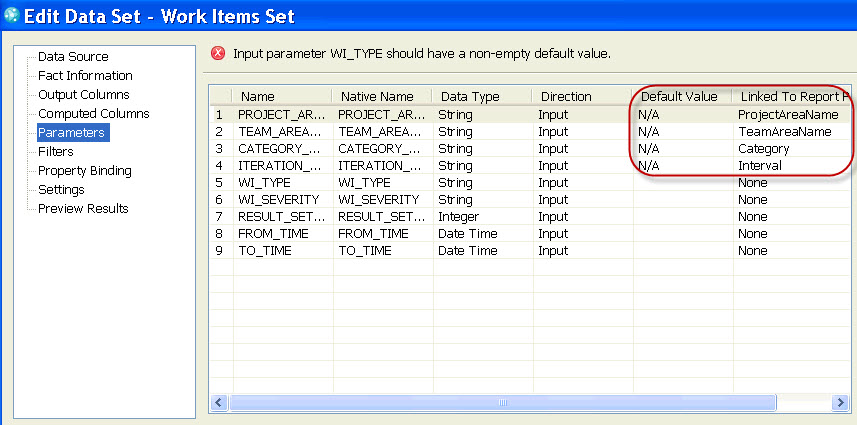
2. Open your 3.0.1.4 templates in your 4.0.2 client and make any change and hist "Save". You would see a pop up informing your that your template needs to be upgraded. Accept.
3. Double check the datasets in your templates and see if anything has missed, especially the default values shown below:
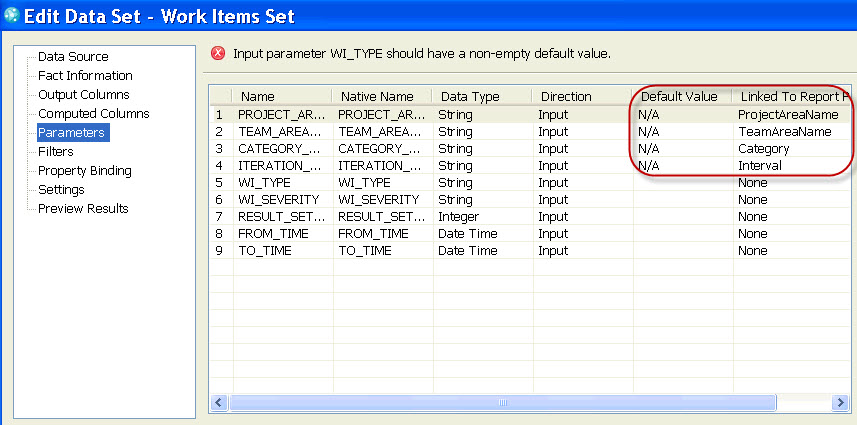
4. Re-deploy the templates to your server
Hope that helps. Thanks.
Comments
Clement Liu
Jul 25 '13, 11:48 a.m.Have your tried this? Load and save your reports in the new version of BIRT, and re-deploy the report templates to your RTC server?
1 vote