Can I remove the 'Platform Coverage' tab when creating a TCER?
Accepted answer
One other answer
You will have to open the Test Environment under the Test plan and change the display settings as below:
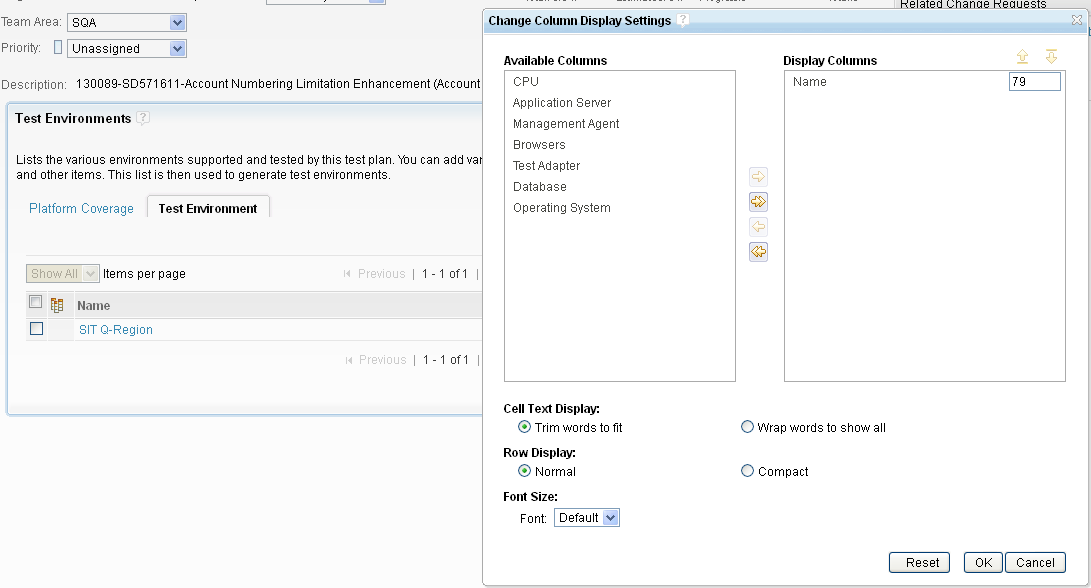
Similarly you can remove the Test Environment from the TCER by removing the Test Environment from display settings:
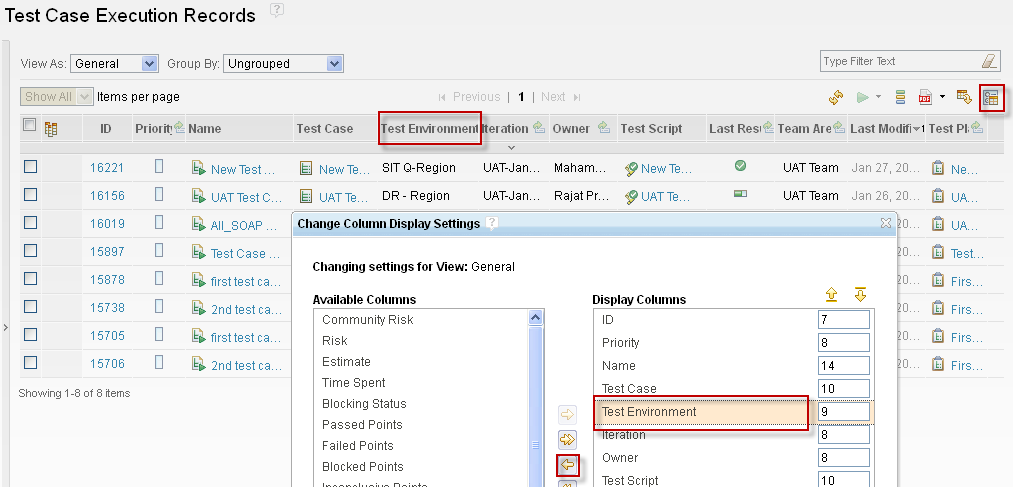
Best Regards
Rajat
Comments
First of all, I constantly get errors [Invalid Request OK] when posting in this forum, then I alsways miss some points when I retyped. Anyone encountered a similar problem?
Thanks,
Your first screenshot is the right place where my questions came from.
We are thinking a way so that the users see only the name column without the need of each user going through the same process to remove the unused columns. It makes sense thinking that we have more than a thousand users and it will save us a lot of effort and reduce confusions.
Also in your first screenshot, the ‘platform coverage’ tab is not used here at all, but some of the thousand users either used it causing reports going to wrong buckets, or they got confused and asked for clarifications about which tab they should choose.
The requests came from our business unit and I told them that I will post them in Jazz.net just in case.
Thanks, the above comments was posted successful at the 4th attempts. I use IE 8.0.6