How do I control the ordering of Presentations in Sections in the Presentation Editor?
I'm using RTC 3.
I've created a new work item type and am now attempting to create an Editor Presentation for this work item.
I've got an "Overview" tab that contains the default Description, Discussion and Quick Information sections. I want to customize the Details section.
I've created my customer Details section and placed it into the Details slot. I've added my custom fields (a.k.a. "Presentations") in the editor in the web client and ordered them as I'd like them to appear in the work items when they're created / displayed.
I've saved my Editor Presentation and the definition of the work item itself. However, when I open an new work item of the type I've designed, the fields in the work item are not in the same order that I placed them in in the Editor Presentation.
What can I do to force the fields in my work item to appear in a specific order?
Here's how I've laid out the first few fields in the Editor Presentation:
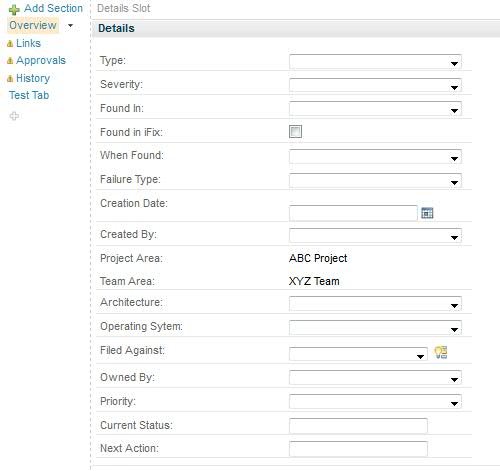
Here's what a newly-opened work item of this type looks like:
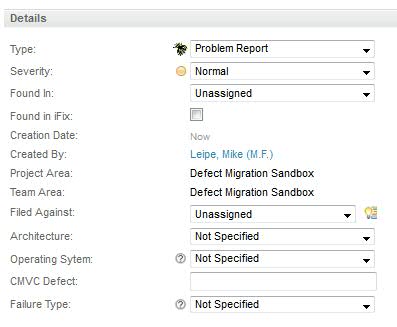
Note that the fields in the actual work item are not in the same order as I placed them in the Editor Presentation.
thanks.
I've created a new work item type and am now attempting to create an Editor Presentation for this work item.
I've got an "Overview" tab that contains the default Description, Discussion and Quick Information sections. I want to customize the Details section.
I've created my customer Details section and placed it into the Details slot. I've added my custom fields (a.k.a. "Presentations") in the editor in the web client and ordered them as I'd like them to appear in the work items when they're created / displayed.
I've saved my Editor Presentation and the definition of the work item itself. However, when I open an new work item of the type I've designed, the fields in the work item are not in the same order that I placed them in in the Editor Presentation.
What can I do to force the fields in my work item to appear in a specific order?
Here's how I've laid out the first few fields in the Editor Presentation:
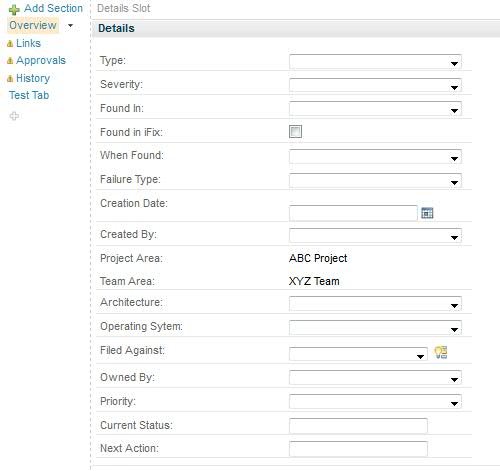
Here's what a newly-opened work item of this type looks like:
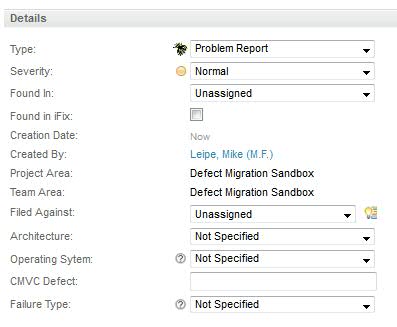
Note that the fields in the actual work item are not in the same order as I placed them in the Editor Presentation.
thanks.