How can I get a client side plugin working? Please help!
I´m working in a process template customization in CLM 4.0.1 (WAS + DB2). I need to build some custom behavior using an advisor plugin. I had read the Workshop PoT document about extending RTC and later I tried to follow a developer post about a check summary advisor. I just follow the steps
Can anyone help me to fix this issue?
I keep getting the same error: requires 'bundle com.ibm.team.process.service 1.2.1000' but it could not be found Cannot satisfy dependency (check at the the end of the view)
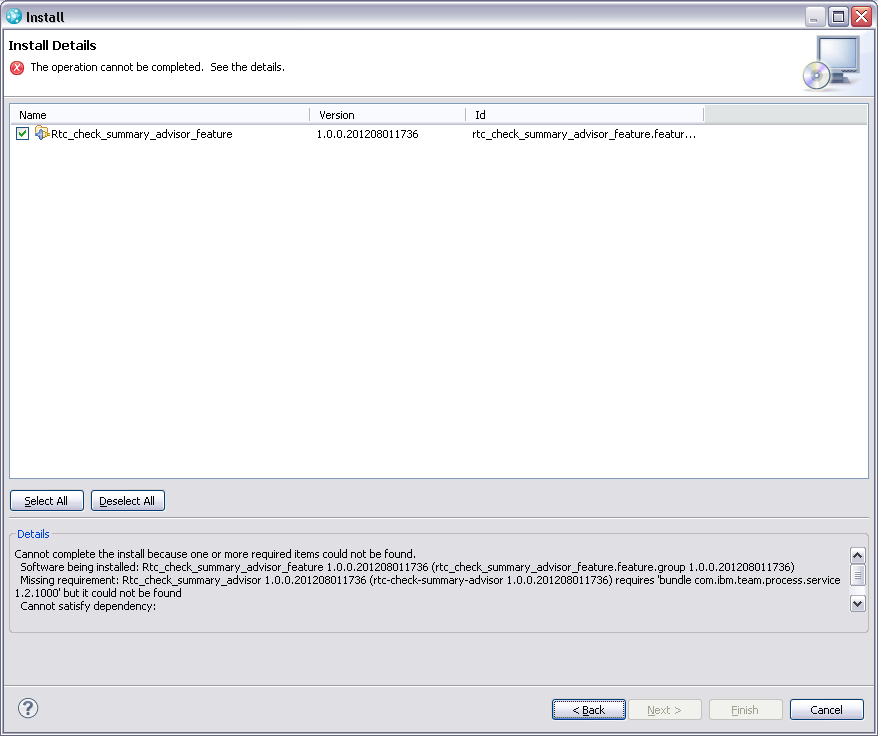
- Add to the client the SDK plugins
- Create the plugin project
- Add the required plugin client dependencies
- Create the .java class
- Check the MANIFEST and the plugin dependencies lines
- Create the feature about the plugin
- Create the update site about that feature
-
Try to install the update using the "help > Install new software" option... (And then it fails!!!!)
Can anyone help me to fix this issue?
I keep getting the same error: requires 'bundle com.ibm.team.process.service 1.2.1000' but it could not be found Cannot satisfy dependency (check at the the end of the view)
Accepted answer
anything that ends in 'service' is a server side function, and that will never work on a client..
the libraries are divided like this
... client
... common
... service
the first two are available on the client
the last two are available on the server.
advisors typically run on the server, and thus have to be installed there thru the server/conf/ccm/sites
approach
the libraries are divided like this
... client
... common
... service
the first two are available on the client
the last two are available on the server.
advisors typically run on the server, and thus have to be installed there thru the server/conf/ccm/sites
approach